9 changing speed factor, 10 configuration – Epson TP1 User Manual
Page 101
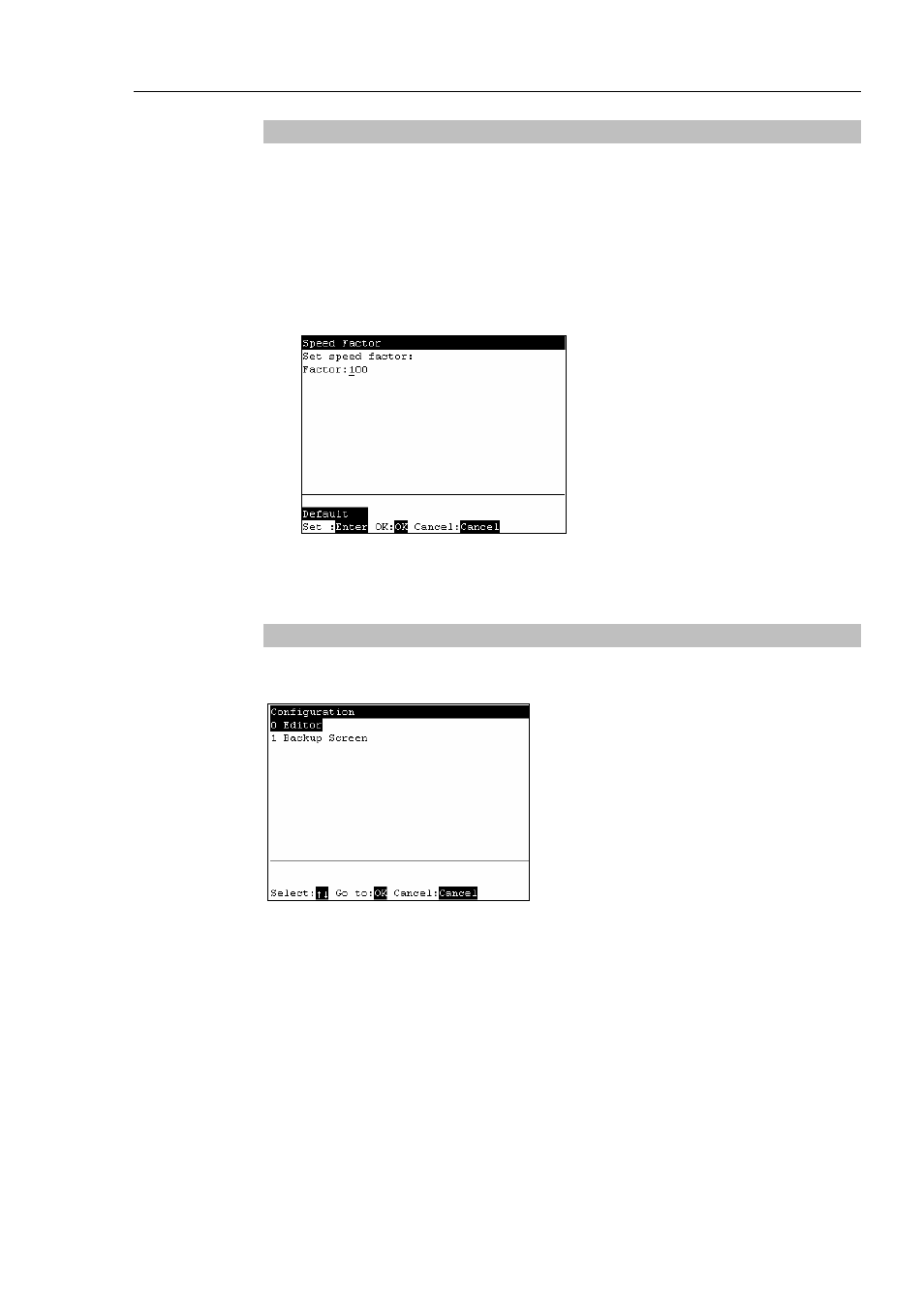
Operation 3. AUTO Mode
TP1 Rev.5
91
3.6.9 Changing Speed Factor
Changes the operating speed of robot motion commands (Go, Jump, Pulse commands,
etc.) in the program.
(1)
In the [Program Mode] screen, move the cursor to [8 Speed Factor...], and press the
(2)
The following screen appears.
Enter the factor (unit: %, 1 to 100 integer) with respect to the maximum speed.
Press the
Returns the factor to its default (100).
(3)
Press the
3.6.10 Configuration
In the [Program Mode] screen, move the cursor to [9 Configuration...], and press the
