Epson TP1 User Manual
Page 65
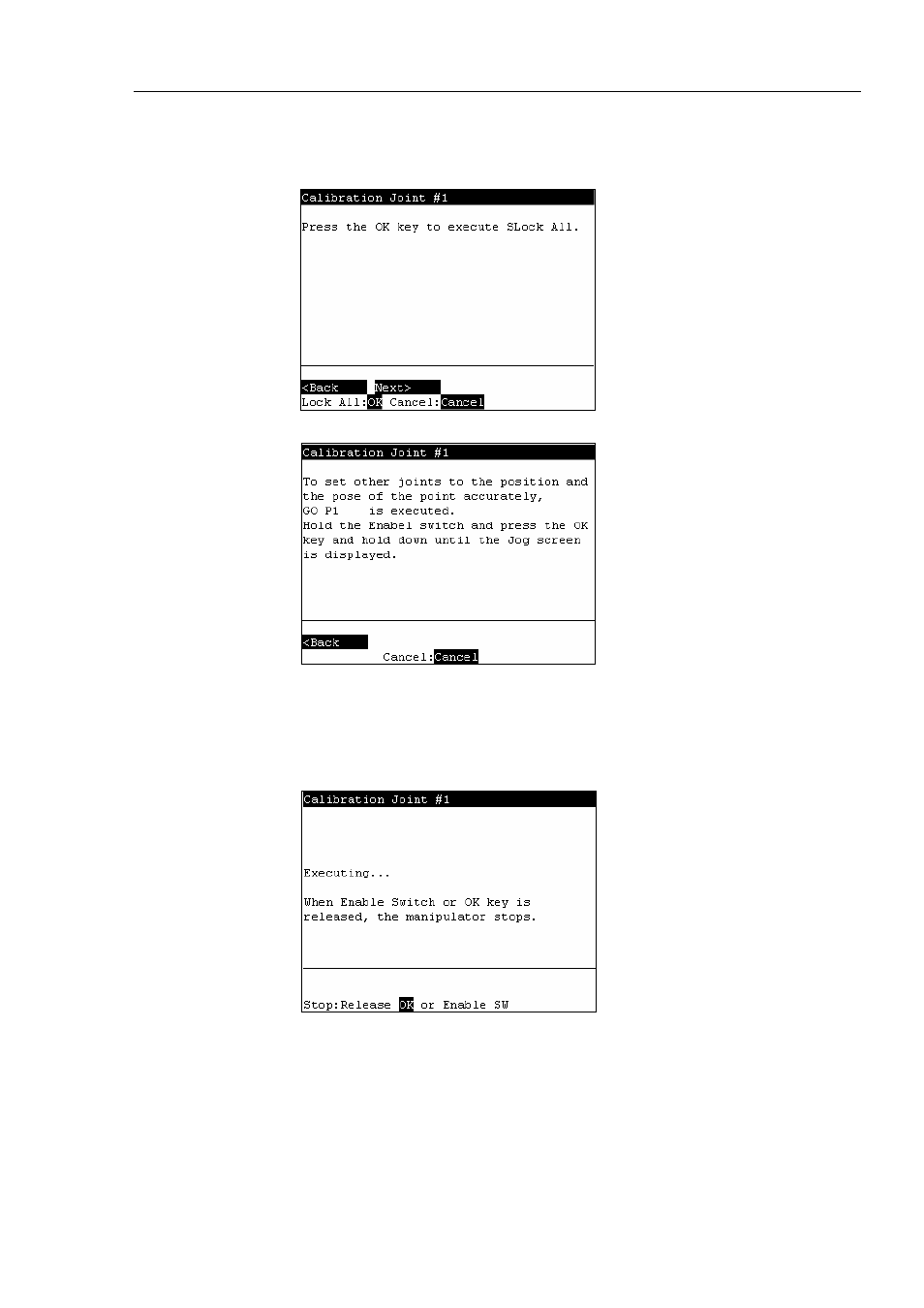
Operation 2. TEACH Mode
TP1 Rev.5
55
The following screen appears after executing the temporary calibration.
Press the
Press the
(12)
The following screen appears.
Move the joints except the calibrated joints to the point data position by the motion
command. For an example the motion command will be executed to Joint #1 and
#2 when Joint #4 is calibrated.
Press the
The following screen appears during Go P1 execution.
