6 dynamic collision monitoring (software option), Function – HEIDENHAIN iTNC 530 (340 49x-03) User Manual
Page 93
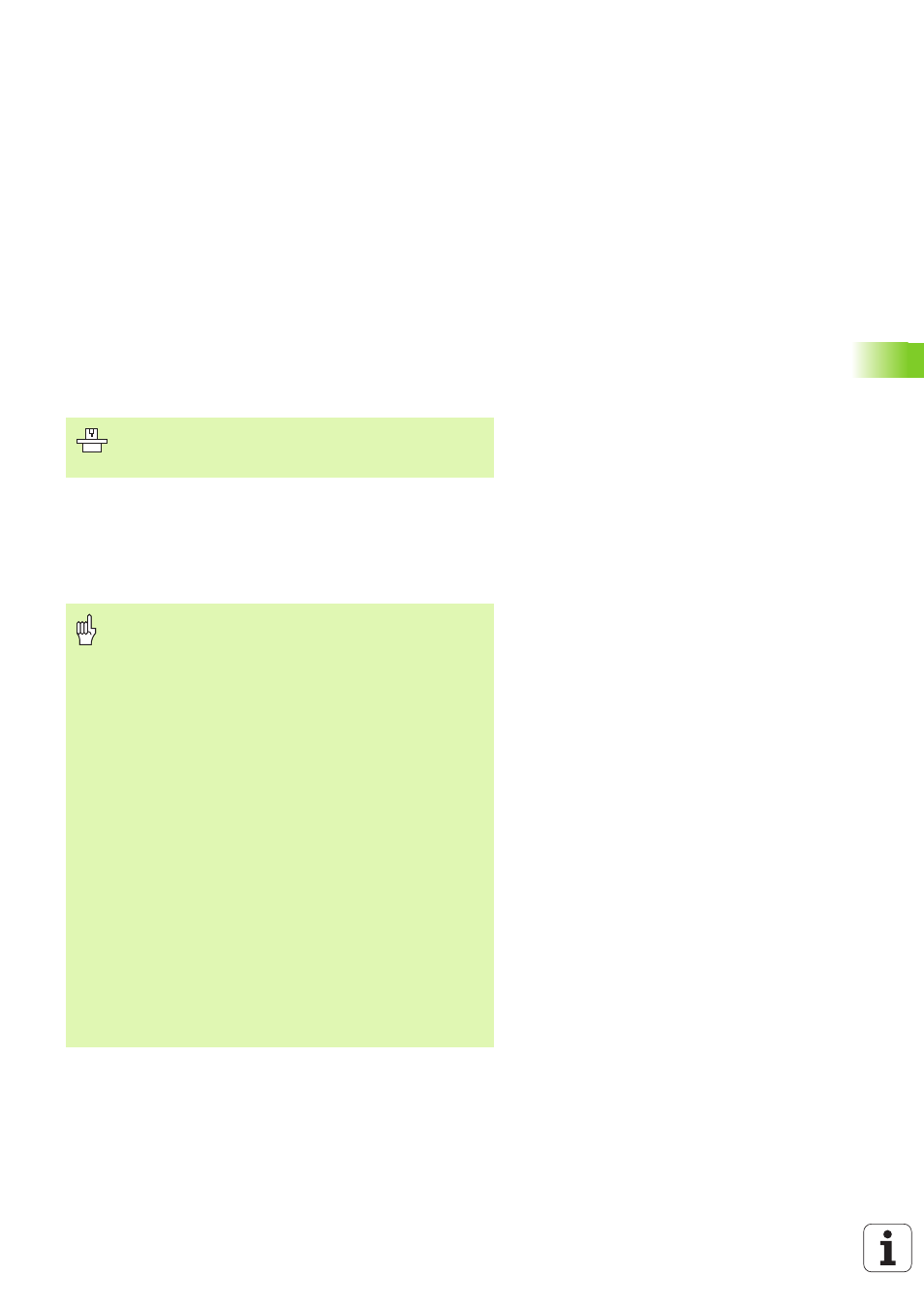
HEIDENHAIN iTNC 530
93
2.6 Dynamic Collision Monit
o
ri
ng (Sof
tw
ar
e Option)
2.6 Dynamic Collision Monitoring
(Software Option)
Function
The machine manufacturer can define any objects that are monitored
by the TNC during all machining operations. If two objects monitored
for collision approach each other within a defined distance, the TNC
outputs an error message.
The TNC also monitors the current tool with the length and radius
entered in the tool table for collision (assuming a cylindrical tool).
The Dynamic Collision Monitoring (DCM) must be adapted
by the machine manufacturer for the TNC and for the
machine. Refer to your machine manual.
Keep these constraints in mind:
DCM helps to reduce the danger of collision. However,
the TNC cannot consider all possible constellations in
operation.
Collisions of defined machine components and the tool
with the workpiece are not detected by the TNC.
DCM can only protect those machine components from
collision that your machine tool builder has correctly
defined with regard to dimensions and position in the
machine coordinate system.
For certain tools (such as face milling cutters), the
diameter that would cause a collision can be greater than
the dimensions defined in the tool-compensation data.
The “handwheel superimpositioning” function with
M118 is not possible in combination with collision
monitoring. To be able to use M118, you have to deselect
DCM either by soft key in the Collision Monitoring
(DCM)
menu, or activate a kinematic model without
collision monitored objects (CMOs)
With the “rigid tapping“ cycles, DCM works only if the
exact interpolation of the tool axis with the spindle is
activated through MP7160.
At present there is no function by which DCM can
prevent collisions before machining of a workpiece
begins (e.g. in the Test Run) operating mode.
