Selecting a program with contour definitions, 7 sl cy cles with cont our f o rm ulas – HEIDENHAIN iTNC 530 (340 49x-03) User Manual
Page 462
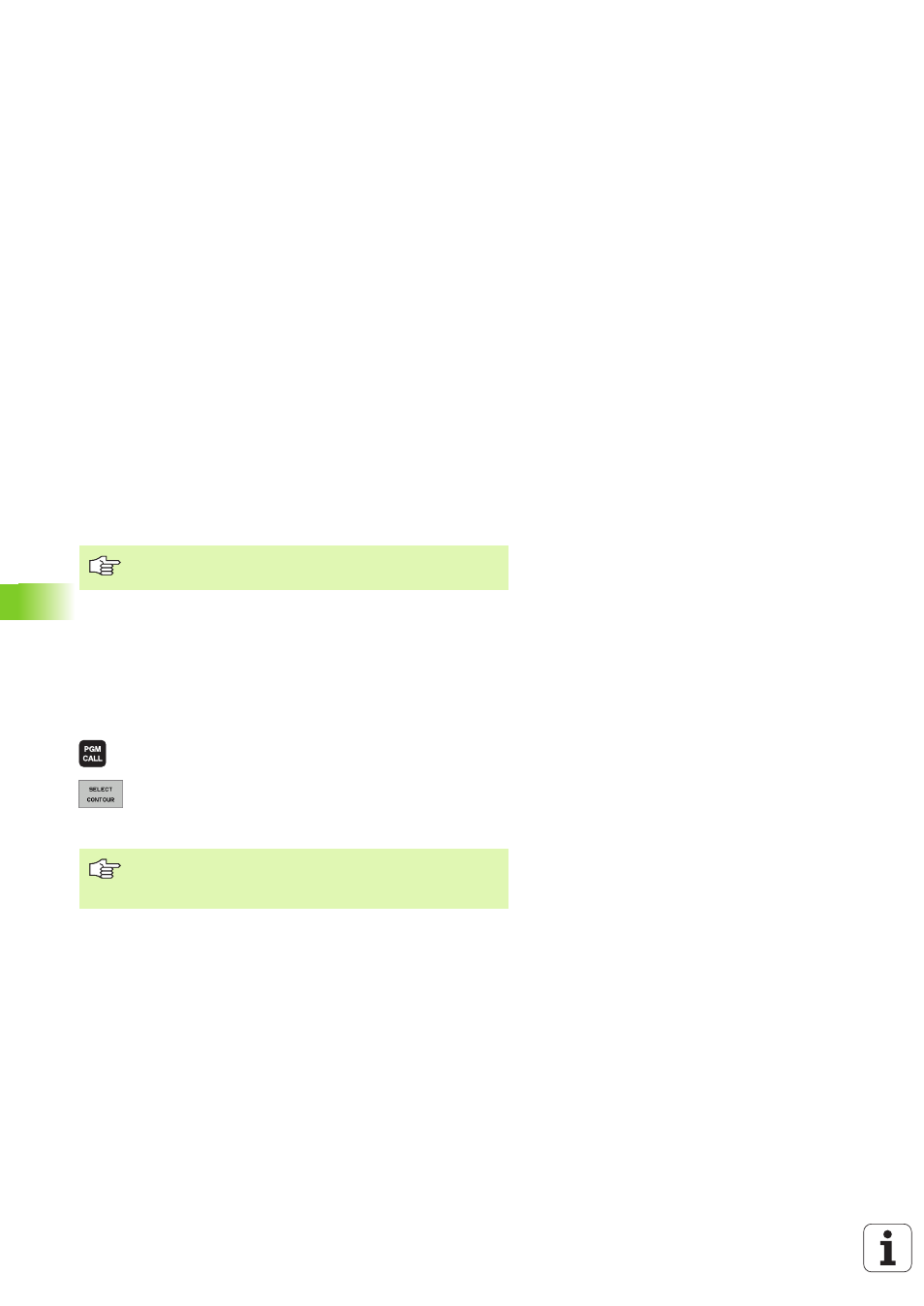
462
8 Programming: Cycles
8.7 SL Cy
cles with Cont
our F
o
rm
ulas
Characteristics of the fixed cycles
The TNC automatically positions the tool to the set-up clearance
before a cycle.
Each level of infeed depth is milled without interruptions since the
cutter traverses around islands instead of over them.
The radius of “inside corners” can be programmed—the tool keeps
moving to prevent surface blemishes at inside corners (this applies
for the outermost pass in the Rough-out and Side Finishing cycles).
The contour is approached on a tangential arc for side finishing.
For floor finishing, the tool again approaches the workpiece on a
tangential arc (for tool axis Z, for example, the arc may be in the Z/X
plane).
The contour is machined throughout in either climb or up-cut milling.
The machining data (such as milling depth, finishing allowance and
set-up clearance) are entered as CONTOUR DATA in Cycle 20.
Selecting a program with contour definitions
With the SEL CONTOUR function you select a program with contour
definitions, from which the TNC takes the contour descriptions:
8
To select the functions for program call, press the
PGM CALL key.
8
Press the SELECT CONTOUR soft key.
8
Enter the full name of the program with the contour
definition and confirm with the END key.
With MP7420 you can determine where the tool is
positioned at the end of Cycles 21 to 24.
Program a SEL CONTOUR block before the SL cycles.
Cycle 14 CONTOUR GEOMETRY is no longer necessary if
you use SEL CONTUR.
