Renaming a file, Additional functions – HEIDENHAIN iTNC 530 (340 420) ISO programming User Manual
Page 87
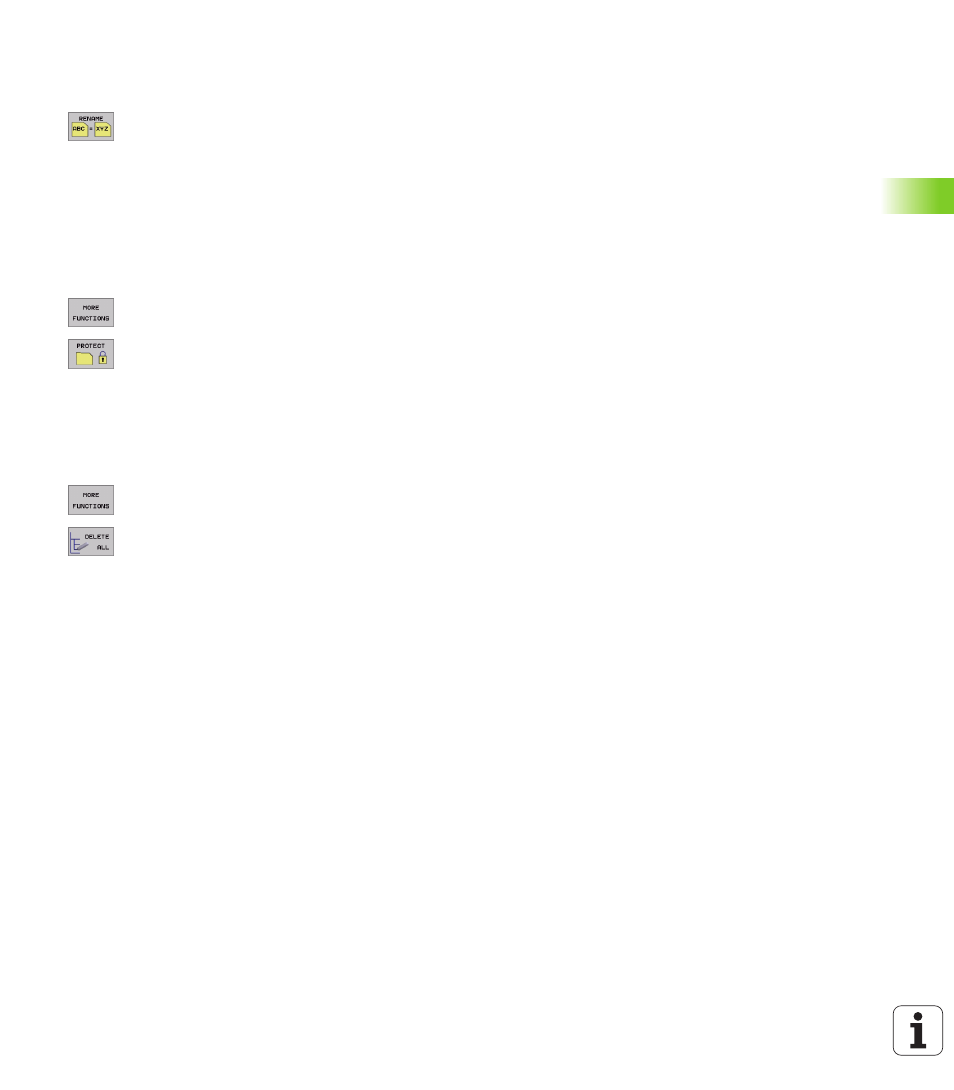
HEIDENHAIN iTNC 530
87
4.4 A
d
v
a
nced File Manag
e
ment
Renaming a file
U
U
U
U
Move the highlight to the file you want to rename.
U
U
U
U
Select the renaming function.
U
U
U
U
Enter the new file name; the file type cannot be
changed.
U
U
U
U
To execute renaming, press the ENT key.
Additional functions
Protecting a file / Canceling file protection
U
U
U
U
Move the highlight to the file you want to protect.
U
U
U
U
To select the additional functions, press the MORE
FUNCTIONS soft key.
U
U
U
U
To enable file protection, press the PROTECT soft
key. The file now has status P.
U
U
U
U
To cancel file protection, proceed in the same way
using the UNPROTECT soft key.
Erasing a directory together with all its subdirectories and files
U
U
U
U
Move the highlight in the left window onto the directory you want
to erase.
U
U
U
U
To select the additional functions, press the MORE
FUNCTIONS soft key.
U
U
U
U
Press DELETE ALL to erase the directory together
with its subdirectories.
U
U
U
U
To confirm, press the YES soft key. To abort erasure,
press the NO soft key.
