Datum setting (cycle g247), 1 0 coor di na te t ra n s for m ati on cy cle s – HEIDENHAIN iTNC 530 (340 420) ISO programming User Manual
Page 354
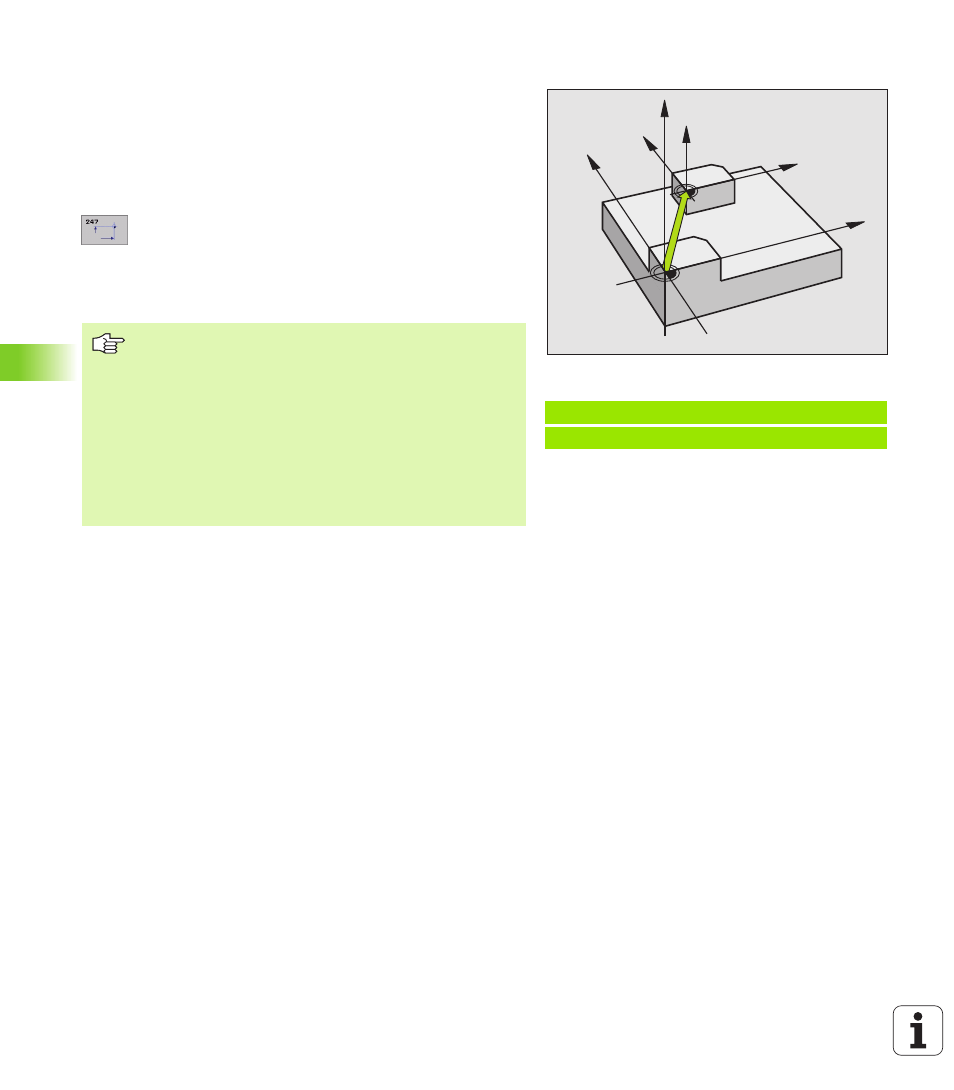
354
8 Programming: Cycles
8.1
0
Coor
di
na
te T
ra
n
s
for
m
ati
on Cy
cle
s
DATUM SETTING (Cycle G247)
With the Cycle DATUM SETTING, you can activate a datum defined in
a datum table as the new datum.
Effect
After a DATUM SETTING cycle definition, all of the coordinate inputs
and datum shifts (absolute and incremental) are referenced to the new
datum. Setting datums for rotary axes is also possible.
U
U
U
U
Number for datum?
: Enter the number of the datum in
the datum table.
Cancellation
You can reactivate the last datum set in the Manual mode by entering
the miscellaneous function M104.
Example: NC block
N13 G247 DATUM SETTING
Q339=4
;DATUM NUMBER
Z
Z
X
X
Y
Y
The TNC only sets the datum for those axes which are
active in the datum table. An axis displayed as a column in
the datum table, but not existing on the TNC, will cause an
error message.
Cycle G247 always interprets the values saved in the
datum table as coordinates referenced to the machine
datum. Machine parameter 7475 has no influence on this.
When using Cycle G247, you cannot use the block scan
function for mid-program startup.
Cycle G247 is not functional in Test Run mode.
