1 0 coor di na te t ra n s for m ati on cy cle s – HEIDENHAIN iTNC 530 (340 420) ISO programming User Manual
Page 352
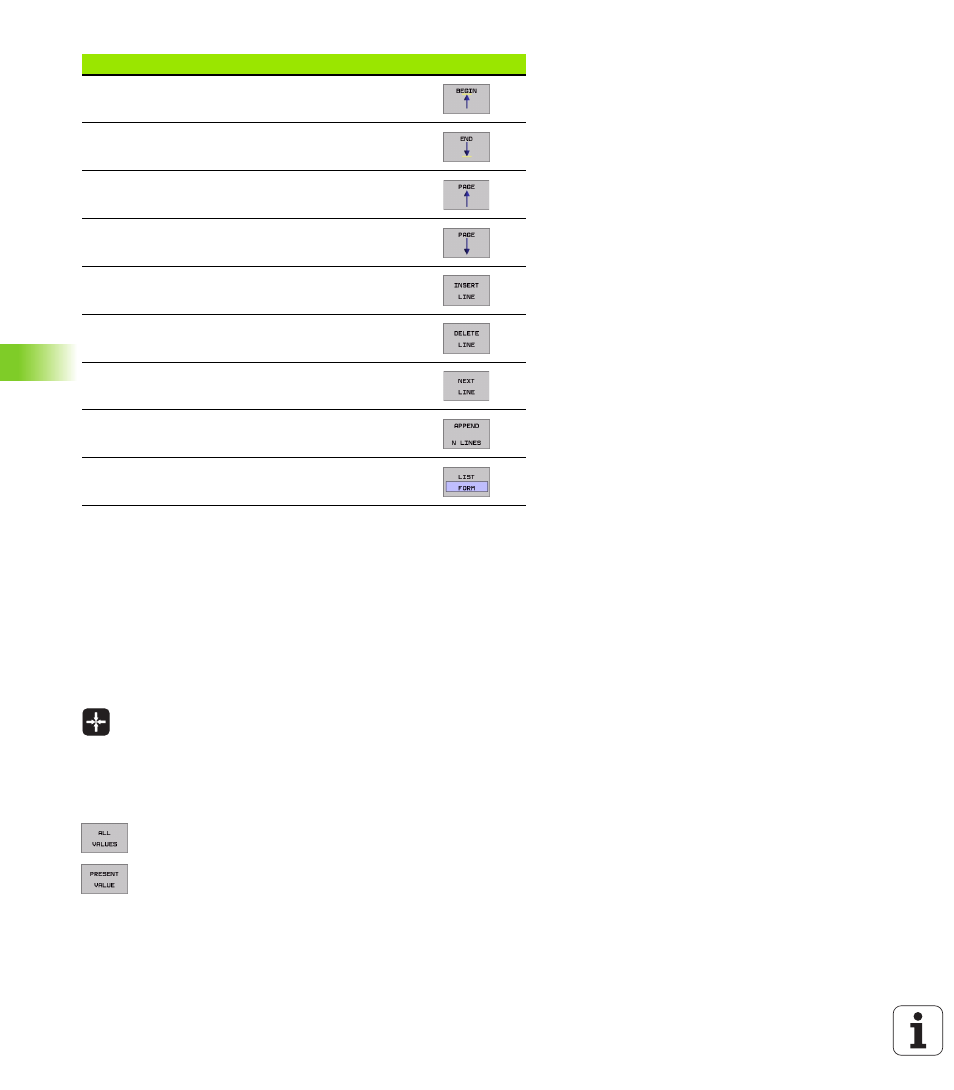
352
8 Programming: Cycles
8.1
0
Coor
di
na
te T
ra
n
s
for
m
ati
on Cy
cle
s
Editing a pocket table in a Program Run operating mode
In a program run mode you can select the active datum table. Press
the DATUM TABLE soft key. You can then use the same editing
functions as in the Programming and Editing mode of operation.
Transferring the actual values into the datum table
You can enter the current tool position or the last probed position in
the datum table by pressing the "actual-position-capture" key:
U
U
U
U
Place the text box on the line of the column in which you want to
enter the position.
U
U
U
U
Select the actual-position-capture function: The TNC
opens a pop-up window that asks whether you want
to enter the current tool position or the last probed
values.
U
U
U
U
Select the desired function with the arrow keys and
confirm your selection with the ENT key.
U
U
U
U
To enter the values in all axes, press the ALL VALUES
soft key.
U
U
U
U
To enter the value in the axis where the text box is
located, press the CURRENT VALUE soft key.
Function
Soft key
Select beginning of table
Select end of table
Go to previous page
Go to next page
Insert line (only possible at end of table)
Delete line
Confirm entered line and go to the beginning of next
line
Add the entered number of lines (reference points)
to the end of the table
Select list view (standard) or form view.
