12 p a llet manag e ment – HEIDENHAIN iTNC 530 (340 420) ISO programming User Manual
Page 113
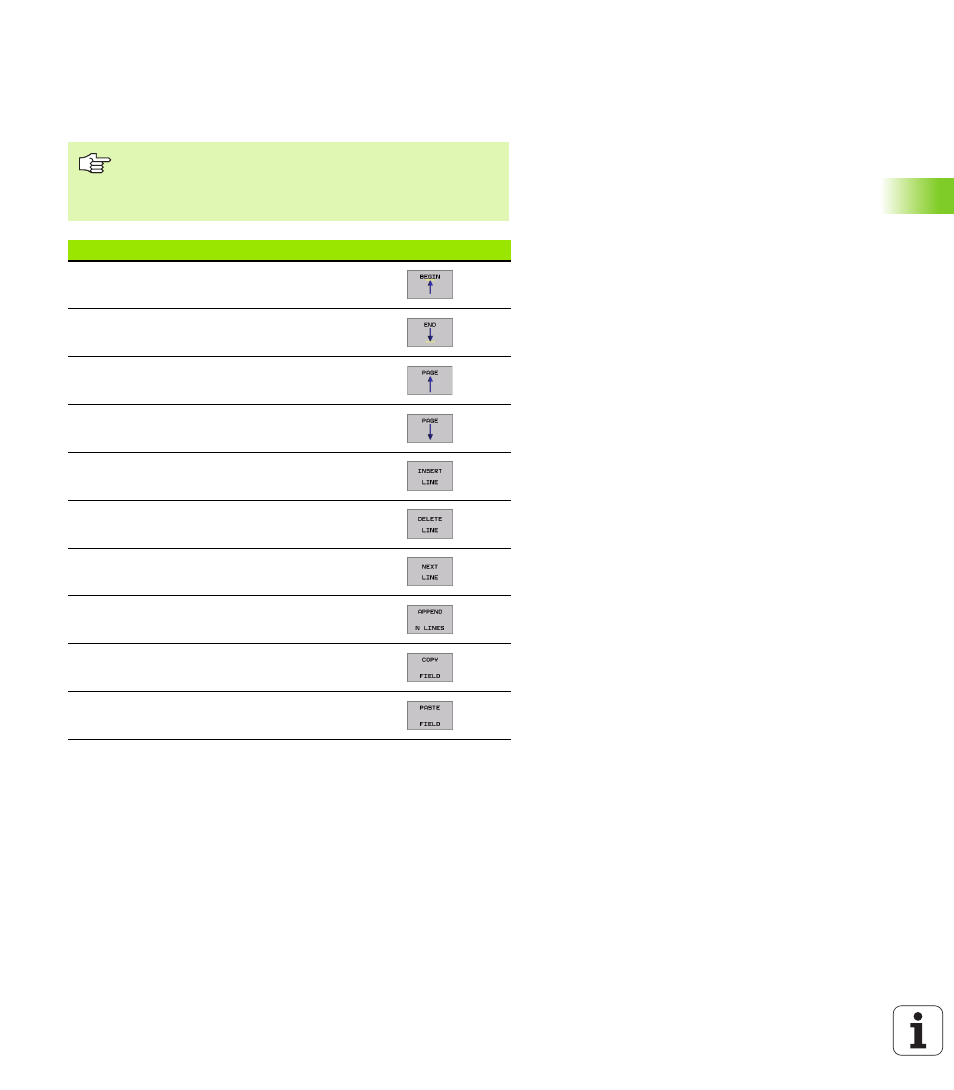
HEIDENHAIN iTNC 530
113
4.12 P
a
llet Manag
e
ment
With the arrow keys and ENT, select the position that you wish to
confirm. Then press the ALL VALUES soft key so that the TNC saves
the respective coordinates of all active axes in the pallet table. With
the PRESENT VALUE soft key, the TNC saves the coordinates of the
axis on which the highlight in the pallet table is presently located.
If you have not defined a pallet before an NC program, the
programmed coordinates are then referenced to the
machine datum. If you do not define an entry, the datum
that was set manually remains active.
Editing function
Soft key
Select beginning of table
Select end of table
Select previous page in table
Select next page in table
Insert as last line in the table
Delete the last line in the table
Go to beginning of next line
Add the entered number of lines at the end of the
table
Copy the highlighted field (2nd soft-key row)
Insert the copied field (2nd soft-key row)
- TNC 122 User Manual (63 pages)
- TNC 122 Technical Manual (70 pages)
- TNC 360 Service Manual (157 pages)
- TNC 416 Technical Manual (510 pages)
- TNC 335 Technical Manual (581 pages)
- TNC 360 User Manual (237 pages)
- TNC 360 ISO-Programmierung (2 pages)
- TNC 415 (280 540) User Manual (227 pages)
- TNC 370D (92 pages)
- TNC 416 (289 pages)
- TNC 415 (280 540) Technical Manual (752 pages)
- TNC 415 (259 96x) Service Manual (195 pages)
- TNC 407 (280 580) User Manual (376 pages)
- iTNC 530 (340 420) Pilot (104 pages)
- TNC 407 (280 580) ISO Programming (333 pages)
- TNC 415 (280 540) Service Manual (252 pages)
- PT 880 Installation (112 pages)
- ND 100 User Manual (116 pages)
- ND 287 User Manual (147 pages)
- ND 280 Quick Start (12 pages)
- ND 200 (156 pages)
- ND 282 (10 pages)
- ND 287 Quick Start (26 pages)
- ND 282 B (39 pages)
- ND 281 A (44 pages)
- ND 281 B v.1 (53 pages)
- ND 281 B v.2 (65 pages)
- ND 221 v.2 (10 pages)
- ND 231 B v.2 (56 pages)
- ND 231 B v.1 (44 pages)
- ND 221 B v.2 (45 pages)
- ND 550 v.2 (8 pages)
- NDP 560 (10 pages)
- ND 523 (93 pages)
- ND 570 (8 pages)
- ND 750 v.2 (46 pages)
- ND 760 v.3 (72 pages)
- ND 770 v.1 (40 pages)
- ND 770 v.3 (41 pages)
- ND 760 E (44 pages)
- IOB 49 (21 pages)
- NDP 960 (68 pages)
- ND 780 Installation (132 pages)
- ND 970 (47 pages)
- ND 1100 Quick Start (36 pages)
