D view, 1 gr aphics – HEIDENHAIN iTNC 530 (340 420) ISO programming User Manual
Page 419
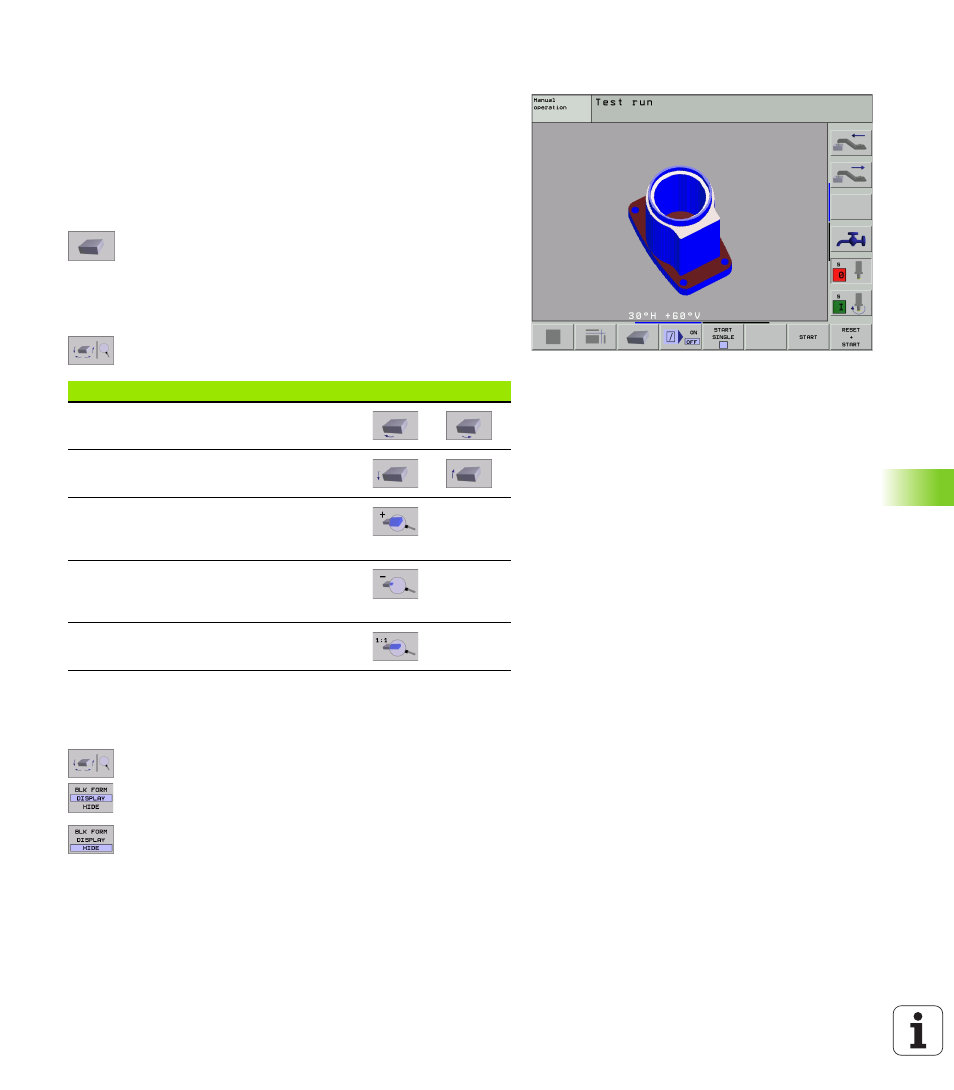
HEIDENHAIN iTNC 530
419
1
1
.1 Gr
aphics
3-D view
The workpiece is displayed in three dimensions, and can be rotated
about the vertical axis.
You can rotate the 3-D display about the vertical and horizontal axes.
The shape of the workpiece blank can be depicted by a frame overlay
at the beginning of the graphic simulation.
In the Test Run mode of operation you can isolate details for
magnification, see “Magnifying details,” page 420.
U
U
U
U
Press the soft key for 3-D view.
Rotating and magnifying/reducing the 3-D view
U
U
U
U
Shift the soft-key row until the soft key for the rotating and
magnification/reduction appears.
U
U
U
U
Select functions for rotating and magnifying/reducing:
Switch the frame overlay display for the workpiece blank on/off:
U
U
U
U
Shift the soft-key row until the soft key for the rotating and
magnification/reduction appears.
U
U
U
U
Select functions for rotating and magnifying/reducing:
U
U
U
U
Show the frame for the BLK FORM: Set the highlight
in the soft key to SHOW
U
U
U
U
Hide the frame for the BLK FORM: Set the highlight in
the soft key to OMIT
Function
Soft keys
Rotate in 5° steps about the vertical axis
Rotate in 5° steps about the horizontal axis
Magnify the graphic stepwise. If the view is
magnified, the TNC shows the letter Z in
the footer of the graphic window.
Reduce the graphic stepwise. . If the view
is magnified, the TNC shows the letter Z in
the footer of the graphic window.
Reset image to programmed size
