Datum setting on machines with rotary tables, Position display in a tilted system, Limitations on working with the tilting function – HEIDENHAIN iTNC 530 (340 420) ISO programming User Manual
Page 54: 5 tilting the w o rk ing plane
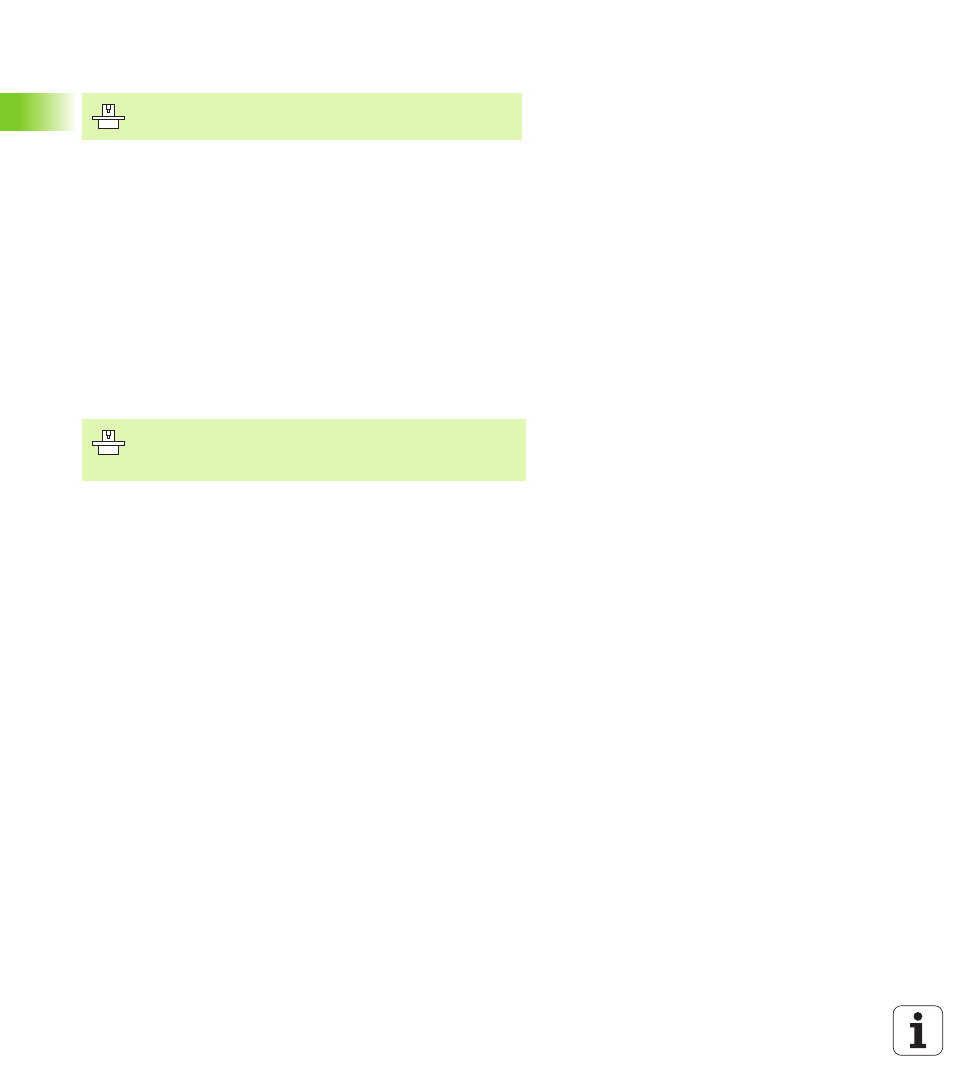
54
2 Manual Operation and Setup
2.5 Tilting the W
o
rk
ing Plane
Datum setting on machines with rotary tables
The TNC automatically shifts the datum if you rotate the table and the
tilted working plane function is active:
n
MP 7500, bit 3=0
To calculate the datum, the TNC uses the difference between the
REF coordinate during datum setting and the REF coordinate of the
tilting axis after tilting. The method of calculation is to be used when
you have clamped your workpiece in proper alignment when the
rotary table is in the 0° position (REF value).
n
MP 7500, bit 3=1
If you rotate the table to align a workpiece that has been clamped in
an unaligned position, the TNC must no longer calculate the offset
of the datum from the difference of the REF coordinates. Instead of
the difference from the 0° position, the TNC uses the REF value of
the tilting table after tilting. In other words, it assumes that you have
properly aligned the workpiece before tilting.
Position display in a tilted system
The positions displayed in the status window (ACTL. and NOML.) are
referenced to the tilted coordinate system.
Limitations on working with the tilting function
n
The touch probe function Basic Rotation cannot be used.
n
PLC positioning (determined by the machine tool builder) is not
possible.
n
Positioning blocks with M91/M92 are not permitted.
The behavior of the TNC during datum setting depends on
the machine. Refer to your machine manual.
MP 7500 is effective in the machine parameter list, or, if
available, in the descriptive tables for tilted axis geometry.
Refer to your machine manual.
