Configure conform services, Chapter 3 configuring the newsbrowse system – Grass Valley NewsBrowse Desktop Browsing System Installation v.2.7 User Manual
Page 96
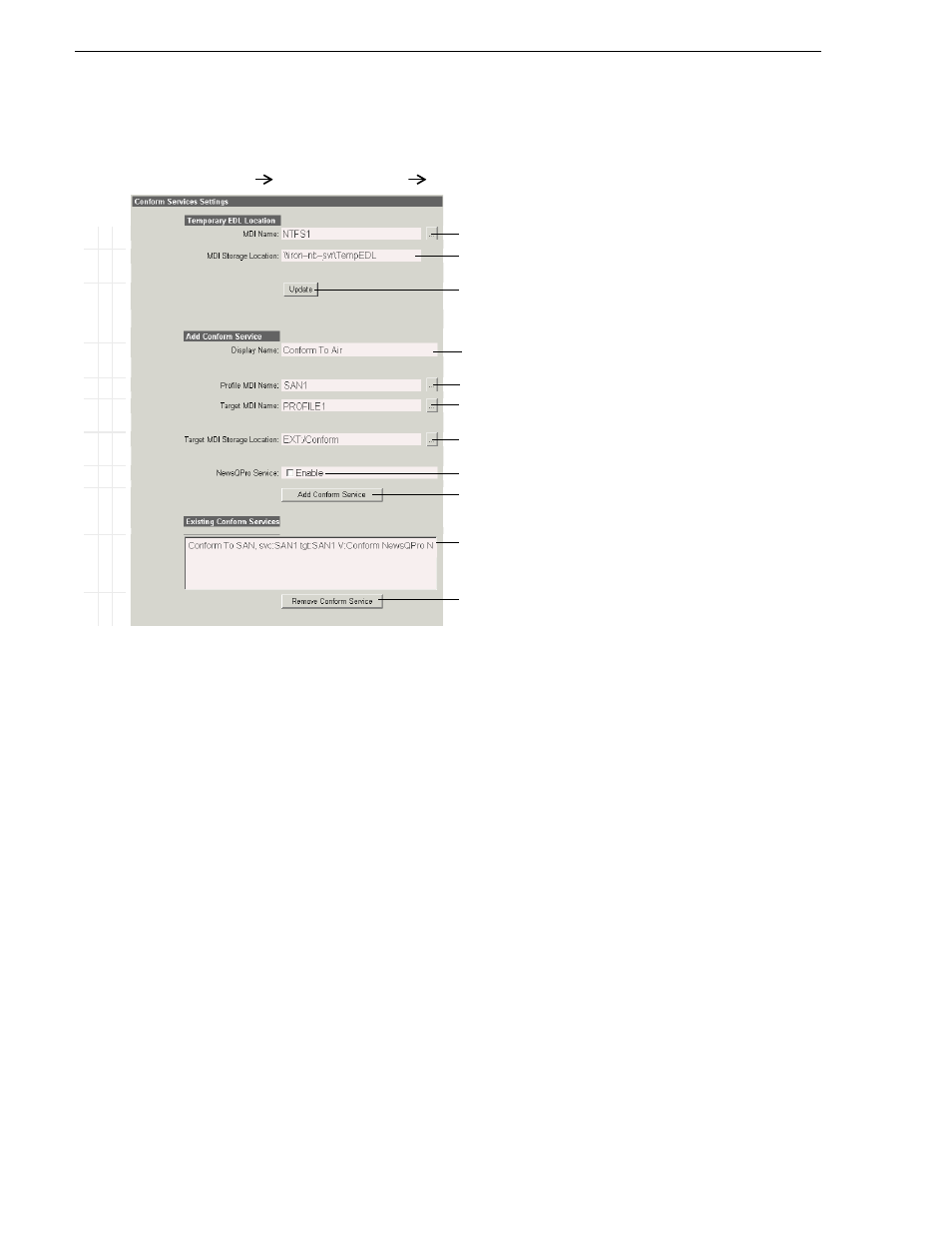
96
NewsBrowse Installation and Configuration Guide
December 16, 2004
Chapter 3 Configuring the NewsBrowse System
Configure Conform Services
This page tells the NewsBrowse application where to store EDLs that are to be
conformed and specifies Profiles that are available to conform EDLs. You can add
multiple Profiles as Conform Services, each of which is then available for selection
from the NewsBrowse application.
NOTE: Configure different locations for EDL operations. Do not use the same
locations for saving, temporary saving, conforming, and exporting EDLs.
For a Conform-To-Air service, one Profile (often an Open SAN Profile) does the
work of conforming the EDL, then the resultant high-res asset is transferred to an
On-Air Profile (usually a stand-alone Profile) for playout. You must define the
NewsBrowse application display name, the Profiles, and the locations to make this
type of Conform-to-Air service available in the NewsBrowse application.
B
a
si
c
A
dv
anc
ed
Do
n
o
t mo
d
ify
http://
root-nb-svr:280
NewsBrowse Application
Conform Services
When an EDL is conformed it is temporarily stored in the location specified
by the following settings.
!
Select the name for the NTFS MDI (NTFS1).
!
Enter a full UNC path to the directory (on a machine with NTFS storage) in
which the EDLs are temporarily stored.
a
a.
This directory must be shared so it can be accessed by the
NewsBrowse server.
!
Saves changes. Changes are lost if you leave the configuration page without
updating.
The following settings specify a Profile that can be used to conform an EDL.
!
Enter the label for display in the NewsBrowse application that identifies the
service of a Profile conforming an EDL.
!
Select the MDI for the Profile that does the conformance.
!
The Profile managed by this MDI is a play-to-air Profile to which
Conform-to-Air high-res assets are transferred.
!
Location (bin) on the play-to-air Profile where the Conform-to-Air high-res
asset is stored.
b
b.
This list is automatically populated by reading the volume and
bin names, as in Media Manager, from the Profile indicated by
“Target MDI Name” above.
!
Select to make the EDL available to NewsQPro.
! !
Add the service to conform EDLs.
Currently added services available to conform EDLs. You can add services
using several Profiles, so that they can be selected in the NewsBrowse
application when conforming an EDL.
!
Removes the currently selected EDL service.
Always click
Update…
buttons after making changes
Restart the NewsBrowse application to put changes into effect.
