Configure ask location: router gateway, Configure router gateway, Test: router gateway stand-alone stage – Grass Valley NewsBrowse Desktop Browsing System Installation v.2.7 User Manual
Page 74: Chapter 3 configuring the newsbrowse system
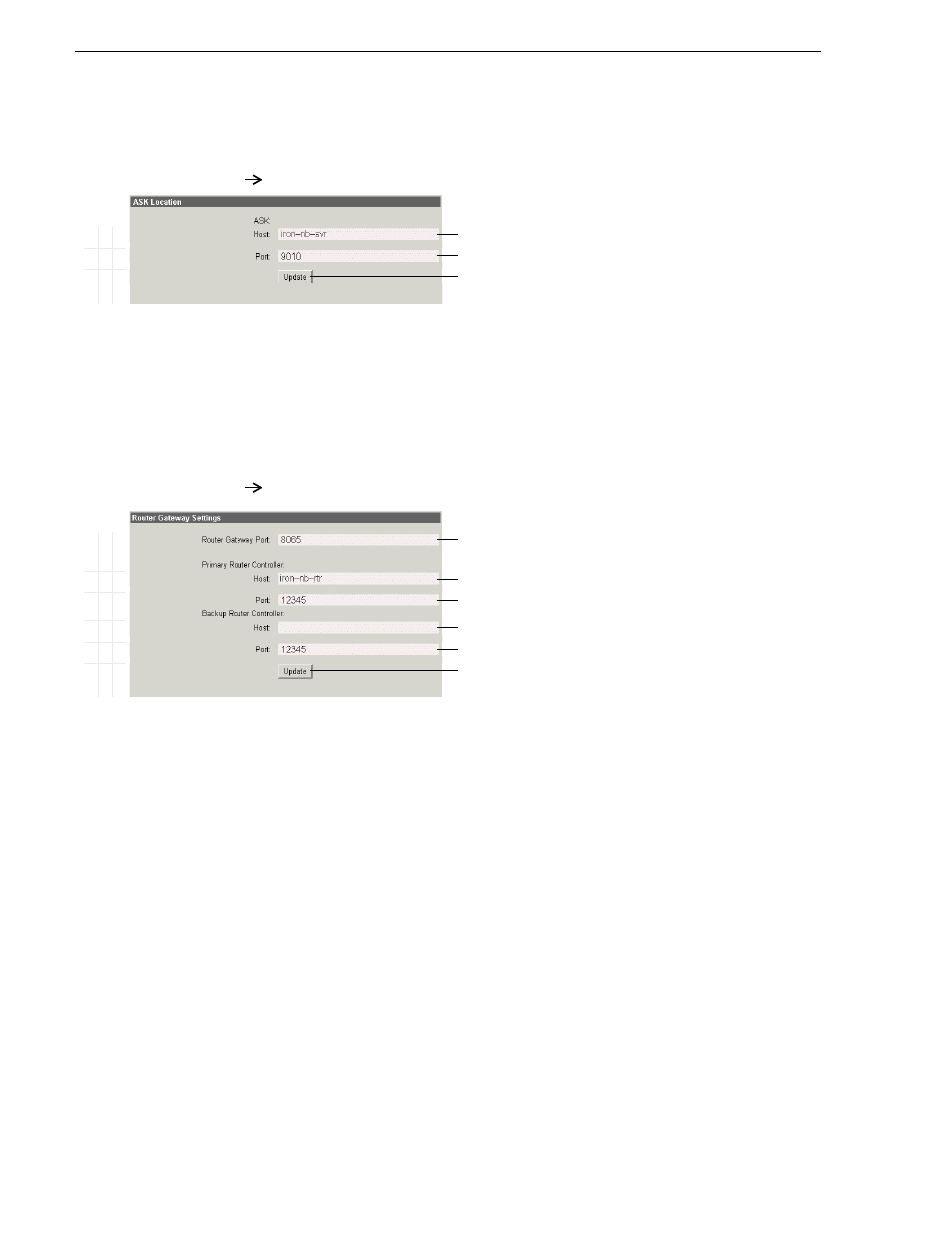
74
NewsBrowse Installation and Configuration Guide
December 16, 2004
Chapter 3 Configuring the NewsBrowse System
Configure ASK Location: Router Gateway
This page tells the Router Gateway where to look for the ASK service, which runs on
the NewsBrowse server. The function of the ASK is to store the location of
NewsBrowse components.
Configure Router Gateway
This page specifies the machine or (backup) machines that host the Router Gateway
Service.
Test: Router Gateway stand-alone stage
The following test triggers the Router Gateway component to send a control signal to
the router controller. A successful test verifies that the basic configurations are
correct.
Test description: Using the Router Gateway Client application, change the source and
destination of the router.
Run the test as follows:
1. Make sure that the NewsBrowse system is not in use.
NOTE: Running these tests will tie up a channel and could collide with commands
from the Ingest Schedule page. Inform operators that they must not use the
channels under test.
B
a
si
c
A
d
va
nc
ed
D
o
n
o
t
m
o
d
ify
http://localhost:280
ASK Location
Open this page locally from the machine hosting the Router Gateway Service.
!
Enter the name of the NewsBrowse server
!
“Ports and services convention” on page 31
!
Saves changes. Changes are lost if you leave the configuration page without
updating.
Always click
Update…
buttons after making changes
It is not necessary to restart a service to put these settings into effect.
B
a
si
c
A
dv
anc
ed
Do
n
o
t mo
d
ify
http://localhost:280
Router Gateway
Open this page locally from the machine hosting the Router Gateway Service.
!
“Ports and services convention” on page 31
!
Name (as it is in host table) of machine hosting Router Gateway service
!
12345
is the standard port for the SMS7000 native protocol.
!
If using a backup host, enter machine name.
!
Use the standard port for router controller. Defaults to 12345.
! !
Saves changes. Changes are lost if you leave the configuration page without
updating.
Always click
Update…
buttons after making changes
To put changes into effect, start or restart the Router Gateway service.
