Configure diva mdi, Chapter 3 configuring the newsbrowse system – Grass Valley NewsBrowse Desktop Browsing System Installation v.2.7 User Manual
Page 108
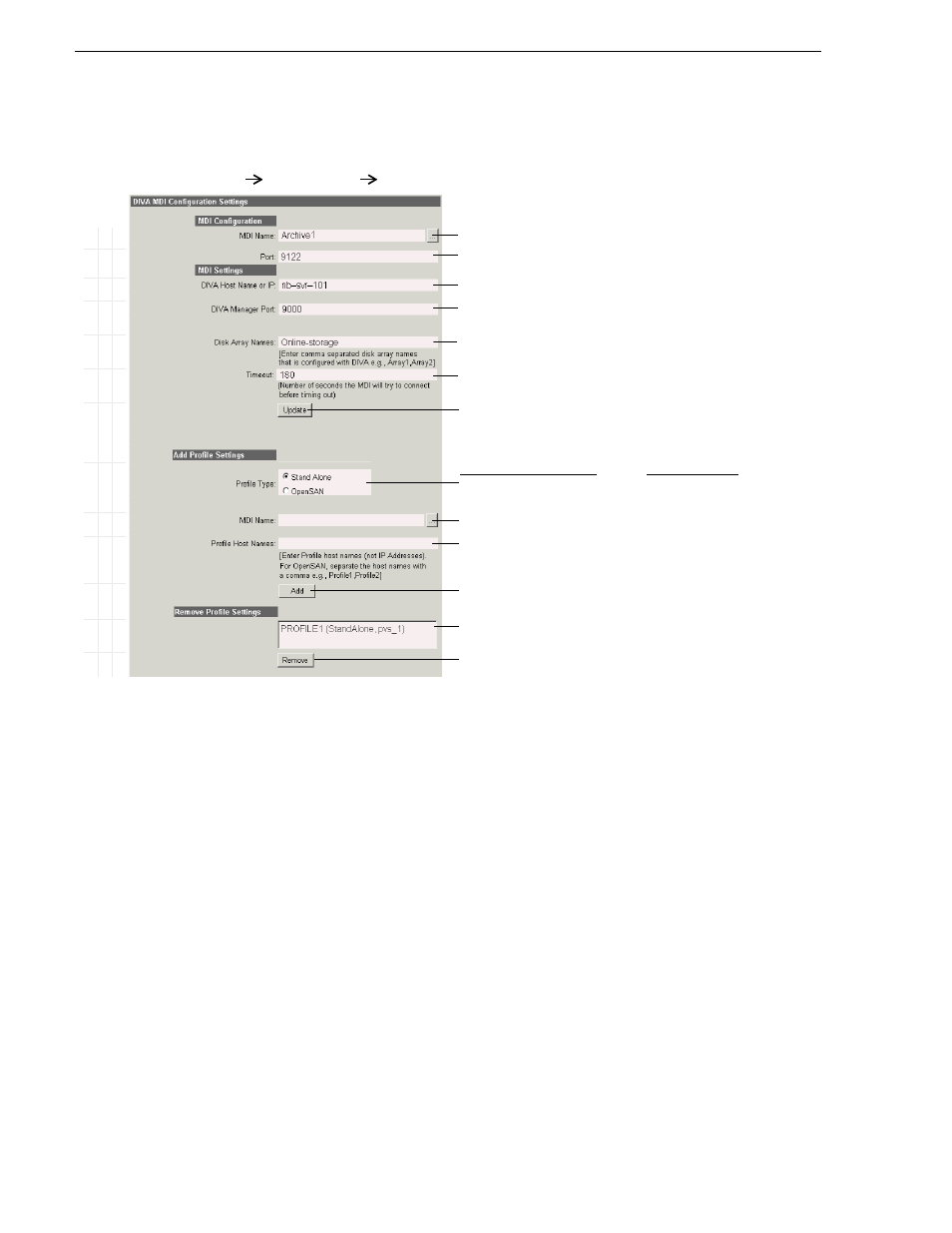
108
NewsBrowse Installation and Configuration Guide
December 16, 2004
Chapter 3 Configuring the NewsBrowse System
Configure DIVA MDI
Open this page locally on the machine that hosts the DIVA MDI software component.
This page tells the DIVA MDI where to look for the Profile Media Servers for archive
and restore of high-res media assets. Add all Profiles and Open SANs that are part of
the NewsBrowse system.
Ba
s
ic
A
d
va
nc
ed
Do
n
o
t m
o
d
ify
http://localhost:280
Managed Devices
DIVA MDI
Open this page locally from the DIVA MDI host.
!
Name of the DIVA MDI.
!
Enter
9122
. See
“Ports and services convention” on page 31
!
Name of IP address of the DIVArchive machine.
!
The port at which DIVA Manager listens for any active connection. By default
this port is set to 9000.
!
Specify the name of the disk arrays that are currently configured with the
DIVA system.
a
a.
An array designates a collection of disks designated by their name
as they are declared in the DIVArchive configuration.
!
The timeout value that controls any communication with the DIVA manager.
Default value is set to 180 seconds.
! !
Saves changes. Changes are lost if you leave the configuration page without
updating.
The following settings define archive sources/destinations.
!
Define Stand-Alone Profile
Select
Stand-alone
.
Define Open SAN
Select
OpenSAN
.
!
Select the MDI name for the Profile. Select the MDI name for the Open SAN.
!
Host (table) name
b
of Profile.
b.
Host table name of Profile must be the same as the source name
specified in the DIVA configuration utility.
Enter host (table) name
c
of each Profile
on the Open San, with commas
separating.
d
c.
Host table name of Profile must be the same as the source name
specified in the DIVA configuration utility.
d.
This defines the Open SAN load balancing. The order of Profiles
entered here is the order in which the MDI seeks an open channel
for an archive job.
!
Adds a Profile or Open SAN as a source/destination for archive operations.
Currently added Profiles or Open SANs.
!
Deletes the currently selected device.
Always click
Update…
buttons after making changes
