Configure archive services, Test: archive stage, Configure archive services test: archive stage – Grass Valley NewsBrowse Desktop Browsing System Installation v.2.7 User Manual
Page 109: Archive stage, Tab, verify that, Is listed as a related asset component. 5. on the
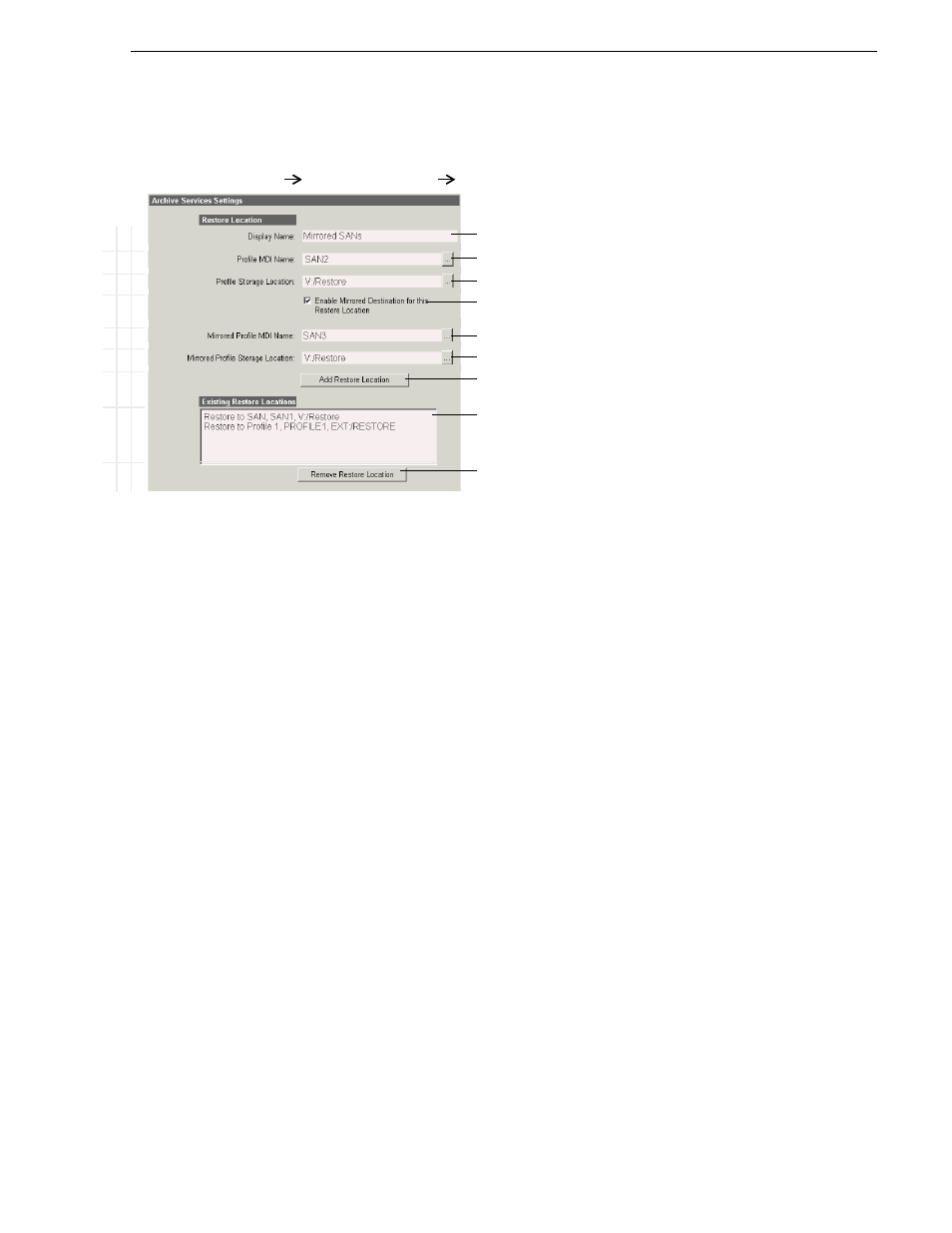
December 16, 2004
NewsBrowse Installation and Configuration Guide
109
Archive stage
Configure Archive Services
.
This page tells the Archive MDI where to place high-res assets as they are restored
from the archive device.
When you select “Enable Mirrored Destination…”, you can then enter the MDI and
location for the mirrored Profile or Open SAN system. This allows you to define both
Profiles or Open SANs as a single restore location. When this single location is
selected in the NewsBrowse application, clips are restored or deleted on both Profiles
or Open SANs simultaneously.
Test: Archive stage
The following test exercises archive functionality. A successful test verifies that the
archive configurations are correct.
Test description: Using the NewsBrowse application, archive and restore high-res
media.
Run the test as follows:
1. Make sure that the NewsBrowse system is not in use.
2. From the NewsBrowse server, open the NewsBrowse application.
3. From the
Find
tab, load a clip. After a short pause, the clip appears in the
application interface.
4. On the
related
tab, verify that
online media
is listed as a Related Asset Component.
5. On the
mgmt
tab, verify the presence of the following links:
• Modify Group Membership
• Archive Selected Asset
B
a
si
c
A
dv
anc
ed
Do
n
o
t mo
d
ify
http://
root-nb-svr-n:280
NewsBrowse Application
Archive Services
!
Enter name for restore location, for display in the NewsBrowse application.
!
Select a MDI for a Profile or Open SAN that gets the restored clips.
!
Select a location on the Profile or Open SAN that gets the restored clips.
a
a.
Profile location lists are automatically populated by reading bins
and volumes, as in Media Manager, from the Profile whose MDI
is selected from the field above.
!
Select if restoring to mirrored Profiles or Open SANs. This opens the following
fields for mirrored restore operations.
!
Select the MDI for the mirrored system that gets the restored clips.
!
Select a location on the mirrored system that gets the restored clips.
!
Click to add as a restore location.
Lists currently added restore locations.
!
Click to remove the currently selected restore location.
Restart the NewsBrowse application to put changes into effect.
