Configure ntfs mdi, Configure media frame core ask: ntfs, Edl export, save, conform stage – Grass Valley NewsBrowse Desktop Browsing System Installation v.2.7 User Manual
Page 95
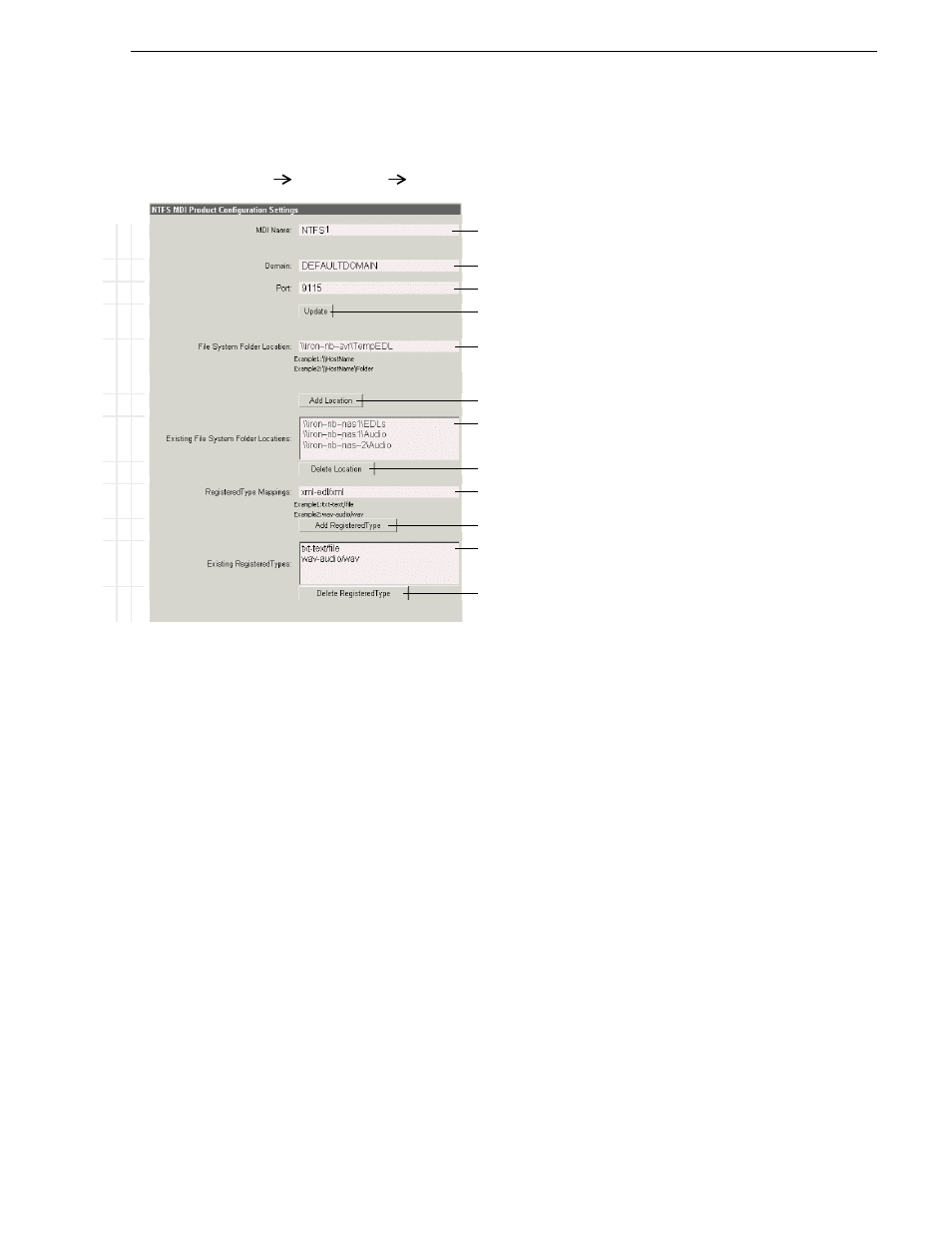
December 16, 2004
NewsBrowse Installation and Configuration Guide
95
EDL Export, Save, Conform stage
Configure NTFS MDI
This page specifies the machines, directories, and file types that the NTFS MDI can
access. The NewsBrowse application makes these available as selections for saving
and managing assets, including EDLs.
• Enter a location for saving EDLs. Typically this would be on a NAS machine, such
as \\root-nas-n\EDLs.
• Enter a location for temporarily saving EDLs as they are being conformed.
Typically this would be on the NewsBrowse server, such as
\\root-nb-svr\TempEDL.
NOTE: Configure different locations for EDL operations. Do not use the same
locations for saving, temporary saving, conforming, and exporting EDLs.
• Enter a location for saving audio files. Typically this would be on a NAS machine,
such as \\root-nas-n\Audio.
• Enter xml-edl/xml and wav-audio/wav as a file-types.
Configure Media Frame Core ASK: NTFS
Make sure the NTFS MDI is registered with the ASK software component as a
“NTFS” device, as explained in
“Configure Media Frame Core ASK: Register
.
Ba
s
ic
A
d
va
nc
ed
Do
n
o
t
m
o
d
ify
http://
root-nb-svr:280
Managed Devices
NTFS MDI
!
Name of NTFS MDI, as registered with ASK. Refer to
Frame Core ASK: Register components” on page 51
!
All Domain names in the NewsBrowse system must be identical
!
Port
9115
required. See
“Ports and services convention” on page 31
.
!
Saves changes. Changes are lost if you leave the configuration page without
updating.
!
Machine (and folder) managed by the NTFS MDI. This must be a UNC path.
The machine must have NTFS storage. You can optionally specify the folder.
!
Adds the machine/folder) as managed by the NTFS MDI.
Lists currently added machines/folders accessible by the NTFS MDI.
!
Removes the currently selected machine/folder from the list.
!
Defines the types of files accessible by the NTFS MDI. Follow the example
syntax.
!
Adds the file-type as accessible the NTFS MDI.
Lists currently added file-types accessible by the NTFS MDI.
!
Removes the currently selected file-type from the list.
Always click
Update…
buttons after making changes
Restart the Thomson NTFS MDI Service on the NewsBrowse server.
