Managed device interface (mdi) stage – Grass Valley NewsBrowse Desktop Browsing System Installation v.2.7 User Manual
Page 53
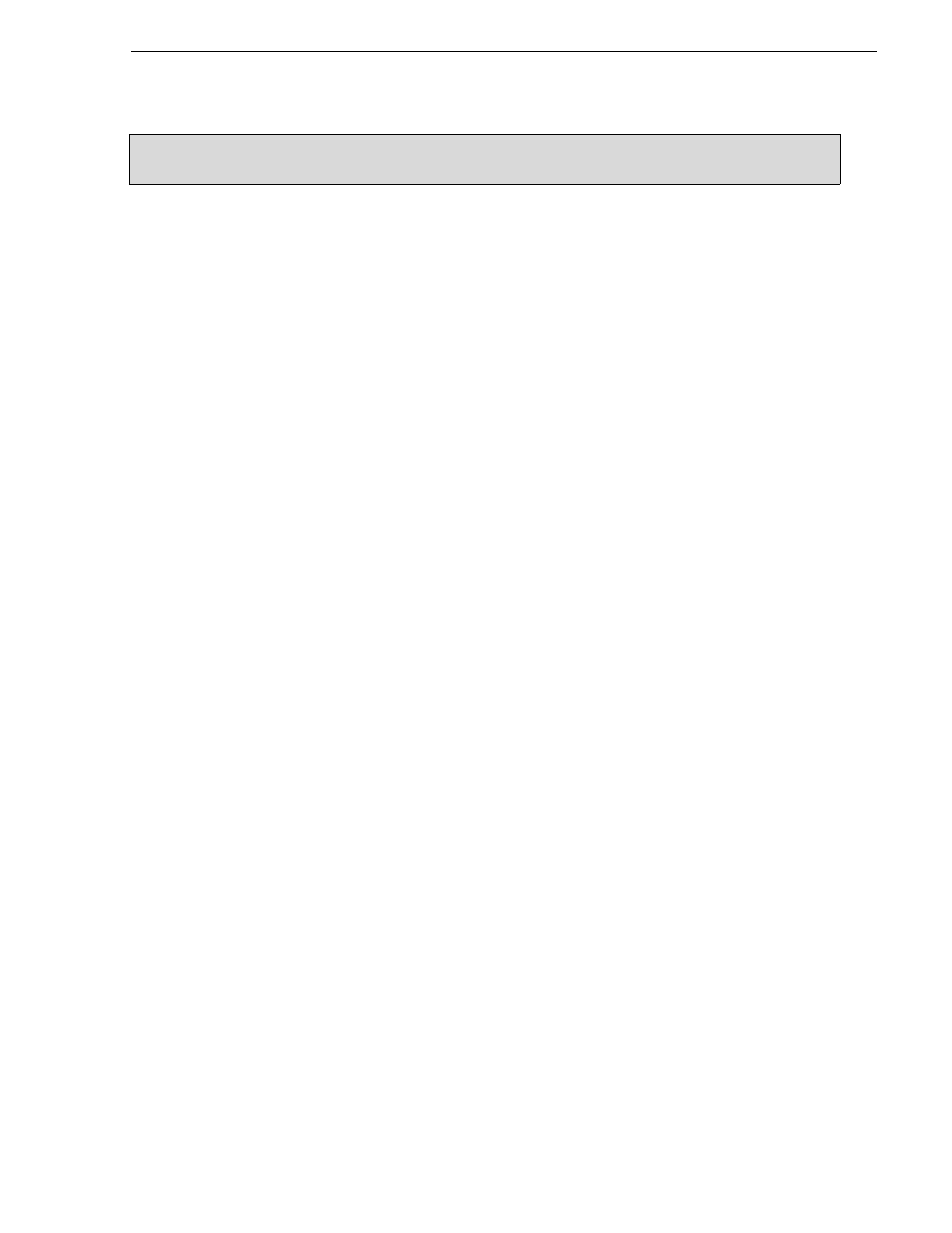
December 16, 2004
NewsBrowse Installation and Configuration Guide
53
Managed Device Interface (MDI) stage
In this configuration stage you add a Managed Device Interface (MDI) server to the
NewsBrowse system and then set up managed device interfaces so that Profile video
servers and Proxy (NAS) devices are on-line as managed devices. Each type of device
has a MDI which represents the device’s assets in a way that is understandable by the
other components of the NewsBrowse system. This allows the NewsBrowse server to
coordinate the activity of the NewsBrowse system.
The Encoder + Server configuration stage and other similar configuration stages
require managed device interfaces to run their tests.
To bring Profile and Proxy managed devices on-line, do the following:
•
“Prepare MDI server” on page 54
•
“Configure ASK Location: MDI server” on page 55
•
“Configure Proxy MDI” on page 56
•
“Configure Profile MDIs” on page 57
•
•
“Checklist: MDI stage” on page 60
Managed Device Interface (MDI) stage
