Grass Valley NewsBrowse Desktop Browsing System Installation v.2.7 User Manual
Page 120
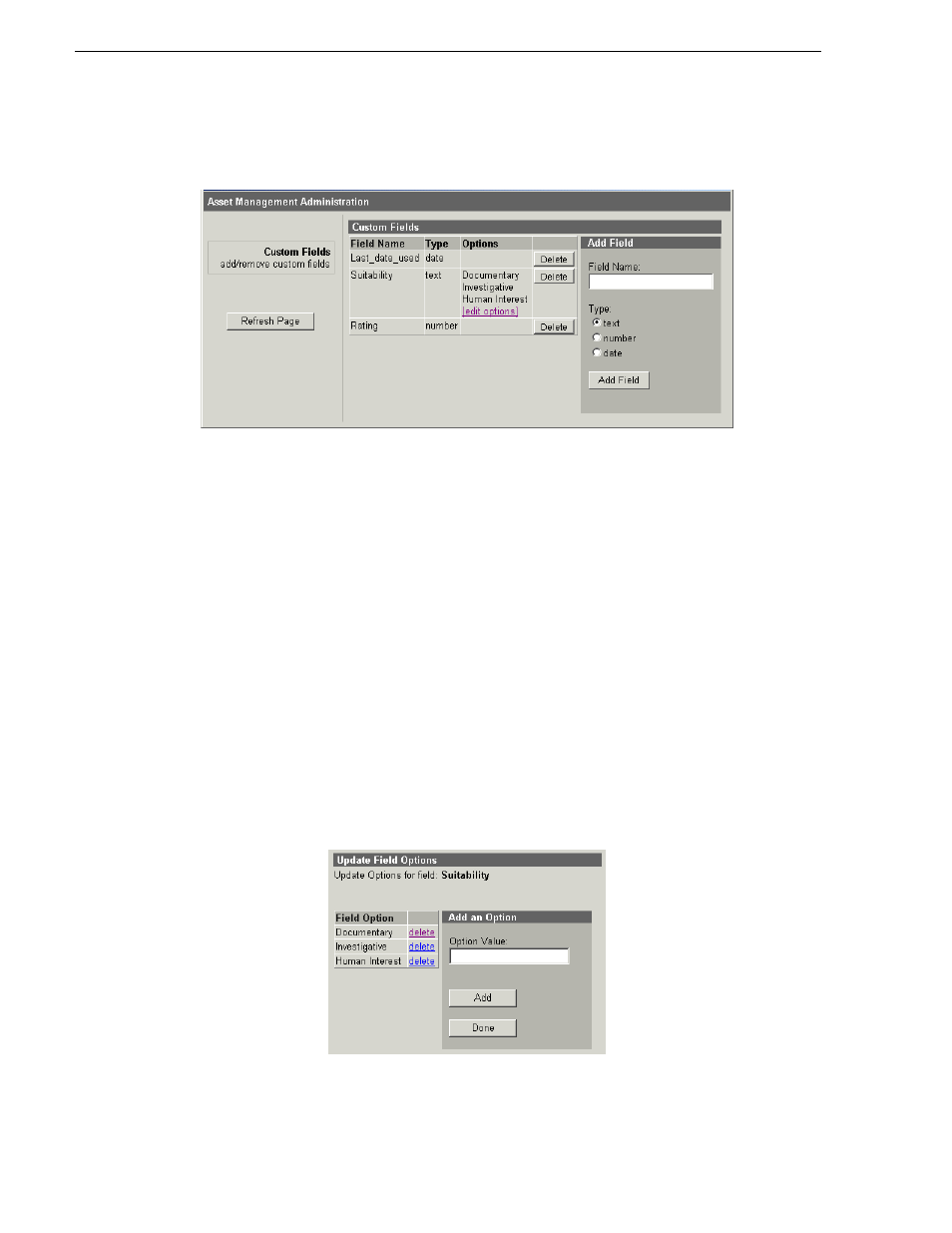
120
NewsBrowse Installation and Configuration Guide
December 16, 2004
Chapter 3 Configuring the NewsBrowse System
The Asset Management Administration page opens.
2. For each custom field you add, do the following:
a. Enter a field name.
b. Select the type of field as follows:
- Text — A free-entry text field or a drop down list of selections that you
define, as explained in the next step in this procedure.
- Number — A field in which only numbers can be entered.
- Date — A field that, when clicked, opens a calendar from which a date can
be selected.
c. Click
Add Field
.
3. If you are adding a text field, you have the following options:
• To allow text to be freely entered in the field, no further configurations are
necessary. Skip to the next step in this procedure.
• To provide a pre-defined list of selections for the field, click
Edit Options
for the
field. The Update Field Options page opens.
For each selection that is to be on the list, enter its text and click
Add
. You can
also click
Delete
to remove a selection from the list. When the list is complete,
