Adjusting the column width, Adjusting a single column – Grass Valley Jupiter v.1.1.0 User Manual
Page 96
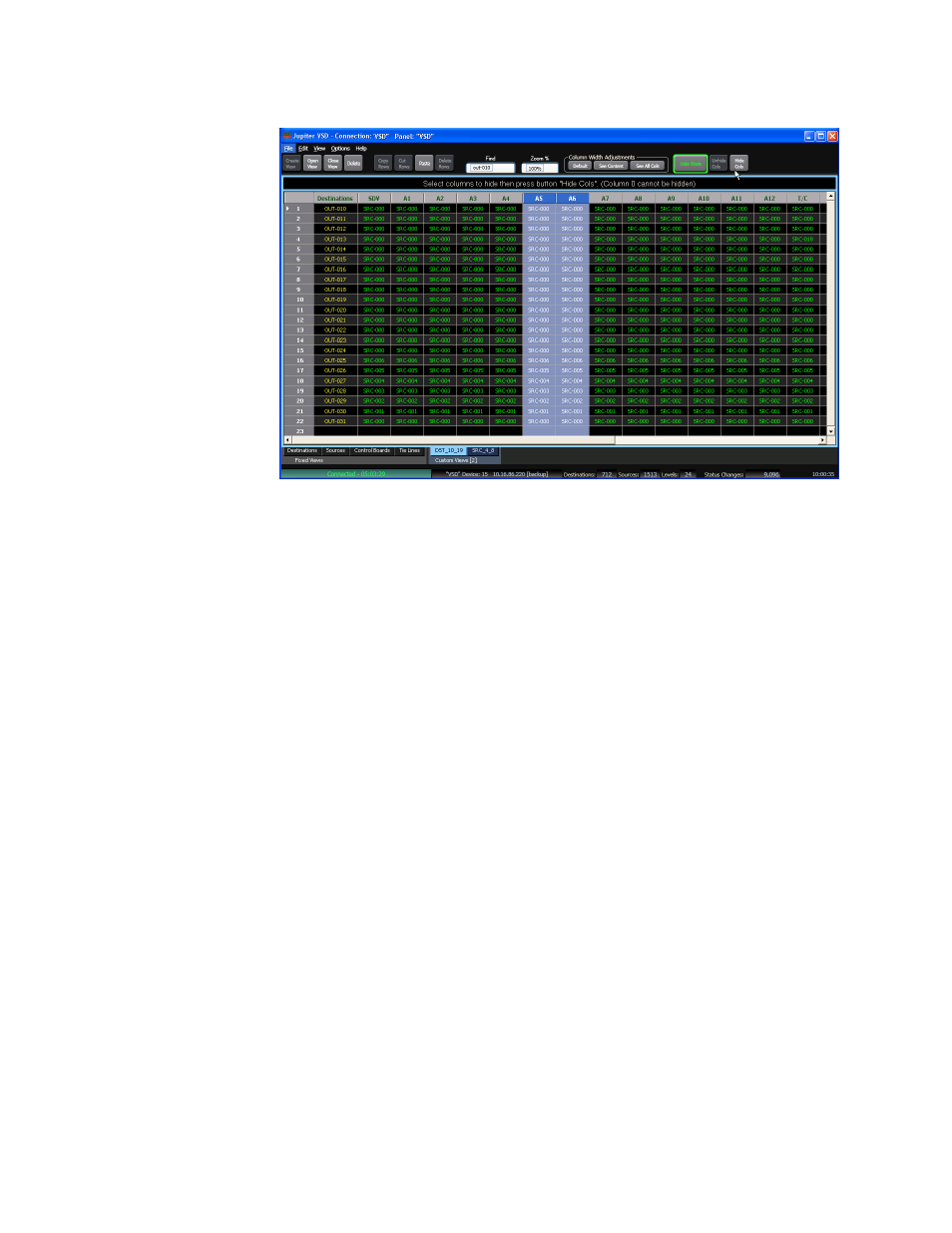
86
JUPITER AccuSwitch Soft Panels and Visual Status Display Instruction Manual
Section 6 — VSD Procedures
Figure 94. The Hide Mode Feature
Note
The first column (column 0), the “destinations” column in
cannot
be hidden or selected.
Adjusting the Column Width
You can adjust the column widths, which will help you to see all the infor-
mation that you need. You can adjust a single column, Adjust the column
to see the content of the view, or adjust the column to see all columns within
the view.
Adjusting a Single Column
Follow these steps to adjust a single column:
1.
Highlight the column that you want to adjust.
2.
Place the cursor by a column heading, until the cursor changes into a
double-arrow.
3.
Drag the edge of the columns to the width that you desire (
- LDK 5302 (24 pages)
- SFP Optical Converters (18 pages)
- 2000GEN (22 pages)
- 2011RDA (28 pages)
- 2010RDA-16 (28 pages)
- 2000NET v3.2.2 (72 pages)
- 2000NET v3.1 (68 pages)
- 2020DAC D-To-A (30 pages)
- 2000NET v4.0.0 (92 pages)
- 2020ADC A-To-D (32 pages)
- 2030RDA (36 pages)
- 2031RDA-SM (38 pages)
- 2041EDA (20 pages)
- 2040RDA (24 pages)
- 2041RDA (24 pages)
- 2042EDA (26 pages)
- 2090MDC (30 pages)
- 2040RDA-FR (52 pages)
- LDK 4021 (22 pages)
- 3DX-3901 (38 pages)
- LDK 4420 (82 pages)
- LDK 5307 (40 pages)
- Maestro Master Control Installation v.1.5.1 (428 pages)
- Maestro Master Control Installation v.1.5.1 (455 pages)
- 7600REF Installation (16 pages)
- 7600REF (84 pages)
- 8900FSS (18 pages)
- 8900GEN-SM (50 pages)
- 8900NET v.4.3.0 (108 pages)
- Safety Summary (17 pages)
- 8900NET v.4.0.0 (94 pages)
- 8906 (34 pages)
- 8911 (16 pages)
- 8900NET v.3.2.2 (78 pages)
- 8914 (18 pages)
- 8912RDA-D (20 pages)
- 8916 (26 pages)
- 8910ADA-SR (58 pages)
- 8920ADC v.2.0 (28 pages)
- 8920ADC v.2.0.1A (40 pages)
- 8920DAC (28 pages)
- 8920DMX (30 pages)
- 8920ADT (36 pages)
- 8920MUX (50 pages)
- 8921ADT (58 pages)
