View menu, Options – Grass Valley Jupiter v.1.1.0 User Manual
Page 22
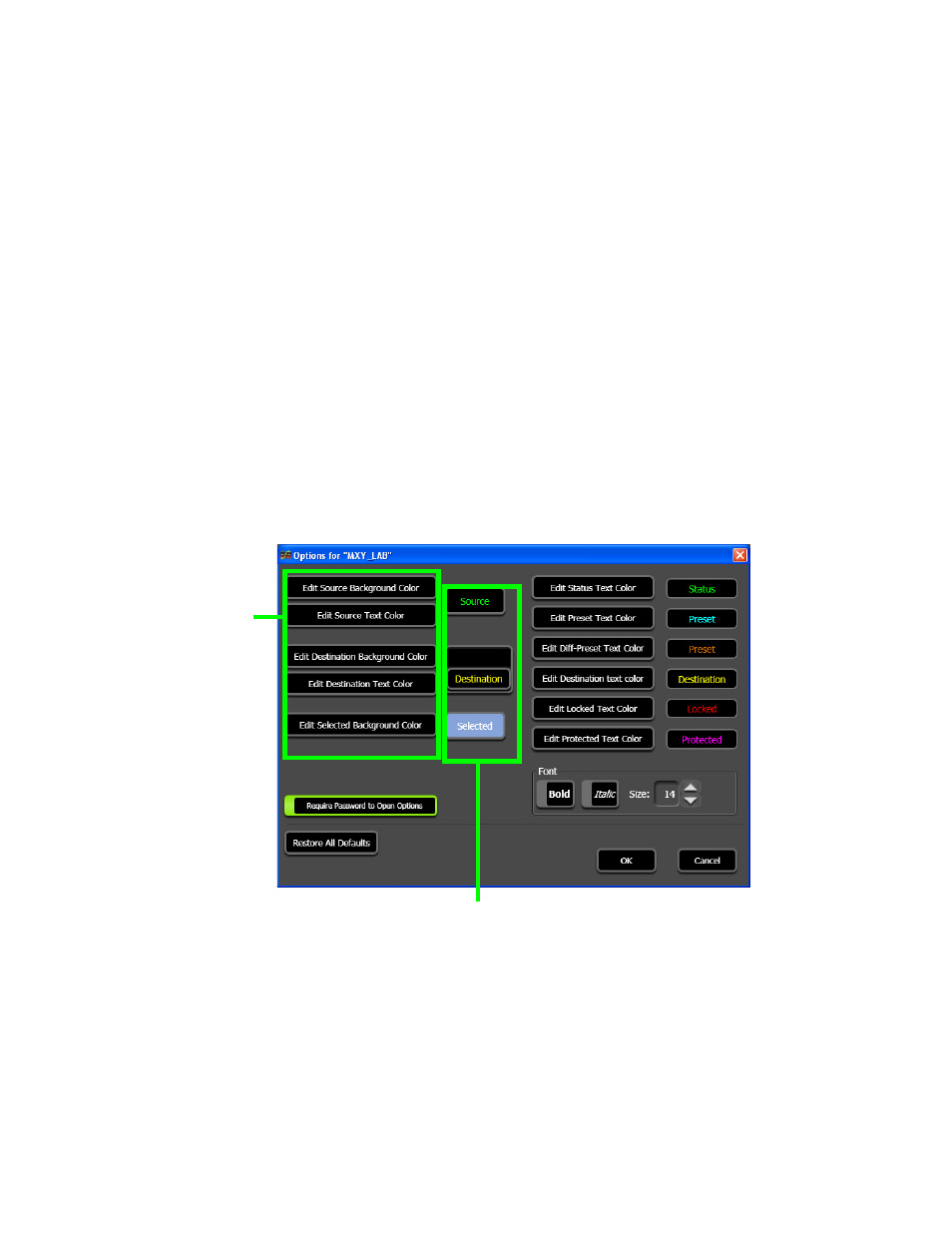
14
JUPITER AccuSwitch Soft Panels and Visual Status Display Instruction Manual
Section 1 — Introduction and Installation
View Menu
Currently the only available selection in the View menu is Options.
Options
The panel’s optional settings are contained in the Options dialog. The Soft
Panel’s background colors, font’s colors, styles, and size can be changed to
meet your needs. The Soft Panel application’s default colors are listed
below in the
section.
These options are now associated with a connection, which means each
connection could have different colors and settings. The intent of this
optional change in color and settings is to make it easier to identify each
connection that you are using.
Follow these steps to modify the options for a soft panel and VSD:
1.
Select View> Options... from the Menu bar. The Options screen will
then appear (
).
Figure 16. Options Screen
Selected
Option Button
Display Field
- LDK 5302 (24 pages)
- SFP Optical Converters (18 pages)
- 2000GEN (22 pages)
- 2011RDA (28 pages)
- 2010RDA-16 (28 pages)
- 2000NET v3.2.2 (72 pages)
- 2000NET v3.1 (68 pages)
- 2020DAC D-To-A (30 pages)
- 2000NET v4.0.0 (92 pages)
- 2020ADC A-To-D (32 pages)
- 2030RDA (36 pages)
- 2031RDA-SM (38 pages)
- 2041EDA (20 pages)
- 2040RDA (24 pages)
- 2041RDA (24 pages)
- 2042EDA (26 pages)
- 2090MDC (30 pages)
- 2040RDA-FR (52 pages)
- LDK 4021 (22 pages)
- 3DX-3901 (38 pages)
- LDK 4420 (82 pages)
- LDK 5307 (40 pages)
- Maestro Master Control Installation v.1.5.1 (455 pages)
- Maestro Master Control Installation v.1.5.1 (428 pages)
- 7600REF Installation (16 pages)
- 7600REF (84 pages)
- 8900FSS (18 pages)
- 8900GEN-SM (50 pages)
- 8900NET v.4.3.0 (108 pages)
- Safety Summary (17 pages)
- 8900NET v.4.0.0 (94 pages)
- 8906 (34 pages)
- 8911 (16 pages)
- 8900NET v.3.2.2 (78 pages)
- 8914 (18 pages)
- 8912RDA-D (20 pages)
- 8916 (26 pages)
- 8910ADA-SR (58 pages)
- 8920ADC v.2.0 (28 pages)
- 8920ADC v.2.0.1A (40 pages)
- 8920DAC (28 pages)
- 8920DMX (30 pages)
- 8920ADT (36 pages)
- 8920MUX (50 pages)
- 8921ADT (58 pages)
