Network requirements, Configuration procedure – H3C Technologies H3C SecPath F1000-E User Manual
Page 97
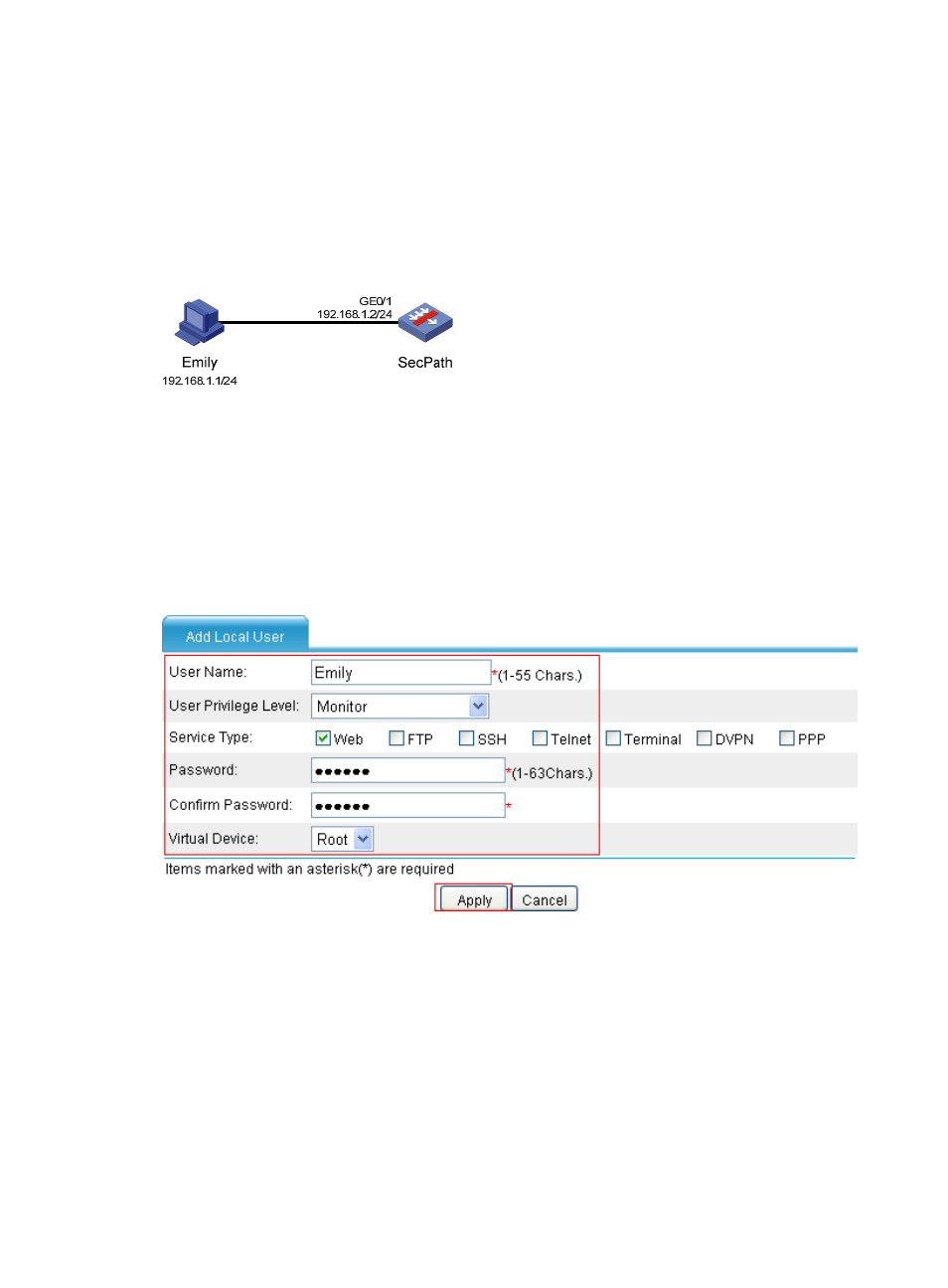
89
Local user configuration example (in the Web interface)
Network requirements
In the networking environment shown in
, configure SecPath so that user Emily can log in to
SecPath (root virtual device) through the Web interface and view the data, but cannot perform any
configurations.
Figure 55 Network diagram
Configuration procedure
1.
Configure the IP address of the interface and the zone to which it belongs. (Details not shown.)
2.
Configure local user Emily, with the privilege level Monitor, service type Web, and virtual device
Root:
a.
Select User > Local User in the navigation tree.
b.
Click Add.
Figure 56 Creating a local user
c.
Enter the username Emily.
d.
Select the user privilege level Monitor.
e.
Select the service type Web.
f.
Enter the password aabbcc.
g.
Enter the confirm password aabbcc.
h.
Set the virtual device to which the user belongs to Root.
i.
Click Apply.
- H3C SecPath F5000-A5 Firewall H3C SecPath F1000-A-EI H3C SecPath F1000-E-SI H3C SecPath F1000-S-AI H3C SecPath F5000-S Firewall H3C SecPath F5000-C Firewall H3C SecPath F100-C-SI H3C SecPath F1000-C-SI H3C SecPath F100-A-SI H3C SecBlade FW Cards H3C SecBlade FW Enhanced Cards H3C SecPath U200-A U200-M U200-S H3C SecPath U200-CA U200-CM U200-CS
