Managing users, Configuring a local user, Configuring a local user in the web interface – H3C Technologies H3C SecPath F1000-E User Manual
Page 95
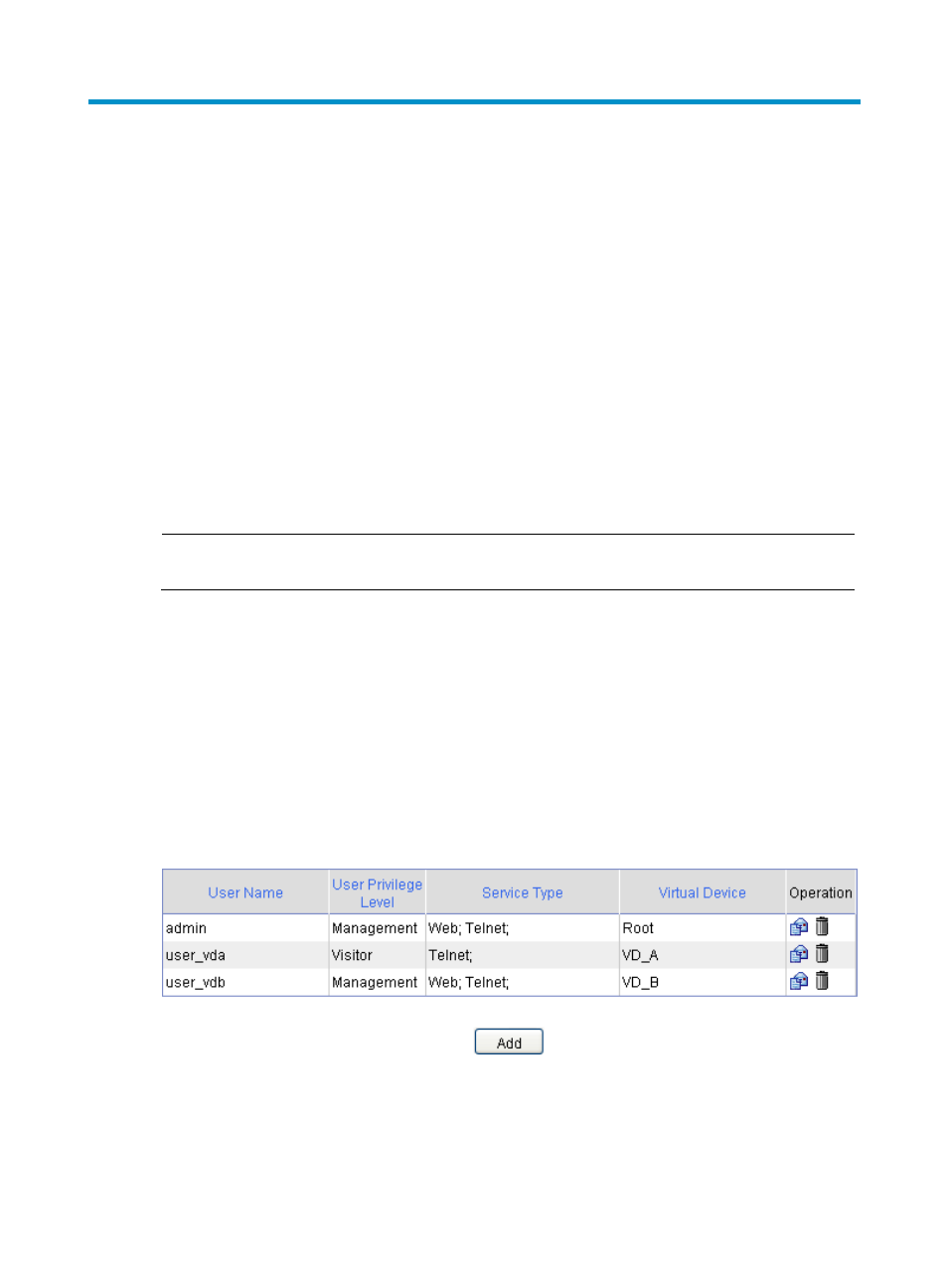
87
Managing users
To enable users using a certain network service to pass local authentication, you must configure local
user accounts on the firewall. A local user is uniquely identified by username.
The attributes of a local user include: username, user password, user privilege level, the service type that
the user can use, and the virtual device to which the user belongs.
Web user levels, ranging from low to high, are as follows:
•
Visitor—Users of this level can neither access the device data nor configure the device.
•
Monitor—Users of this level can only access the device data but cannot configure the device.
•
Configure—Users of this level can access data from the device and configure the device, but they
cannot upgrade the host software, add/delete/modify users, or back up/restore the application
file.
•
Management—Users of this level can perform any operations for the device.
A user with a higher level has all the operating rights of a lower level.
NOTE:
The previously mentioned Web user levels apply to users using root virtual devices only.
Configuring a local user
You can configure a local user in the Web interface or at the CLI.
Configuring a local user in the Web interface
1.
Select User > Local User from the navigation tree.
2.
Click Add.
Figure 53 Local user
- H3C SecPath F5000-A5 Firewall H3C SecPath F1000-A-EI H3C SecPath F1000-E-SI H3C SecPath F1000-S-AI H3C SecPath F5000-S Firewall H3C SecPath F5000-C Firewall H3C SecPath F100-C-SI H3C SecPath F1000-C-SI H3C SecPath F100-A-SI H3C SecBlade FW Cards H3C SecBlade FW Enhanced Cards H3C SecPath U200-A U200-M U200-S H3C SecPath U200-CA U200-CM U200-CS
