Filtering the output from a display command – H3C Technologies H3C SecPath F1000-E User Manual
Page 114
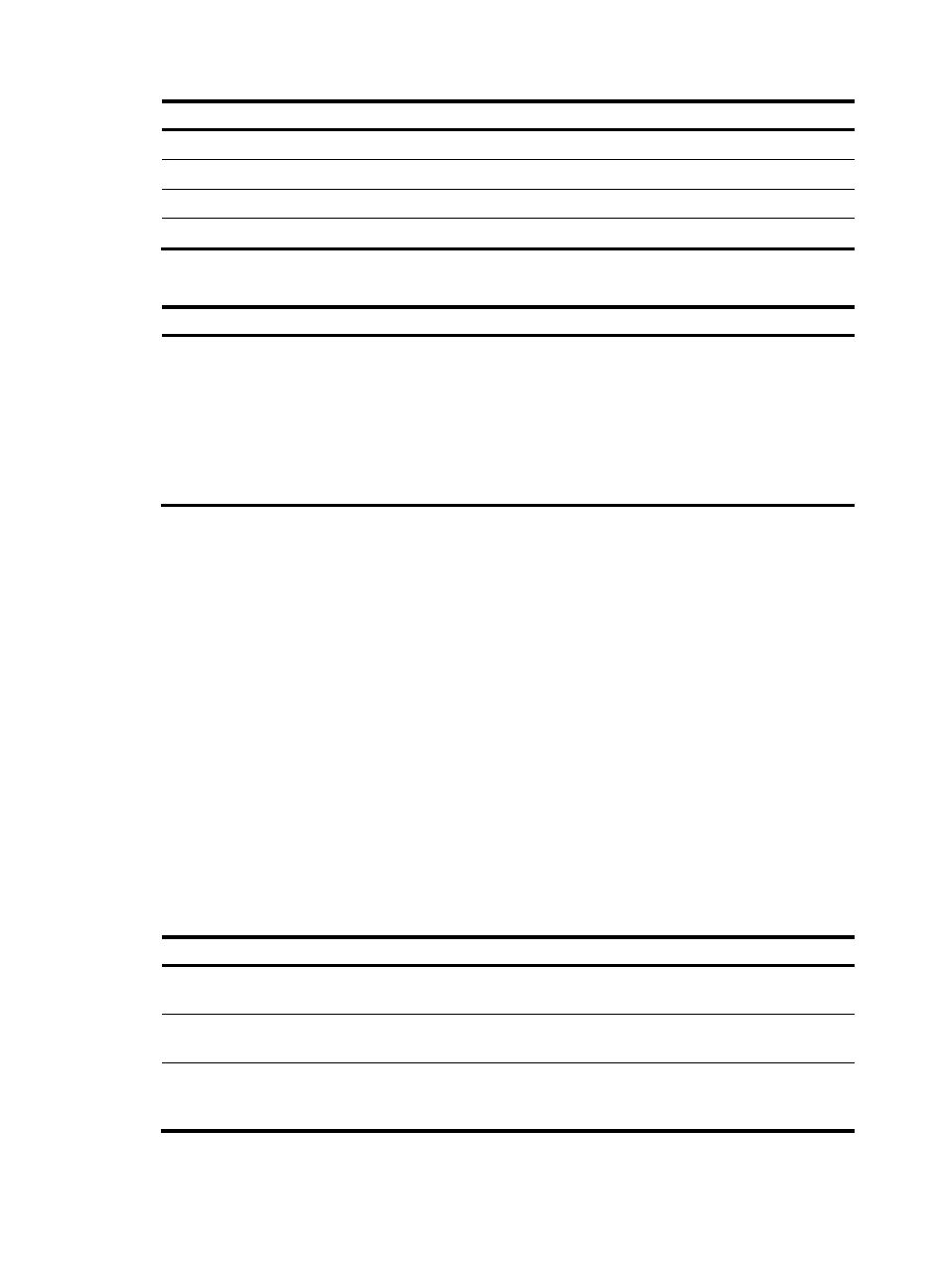
106
Keys Function
Enter
Displays the next line.
Ctrl+C
Stops the display and cancels the command execution.
Displays the previous page.
Displays the next page.
To display all output at one time and refresh the screen continuously until the last screen is displayed:
Task Command
Remarks
Disable pausing between screens
of output for the current session.
screen-length disable
The default for a session depends on the setting
of the screen-length command in user interface
view. The default of the screen-length command
is pausing between screens of output and
displaying up to 24 lines on a screen.
This command is executed in user view, and
takes effect only for the current session. When
you relog in to the device, the default is restored.
Filtering the output from a display command
You can use one of the following methods to filter the output from a display command:
•
Specify the | { begin | exclude | include } regular-expression option at the end of the command.
•
When the system pauses after displaying a screen of output, enter a forward slash (/), minus sign
(-), or plus sign (+) plus a regular expression to filter subsequent output. The forward slash equals the
keyword begin, the minus sign equals the keyword exclude, and the plus sign equals the keyword
include.
The following definitions apply to the begin, exclude, and include keywords:
•
begin—Displays the first line that matches the specified regular expression and all lines that follow.
•
exclude—Displays all lines that do not match the specified regular expression.
•
include—Displays all lines that match the specified regular expression.
A regular expression is a case-sensitive string of 1 to 256 characters that supports the special characters
in
.
Table 23 Special characters supported in a regular expression
Character Meaning Remarks
^string
Starting sign. Matches a line that
starts with string.
For example, regular expression "^user" matches a
line beginning with "user", not "Auser".
string$
Ending sign. Matches a line that
ends with string.
For example, regular expression "user$" only
matches a line ending with "user", not "userA".
.
Matches any single character, such
as a single character, a special
character, and a blank.
For example, ".s" matches both "as" and "bs".
- H3C SecPath F5000-A5 Firewall H3C SecPath F1000-A-EI H3C SecPath F1000-E-SI H3C SecPath F1000-S-AI H3C SecPath F5000-S Firewall H3C SecPath F5000-C Firewall H3C SecPath F100-C-SI H3C SecPath F1000-C-SI H3C SecPath F100-A-SI H3C SecBlade FW Cards H3C SecBlade FW Enhanced Cards H3C SecPath U200-A U200-M U200-S H3C SecPath U200-CA U200-CM U200-CS
