Displaying and maintaining web login, Web login examples, Http login example – H3C Technologies H3C SecPath F1000-E User Manual
Page 47: Network requirements, Configuration procedure
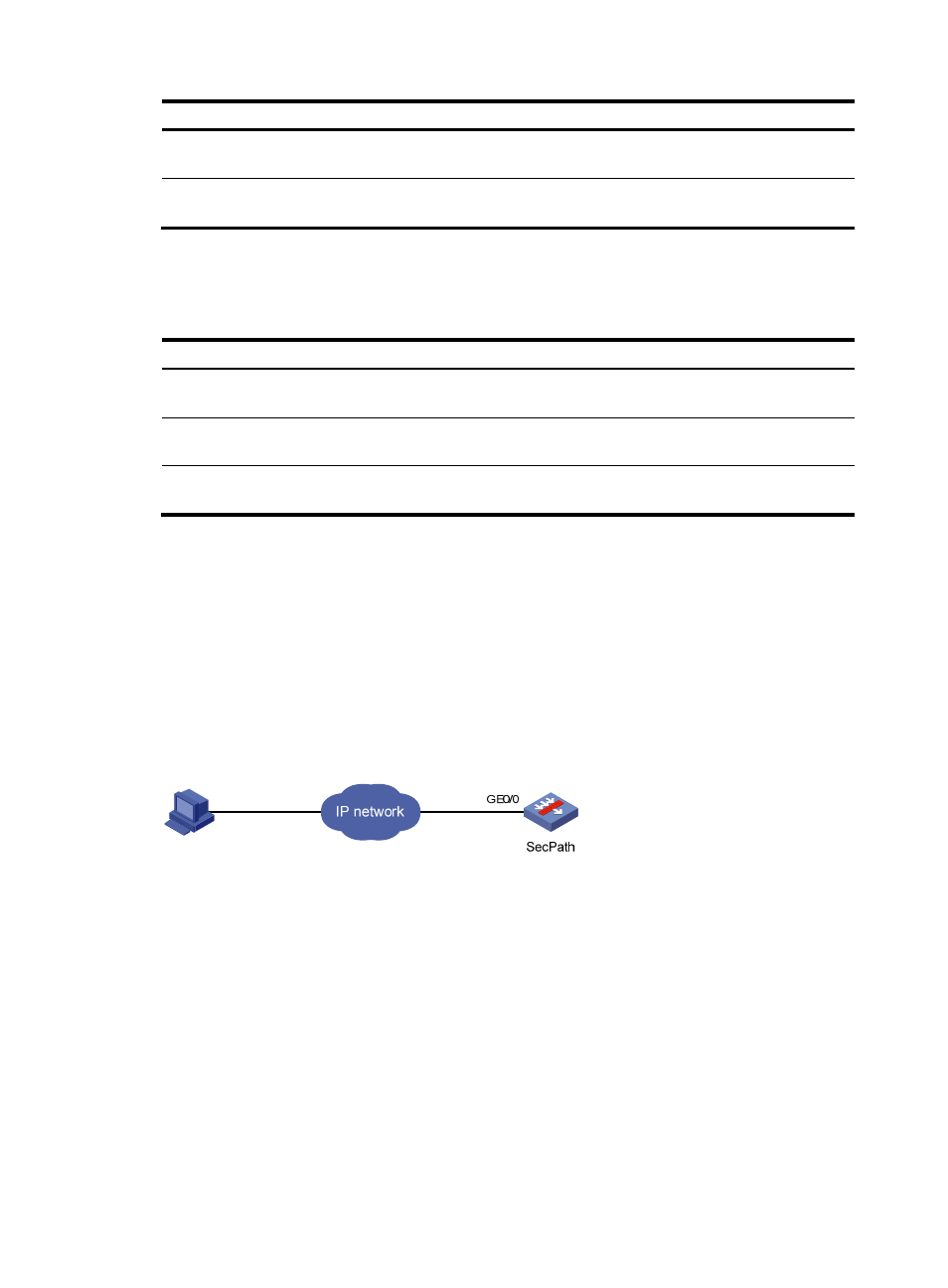
39
Step Command
Remarks
12.
Enter management interface
view.
interface interface-type
interface-number
N/A
13.
Assign an IP address to the
management interface.
ip address ip-address
{ mask | mask-length }
By default, the IP address of the management
interface is 192.168.0.1/24.
Displaying and maintaining Web login
Task Command
Remarks
Display information about Web
users.
display web users [ | { begin | exclude |
include } regular-expression ]
Available in any view
Display HTTP state information.
display ip http [ | { begin | exclude | include }
regular-expression ]
Available in any view
Display HTTPS state information.
display ip https [ | { begin | exclude |
include } regular-expression ]
Available in any view
Web login examples
HTTP login example
Network requirements
As shown in
, the PC is connected to the device over an IP network. The IP address of the Device
is 192.168.0.58/24.
Figure 25 Network diagram
Configuration procedure
1.
Configure the SecPath:
# Configure the IP address of GigabitEthernet 0/0 as 192.168.0.58 and the subnet mask as
255.255.255.0.
[SecPath] interface GigabitEthernet 0/0
[SecPath-GigabitEthernet0/0] ip address 192.168.0.58 255.255.255.0
[SecPath-GigabitEthernet0/0] quit
# Create a local user named admin, and set the password to admin for the user. Specify the Telnet
service type for the local user, and set the command level to 3 for this user.
[SecPath] local-user admin
[SecPath-luser-admin] service-type web
[SecPath-luser-admin] authorization-attribute level 3
- H3C SecPath F5000-A5 Firewall H3C SecPath F1000-A-EI H3C SecPath F1000-E-SI H3C SecPath F1000-S-AI H3C SecPath F5000-S Firewall H3C SecPath F5000-C Firewall H3C SecPath F100-C-SI H3C SecPath F1000-C-SI H3C SecPath F100-A-SI H3C SecBlade FW Cards H3C SecBlade FW Enhanced Cards H3C SecPath U200-A U200-M U200-S H3C SecPath U200-CA U200-CM U200-CS
