Deleting the default web login account – H3C Technologies H3C SecPath F1000-E User Manual
Page 43
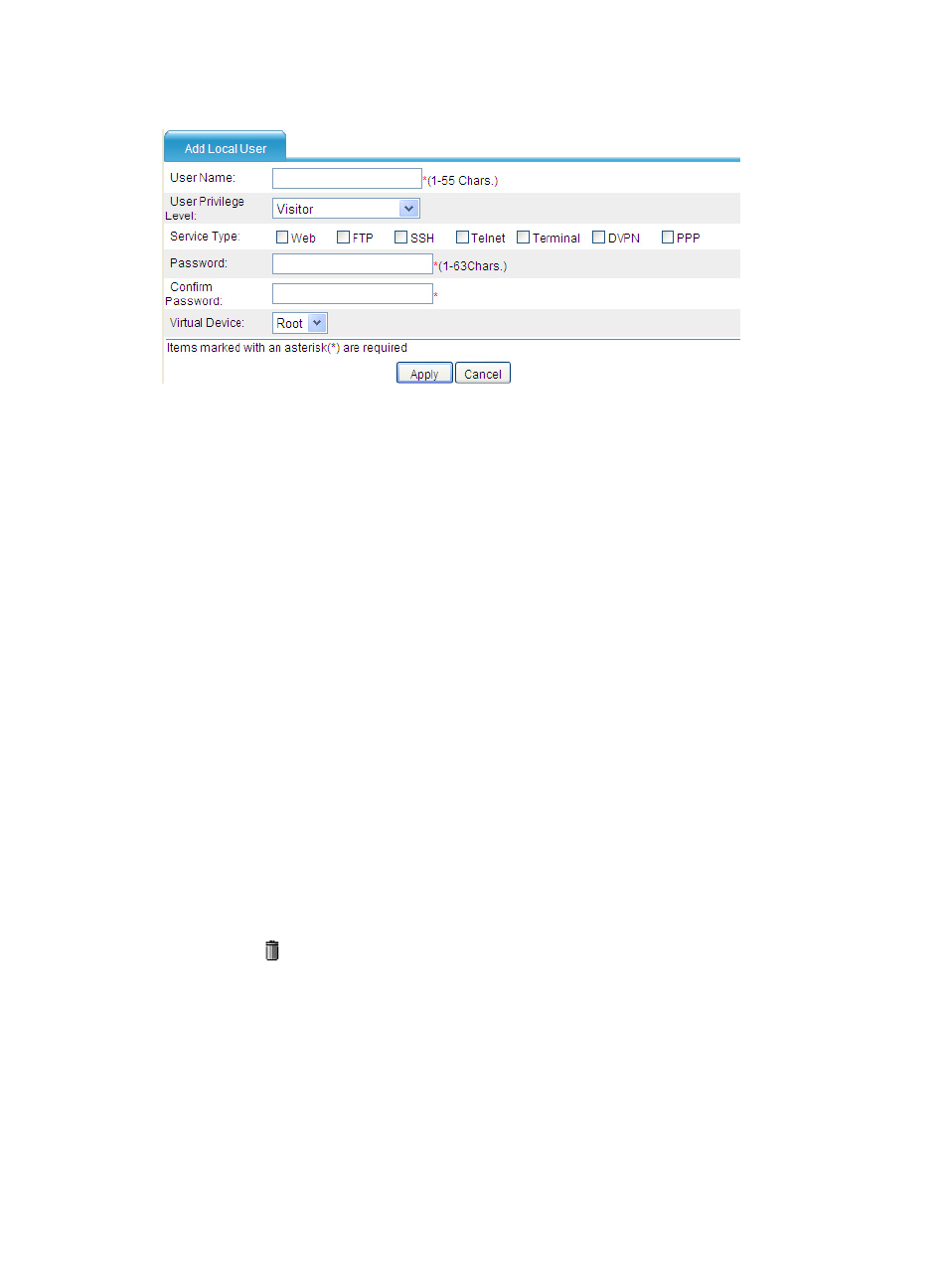
35
Figure 23 Add an administrator account
3.
Specify a username and a password, select the user privilege level Management and the service
type Web.
For security purposes, specify a complicated password.
Make sure you remember the username and password. After deleting the default Web login
account, you can use only the username and password configured in this step to log in to the Web
interface.
Support for the DVPN service depends on the device model. For more information, see VPN
Configuration Guide.
4.
Click Apply.
5.
Click the Save button in the up right corner to save the current configuration. Click OK when a
confirmation dialog box appears.
6.
Click the Logout button in the up right corner to log out.
Deleting the default Web login account
After creating an administrator account, delete the default Web login account to ensure device security.
Remember the username and password for the administrator account that you created. After deleting the
default Web login account, you can use only the username and password to log in to the Web interface.
To delete the default Web login account:
1.
Use the administrator account that you created to log in to the Web interface.
2.
Select User > Local user from the navigation tree.
3.
Click the
icon for the default Web login account admin. When the prompt Are you sure you
want to delete the selected item? appears, confirm the operation.
- H3C SecPath F5000-A5 Firewall H3C SecPath F1000-A-EI H3C SecPath F1000-E-SI H3C SecPath F1000-S-AI H3C SecPath F5000-S Firewall H3C SecPath F5000-C Firewall H3C SecPath F100-C-SI H3C SecPath F1000-C-SI H3C SecPath F100-A-SI H3C SecBlade FW Cards H3C SecBlade FW Enhanced Cards H3C SecPath U200-A U200-M U200-S H3C SecPath U200-CA U200-CM U200-CS
