Configuring https login – H3C Technologies H3C SecPath F1000-E User Manual
Page 45
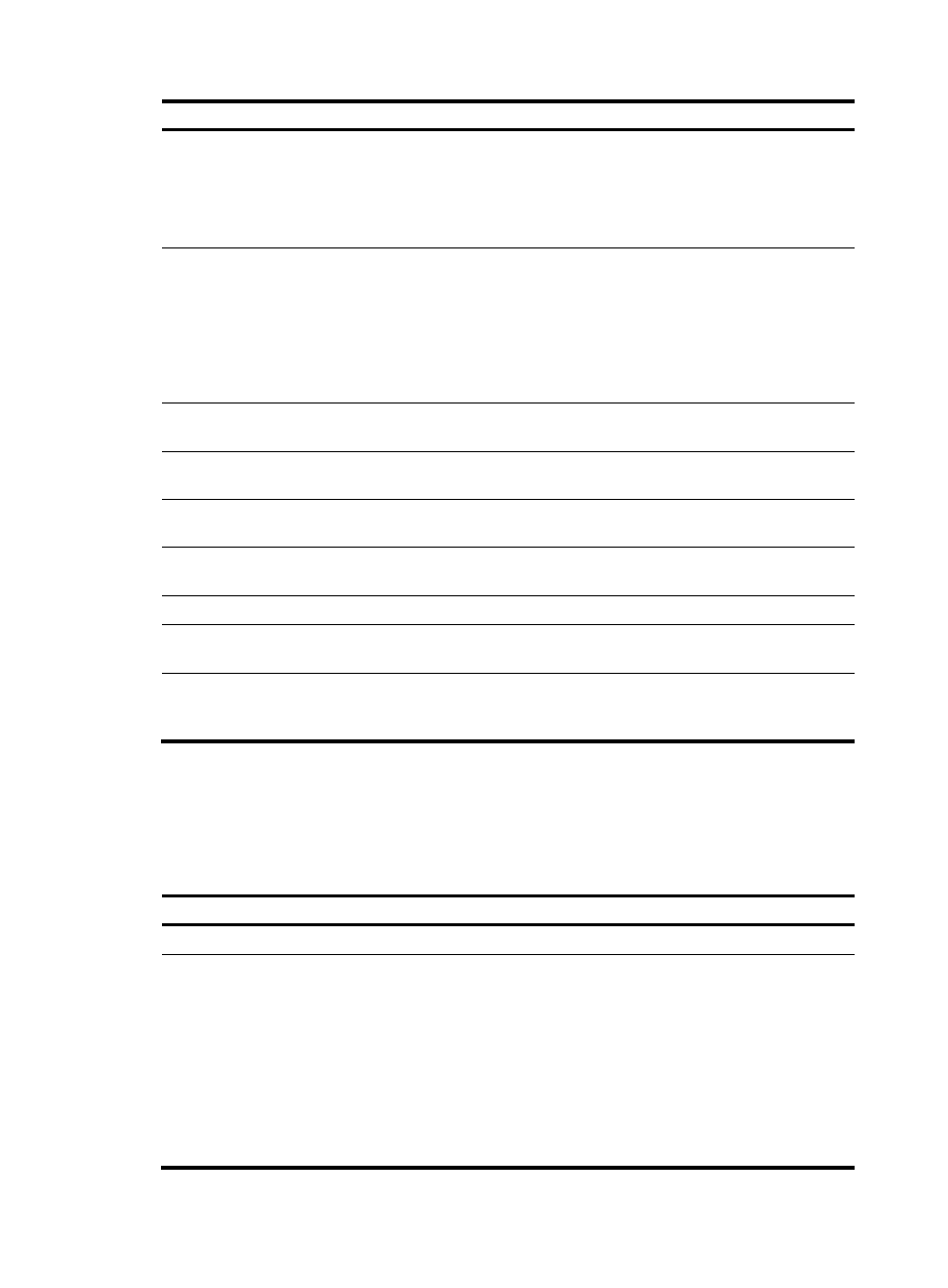
37
Step Command
Remarks
3.
Configure the HTTP service
port number.
ip http port port-number
Optional.
80 by default.
If you execute the command
multiple times, the last one takes
effect.
4.
Associate the HTTP service
with an ACL.
ip http acl acl-number
Optional.
By default, the HTTP service is not
associated with any ACL.
Associating the HTTP service with
an ACL enables the device to allow
only clients permitted by the ACL to
access the device.
5.
Create a local user and enter
local user view.
local-user user-name
By default, no local user is
configured.
6.
Configure a password for the
local user.
password { cipher | simple }
password
By default, no password is
configured for the local user.
7.
Specify the command level of
the local user.
authorization-attribute level level
No command level is configured
for the local user.
8.
Specify the Telnet service type
for the local user.
service-type web
By default, no service type is
configured for the local user.
9.
Exit to system view.
quit
N/A
10.
Enter management interface
view.
interface interface-type
interface-number
N/A
11.
Assign an IP address to the
interface.
ip address ip-address { mask |
mask-length }
By default, the IP address of the
management interface is
192.168.0.1/24.
Configuring HTTPS login
HTTPS is not supported in FIPS mode.
To configure HTTPS login:
Step Command
Remarks
1.
Enter system view.
system-view N/A
2.
Associate the HTTPS service
with an SSL server policy.
ip https
ssl-server-policy
policy-name
By default, the HTTPS service is not associated
with any SSL server policy.
If you disable the HTTPS service, the system
automatically de-associates the HTTPS service
from the SSL service policy. Before re-enabling
the HTTPS service, associate the HTTPS service
with an SSL server policy first.
Any changes to the SSL server policy
associated with the HTTP service that is
enabled do not take effect.
- H3C SecPath F5000-A5 Firewall H3C SecPath F1000-A-EI H3C SecPath F1000-E-SI H3C SecPath F1000-S-AI H3C SecPath F5000-S Firewall H3C SecPath F5000-C Firewall H3C SecPath F100-C-SI H3C SecPath F1000-C-SI H3C SecPath F100-A-SI H3C SecBlade FW Cards H3C SecBlade FW Enhanced Cards H3C SecPath U200-A U200-M U200-S H3C SecPath U200-CA U200-CM U200-CS
