H3C Technologies H3C SecPath F1000-E User Manual
Page 94
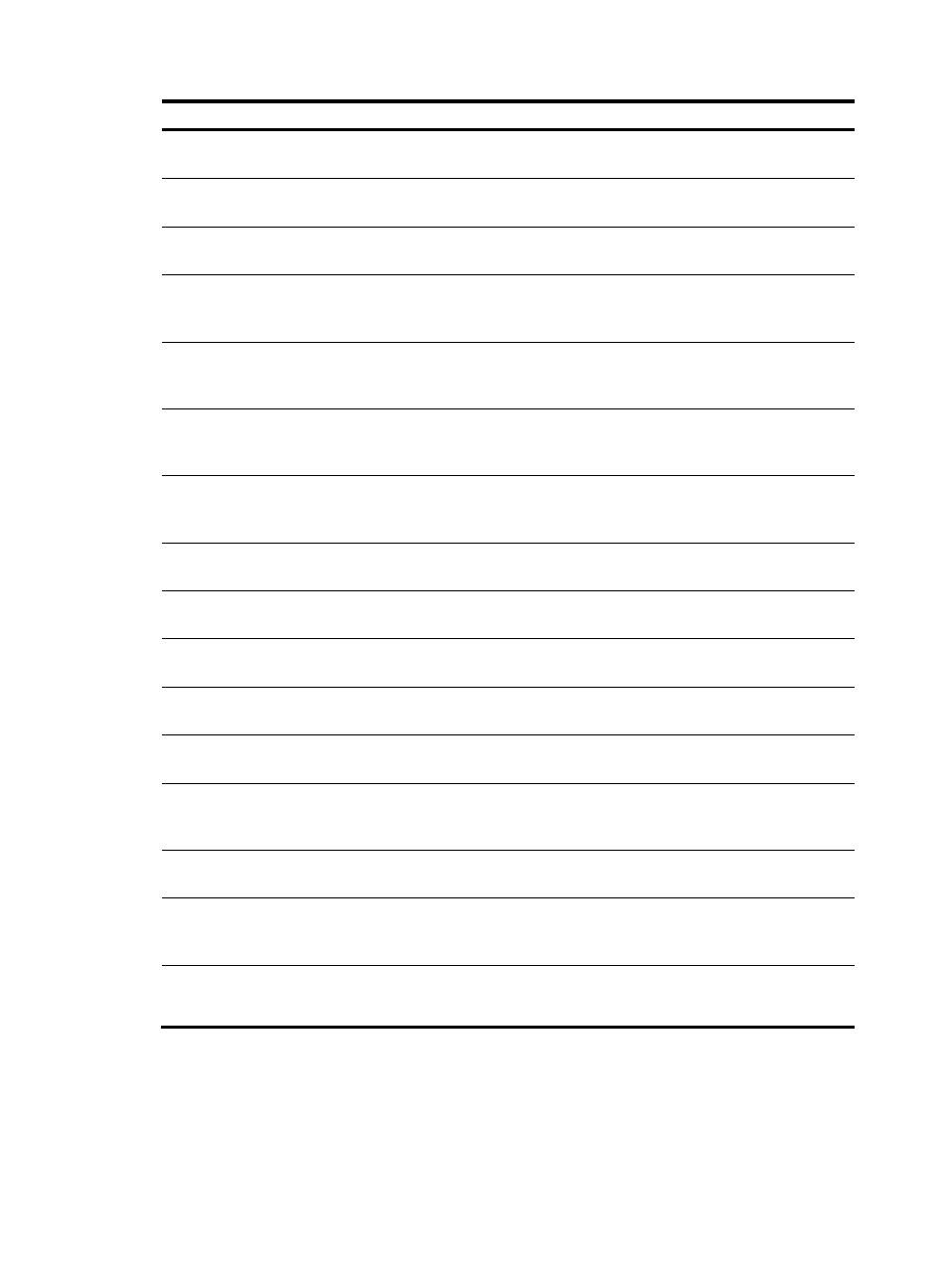
86
Task Command
Remarks
Display the flow engine usage
statistics.
display flowengine-usage [ | { begin |
exclude | include } regular-expression ]
Available in any view
Display the historical flow engine
usage statistics.
display flowengine-usage history [ | { begin |
exclude | include } regular-expression ]
Available in any view
Display or save operating statistics
for multiple feature modules.
display diagnostic-information [ | { begin |
exclude | include } regular-expression ]
Available in any view
Display CPU usage statistics.
display cpu-usage [ entry-number [ offset ]
[ verbose ] [ from-device ] ] [ | { begin |
exclude | include } regular-expression ]
Available in any view
Display historical CPU usage
statistics in a chart.
display cpu-usage history [ task task-id ] [ |
{ begin | exclude | include }
regular-expression ]
Available in any view
Display device information.
display device [ cf-card | usb ] [slot
slot-number | verbose ] [ | { begin | exclude |
include } regular-expression ]
Available in any view
Display the electronic label data
for the device.
display device manuinfo [ slot slot-number ]
[ | { begin | exclude | include }
regular-expression ]
Available in any view
Display temperature information.
display environment [ cpu ] [ | { begin |
exclude | include } regular-expression ]
Available in any view
Display the operating state of fans.
display fan [ fan-id ] [ | { begin | exclude |
include } regular-expression ]
Available in any view
Display memory usage statistics.
display memory [ | { begin | exclude |
include } regular-expression ]
Available in any view
Display power supply information.
display power [ power-id ] [ | { begin |
exclude | include } regular-expression ]
Available in any view
Display the mode of the last reboot.
display reboot-type [ | { begin | exclude |
include } regular-expression ]
Available in any view
Display the configuration of the job
configured by using the schedule
job command.
display schedule job [ | { begin | exclude |
include } regular-expression ]
Available in any view
Display the device reboot
schedule.
display schedule reboot [ | { begin | exclude
| include } regular-expression ]
Available in any view
Display the configuration of jobs
configured by using the job
command.
display job [ job-name ] [ | { begin | exclude
| include } regular-expression ]
Available in any view
Display the exception handling
method.
display system-failure [ | { begin | exclude |
include } regular-expression ]
Available in any view
For more information about the display users command, see Getting Started Command Reference.
- H3C SecPath F5000-A5 Firewall H3C SecPath F1000-A-EI H3C SecPath F1000-E-SI H3C SecPath F1000-S-AI H3C SecPath F5000-S Firewall H3C SecPath F5000-C Firewall H3C SecPath F100-C-SI H3C SecPath F1000-C-SI H3C SecPath F100-A-SI H3C SecBlade FW Cards H3C SecBlade FW Enhanced Cards H3C SecPath U200-A U200-M U200-S H3C SecPath U200-CA U200-CM U200-CS
