Configuring console login control settings – H3C Technologies H3C SecPath F1000-E User Manual
Page 23
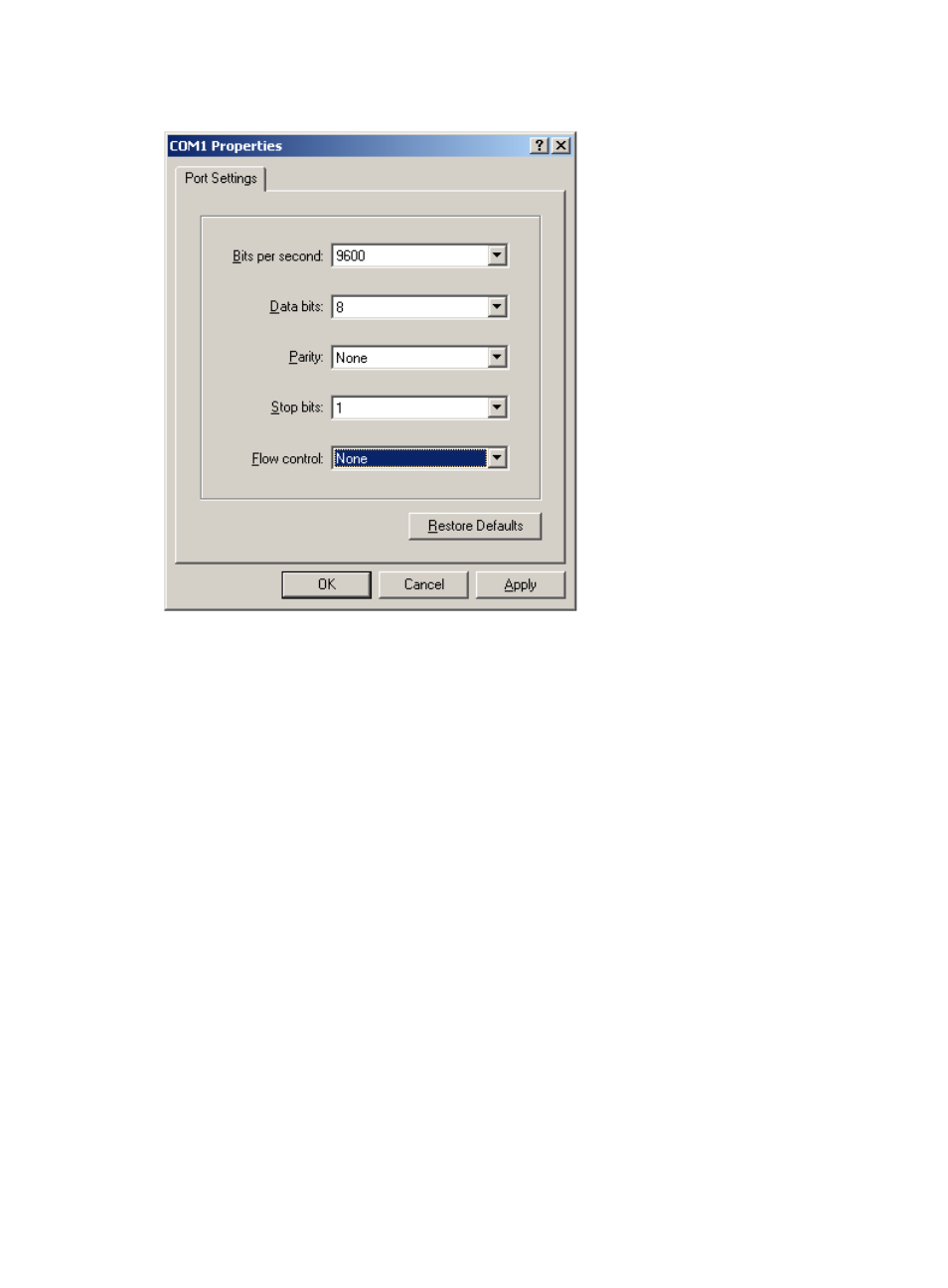
15
Figure 17 Setting the properties of the serial port
4.
Power on the device and press Enter if the device successfully completes the power-on self test
(POST).
A prompt such as
5.
Execute commands to configure the device or check the running status of the device.
6.
To get help, enter ?.
Configuring console login control settings
The following authentication modes are available for controlling console logins:
•
None—Requires no authentication. This mode is insecure.
•
password—Requires password authentication. Keep your password.
•
scheme—Uses the AAA module to provide local or remote console login authentication. You must
provide a username and password for accessing the CLI. For more information about authentication
modes and parameters, see Access Control Configuration Guide. Keep your username and
password.
By default, console login does not require authentication. Any user can log in through the console port
without authentication and have user privilege level 3. To improve device security, configure the
password or scheme authentication mode immediately after you log in to the device for the first time.
- H3C SecPath F5000-A5 Firewall H3C SecPath F1000-A-EI H3C SecPath F1000-E-SI H3C SecPath F1000-S-AI H3C SecPath F5000-S Firewall H3C SecPath F5000-C Firewall H3C SecPath F100-C-SI H3C SecPath F1000-C-SI H3C SecPath F100-A-SI H3C SecBlade FW Cards H3C SecBlade FW Enhanced Cards H3C SecPath U200-A U200-M U200-S H3C SecPath U200-CA U200-CM U200-CS
