Performing basic configuration at the cli – H3C Technologies H3C SecPath F1000-E User Manual
Page 70
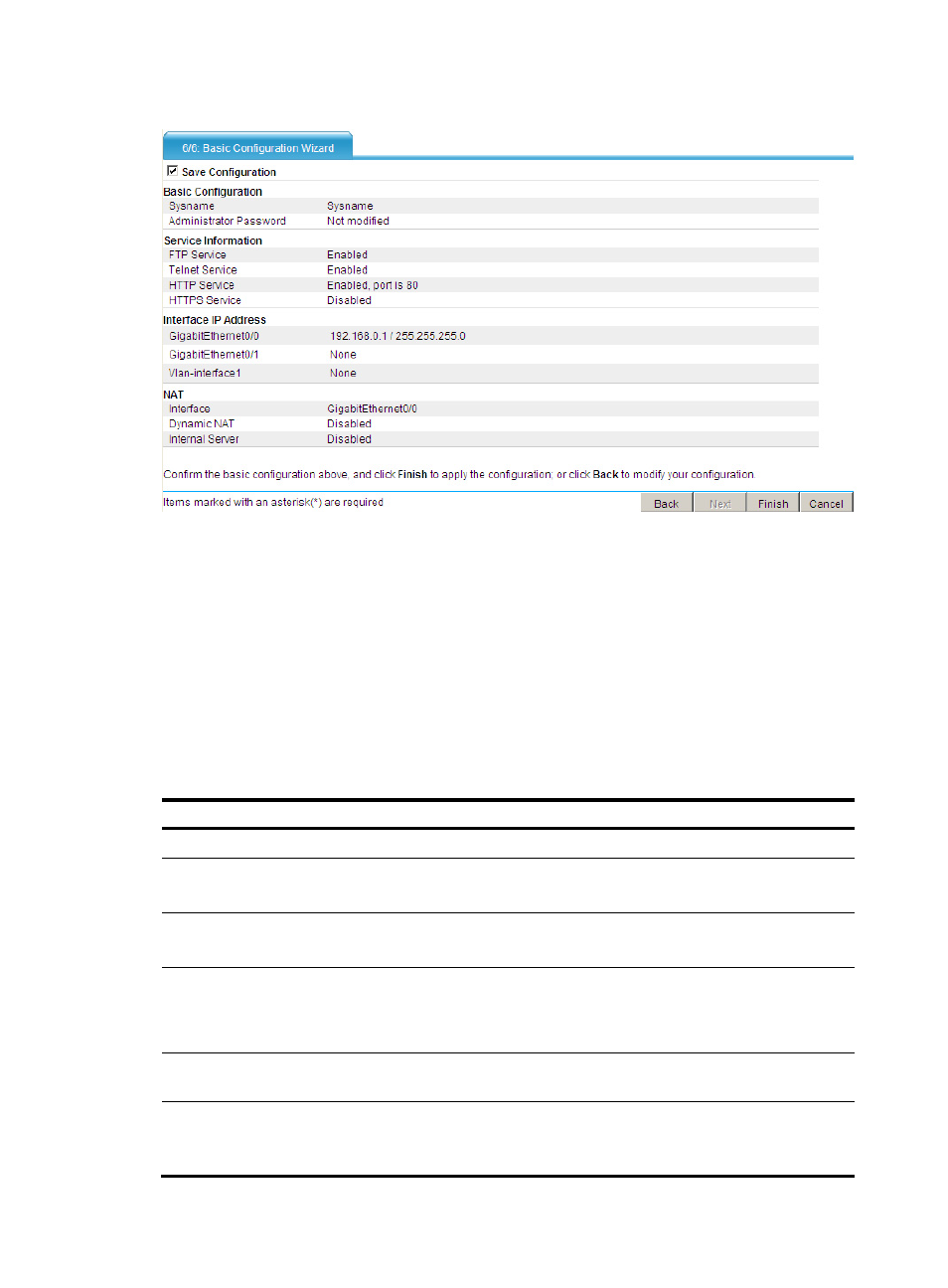
62
Figure 40 Basic configuration wizard—6/6
2.
To save the current configuration to the startup configuration file (.cfg or .xml file) for the next
device boot when you submit the configurations, select Save Configuration.
3.
To modify your configuration, click Back to go back to the previous page. To complete the
configuration, click Finish.
Performing basic configuration at the CLI
You can log in to the CLI of the firewall and perform basic configuration for the firewall so the firewall can
communicate with other devices.
To perform basic configuration:
Step Command
Remarks
1.
Enter system view.
system-view
N/A
2.
Set the device name.
sysname sysname
Optional.
H3C by default.
3.
Enable the Telnet server.
telnet server enable
Optional.
Disabled by default.
4.
Configure a one-to-one static
NAT mapping.
nat static [ acl-number ] local-ip
[ vpn-instance local-name ]
global-ip [ vpn-instance
global-name ]
Optional.
By default, no static NAT mapping
is configured.
5.
Enter Ethernet interface view. interface interface-type
interface-number
N/A
6.
Assign an IP address to the
interface.
ip address ip-address { mask-length
| mask } [ sub ]
Optional.
By default, only GigabitEthernet
0/0 has an IP address.
- H3C SecPath F5000-A5 Firewall H3C SecPath F1000-A-EI H3C SecPath F1000-E-SI H3C SecPath F1000-S-AI H3C SecPath F5000-S Firewall H3C SecPath F5000-C Firewall H3C SecPath F100-C-SI H3C SecPath F1000-C-SI H3C SecPath F100-A-SI H3C SecBlade FW Cards H3C SecBlade FW Enhanced Cards H3C SecPath U200-A U200-M U200-S H3C SecPath U200-CA U200-CM U200-CS
