Rebooting the firewall in the web interface, Network requirements, Configuration procedure – H3C Technologies H3C SecPath F1000-E User Manual
Page 85: Rebooting the firewall at the cli
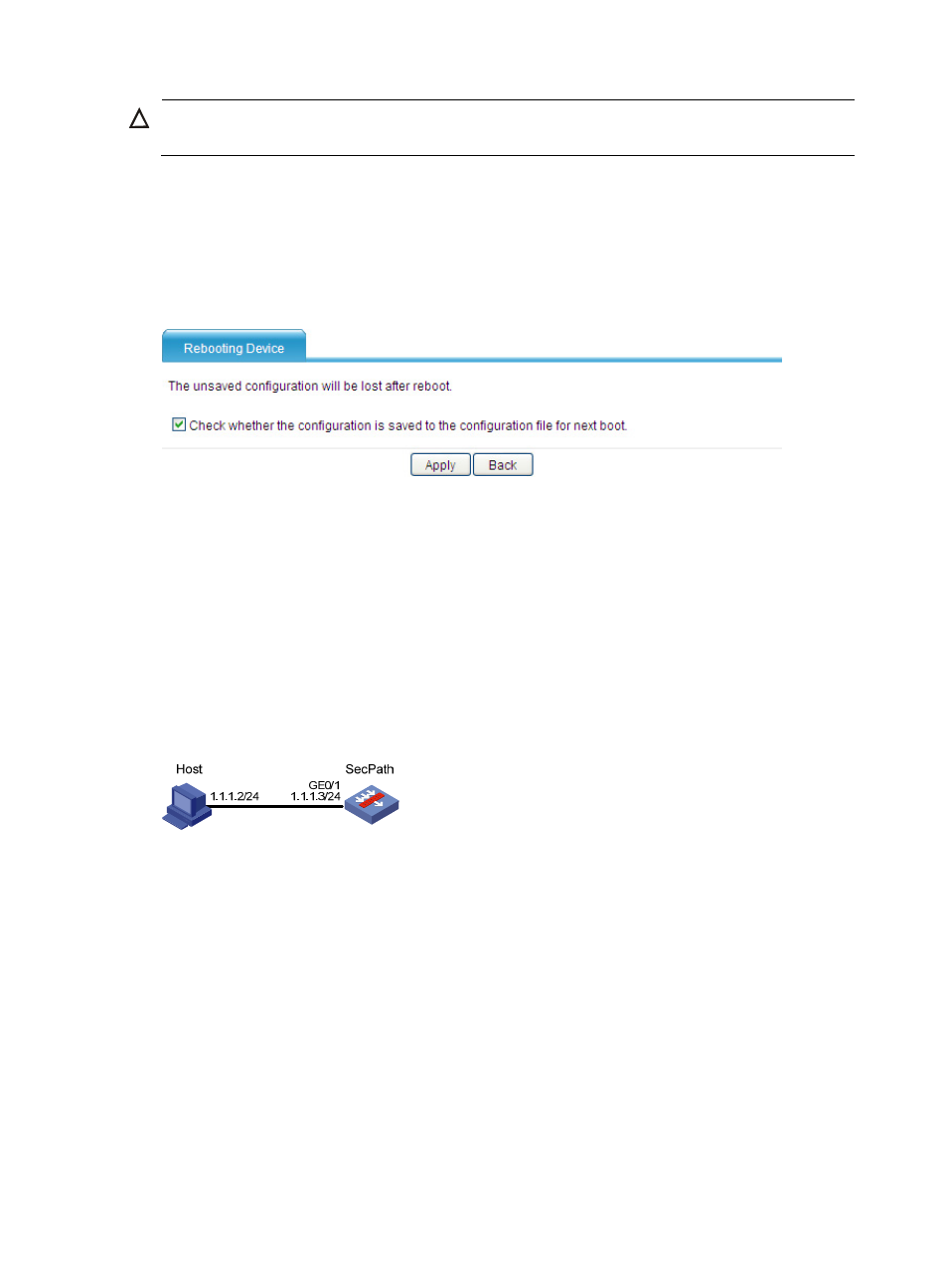
77
CAUTION:
Device reboot can interrupt network services.
Rebooting the firewall in the Web interface
1.
Select Device Management > Reboot from the navigation tree.
2.
Click Apply to reboot the firewall.
Figure 50 Device reboot configuration page
If you select Check whether the configuration is saved to the configuration file for next boot, the device
will do the related checking before rebooting. If finding that the current configuration is not saved in the
configuration file to be used at next boot, the system will prompt that the device cannot reboot.
Device reboot configuration example in the Web interface
Network requirements
The IP address and mask of the interface on SecPath and those of Host A are shown in
. It is
required to reboot SecPath through the Web interface on Host A.
Figure 51 Network diagram
Configuration procedure
1.
Select Device Management > Reboot from the navigation tree.
2.
Click Apply to reboot SecPath.
3.
Wait until the reboot result page appears. Click Relogin to enter the Web login page, where you
can log in to the Web interface again.
Rebooting the firewall at the CLI
You can reboot the firewall in one of the following ways to recover from an error condition:
•
Reboot the firewall immediately at the CLI.
•
At the CLI, schedule a reboot to occur at a specific time or after a delay.
- H3C SecPath F5000-A5 Firewall H3C SecPath F1000-A-EI H3C SecPath F1000-E-SI H3C SecPath F1000-S-AI H3C SecPath F5000-S Firewall H3C SecPath F5000-C Firewall H3C SecPath F100-C-SI H3C SecPath F1000-C-SI H3C SecPath F100-A-SI H3C SecBlade FW Cards H3C SecBlade FW Enhanced Cards H3C SecPath U200-A U200-M U200-S H3C SecPath U200-CA U200-CM U200-CS
