Configuring web login, Configuring http login – H3C Technologies H3C SecPath F1000-E User Manual
Page 44
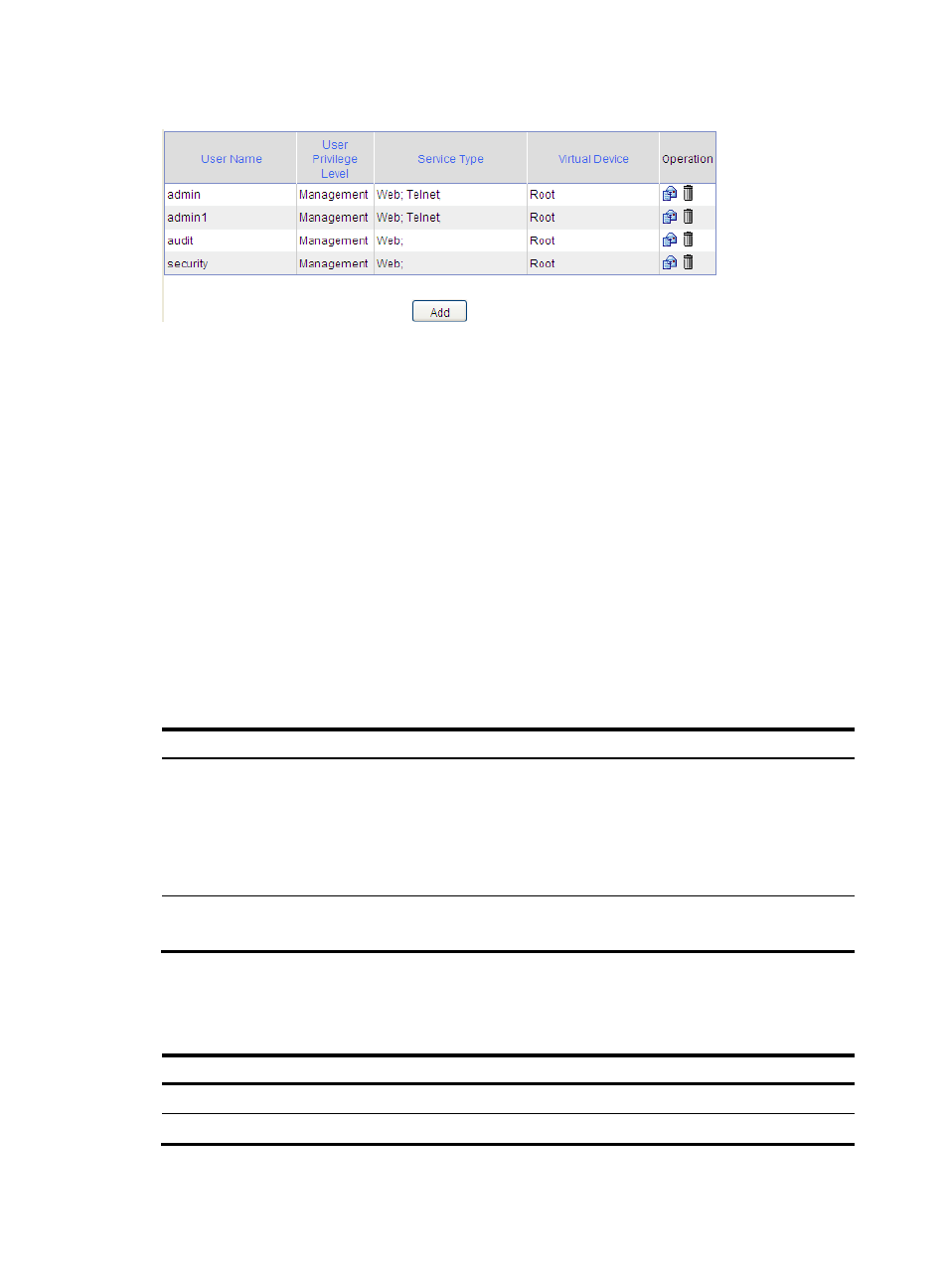
36
Figure 24
Configuring Web login
The device provides a built-in Web server for you to configure the device through a Web browser.
The device supports the following Web login methods:
•
HTTP login—The Hypertext Transfer Protocol (HTTP) is used for transferring Web page information
across the Internet. It is an application-layer protocol in the TCP/IP protocol suite. The
connection-oriented Transport Control Protocol (TCP) is adopted at the transport layer. Currently, the
device supports HTTP 1.0.
•
HTTPS login—The Secure HTTP (HTTPS) refers to the HTTP protocol that supports the Security Socket
Layer (SSL) protocol. HTTPS uses SSL to encrypt the data exchanged between the HTTPS client and
the server to ensure data security and integrity. You can define a certificate attribute-based access
control policy to allow legal clients to access the device securely and prohibit illegal clients.
shows the basic Web login configuration requirements.
Table 7 Basic Web login configuration requirements
Object Requirements
Device
Assign an IP address to the management interface.
Configure routes to make sure the device and the PC can reach each other.
Perform either or both of the following task:
•
•
PC
Install a Web browser.
Obtain the IP address of the device interface.
Configuring HTTP login
Step Command
Remarks
1.
Enter system view.
system-view N/A
2.
Enable the HTTP service.
ip http enable
Enabled by default.
- H3C SecPath F5000-A5 Firewall H3C SecPath F1000-A-EI H3C SecPath F1000-E-SI H3C SecPath F1000-S-AI H3C SecPath F5000-S Firewall H3C SecPath F5000-C Firewall H3C SecPath F100-C-SI H3C SecPath F1000-C-SI H3C SecPath F100-A-SI H3C SecBlade FW Cards H3C SecBlade FW Enhanced Cards H3C SecPath U200-A U200-M U200-S H3C SecPath U200-CA U200-CM U200-CS
