Eap relay, Configuring mac authentication delay, Displaying and maintaining mac authentication – H3C Technologies H3C S12500-X Series Switches User Manual
Page 96
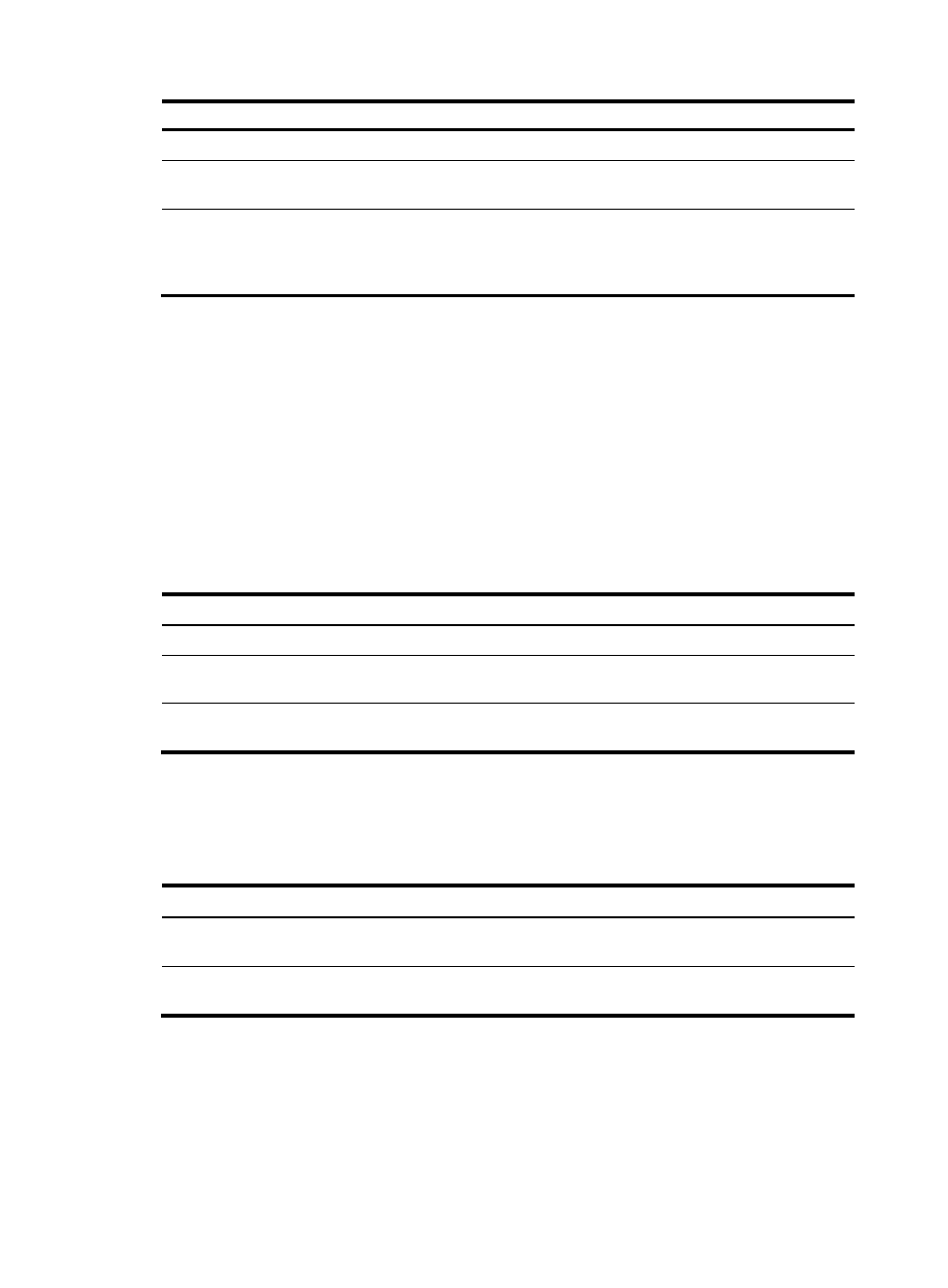
84
Step Command
Remarks
1.
Enter system view.
system-view
N/A
2.
Enter interface view.
interface interface-type
interface-number
N/A
3.
Set the maximum number of
concurrent MAC authentication
users on the port.
mac-authentication max-user
user-number
By default, the maximum number
of concurrent MAC
authentication users on the port
is 1024.
60B
Configuring MAC authentication delay
When both 802.1X authentication and MAC authentication are enabled on a port, you can delay MAC
authentication so that 802.1X authentication is preferentially triggered. If no 802.1X authentication is
triggered or 802.1X authentication fails within the delay period, the port continues to process MAC
authentication.
Do not set the port security mode to mac-else-userlogin-secure or mac-else-userlogin-secure-ext when
you use MAC authentication delay. The delay does not take effect on a port in either of the two modes.
For more information about port security modes, see "
788H
Configuring port security
."
To configure MAC authentication delay:
Step Command
Remarks
1.
Enter system view.
system-view N/A
2.
Enter interface view.
interface interface-type
interface-number
N/A
3.
Enable MAC authentication
delay and set the delay timer.
mac-authentication timer
auth-delay time
By default, MAC authentication
delay is disabled.
61B
Displaying and maintaining MAC authentication
Execute display commands in any view and reset commands in user view.
Task Command
Display MAC authentication information.
display mac-authentication [ interface interface-type
interface-number ]
Clear MAC authentication statistics.
reset mac-authentication statistics [ interface interface-type
interface-number ]
- H3C S5560 Series Switches H3C WX6000 Series Access Controllers H3C WX5000 Series Access Controllers H3C WX3000 Series Unified Switches H3C LSWM1WCM10 Access Controller Module H3C LSWM1WCM20 Access Controller Module H3C LSQM1WCMB0 Access Controller Module H3C LSRM1WCM2A1 Access Controller Module H3C LSBM1WCM2A0 Access Controller Module H3C S9800 Series Switches H3C S5130 Series Switches H3C S5120 Series Switches
