Authentication and encryption, Ipsec implementation, Configuring the device as an sftp client – H3C Technologies H3C S12500-X Series Switches User Manual
Page 191: Sftp client configuration task list, Establishing a connection to an sftp server
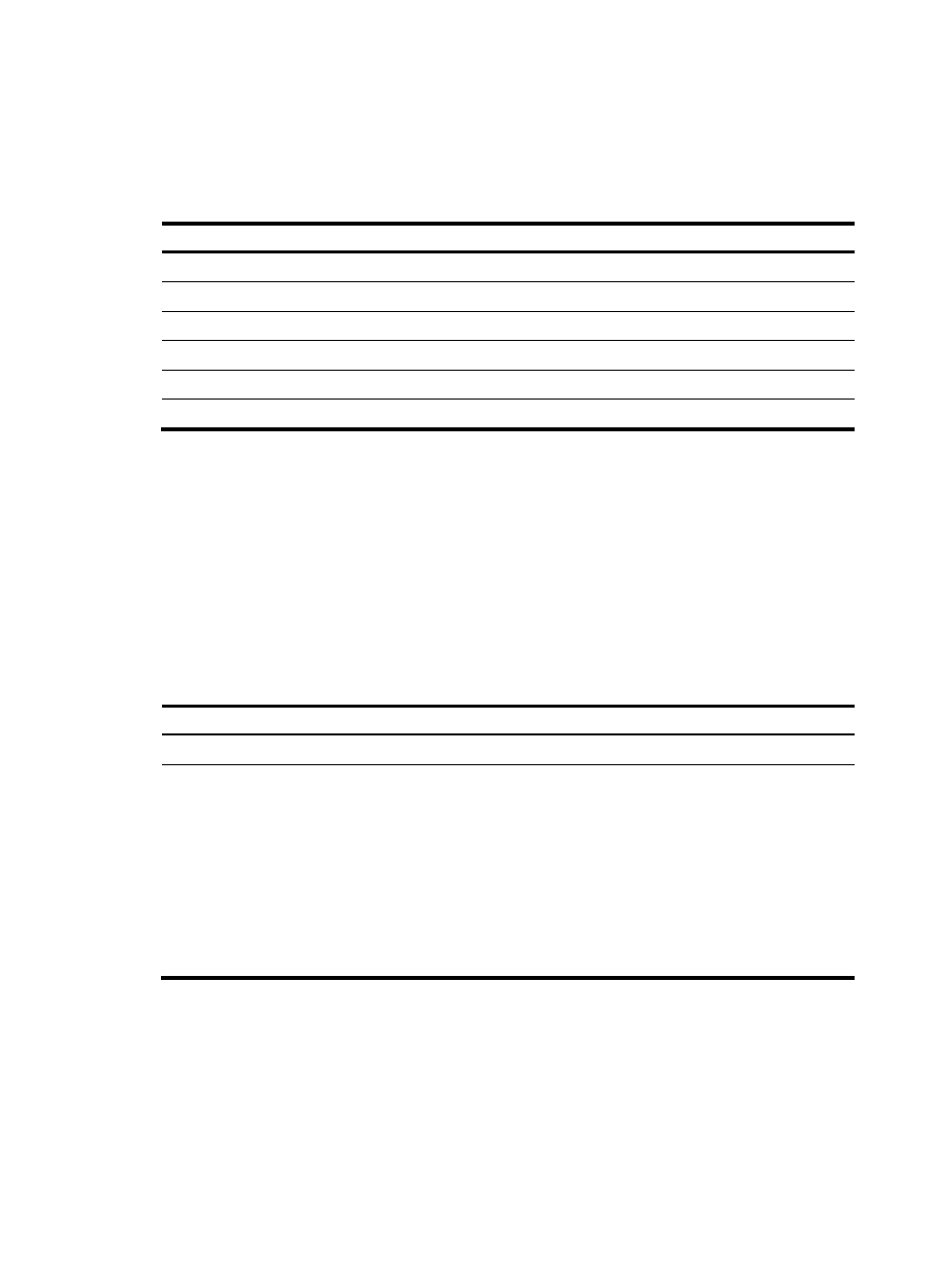
179
119B
Configuring the device as an SFTP client
274B
SFTP client configuration task list
Tasks at a glance
(Optional.)
887H
Specifying a source IP address or source interface for the SFTP client
(Required.)
888H
Establishing a connection to an SFTP server
(Optional.)
889H
Working with SFTP directories
(Optional.)
890H
Working with SFTP files
(Optional.)
891H
Displaying help information
(Optional.)
892H
Terminating the connection with the SFTP server
275B
Specifying a source IP address or source interface for the SFTP
client
By default, an SFTP client uses the IP address of the outbound interface specified by the route to the SFTP
server when communicating with the SFTP server. You can specify a source IP address or source interface
for the client to communicate with the server. To make sure that the SFTP client and the SFTP server can
communicate with each other, and to improve the manageability of SFTP clients in the authentication
service, H3C recommends that you specify a loopback interface as the source interface.
To specify a source IP address or source interface for the SFTP client:
Step Command
Remarks
1.
Enter system view.
system-view
N/A
2.
Specify a source address
or interface for the SFTP
client.
•
Specify a source IPv4 address or
interface for the SFTP client:
sftp client source { ip ip-address |
interface interface-type
interface-number }
•
Specify a source IPv6 address or
interface for the SFTP client:
sftp client ipv6 source { ipv6
ipv6-address | interface
interface-type interface-number }
Use either command.
By default, an SFTP client uses the
IP address of the outbound
interface specified by the route to
the SFTP server when
communicating with the SFTP
server.
276B
Establishing a connection to an SFTP server
You can start the SFTP client to establish a connection to an SFTP server, and specify the public key
algorithm, the preferred encryption algorithm, the preferred HMAC algorithm, and the preferred key
exchange algorithm. After the connection is established, you can directly enter SFTP client view on the
server to perform operations, such as working with directories or files.
- H3C S5560 Series Switches H3C WX6000 Series Access Controllers H3C WX5000 Series Access Controllers H3C WX3000 Series Unified Switches H3C LSWM1WCM10 Access Controller Module H3C LSWM1WCM20 Access Controller Module H3C LSQM1WCMB0 Access Controller Module H3C LSRM1WCM2A1 Access Controller Module H3C LSBM1WCM2A0 Access Controller Module H3C S9800 Series Switches H3C S5130 Series Switches H3C S5120 Series Switches
