H3C Technologies H3C S12500-X Series Switches User Manual
Page 68
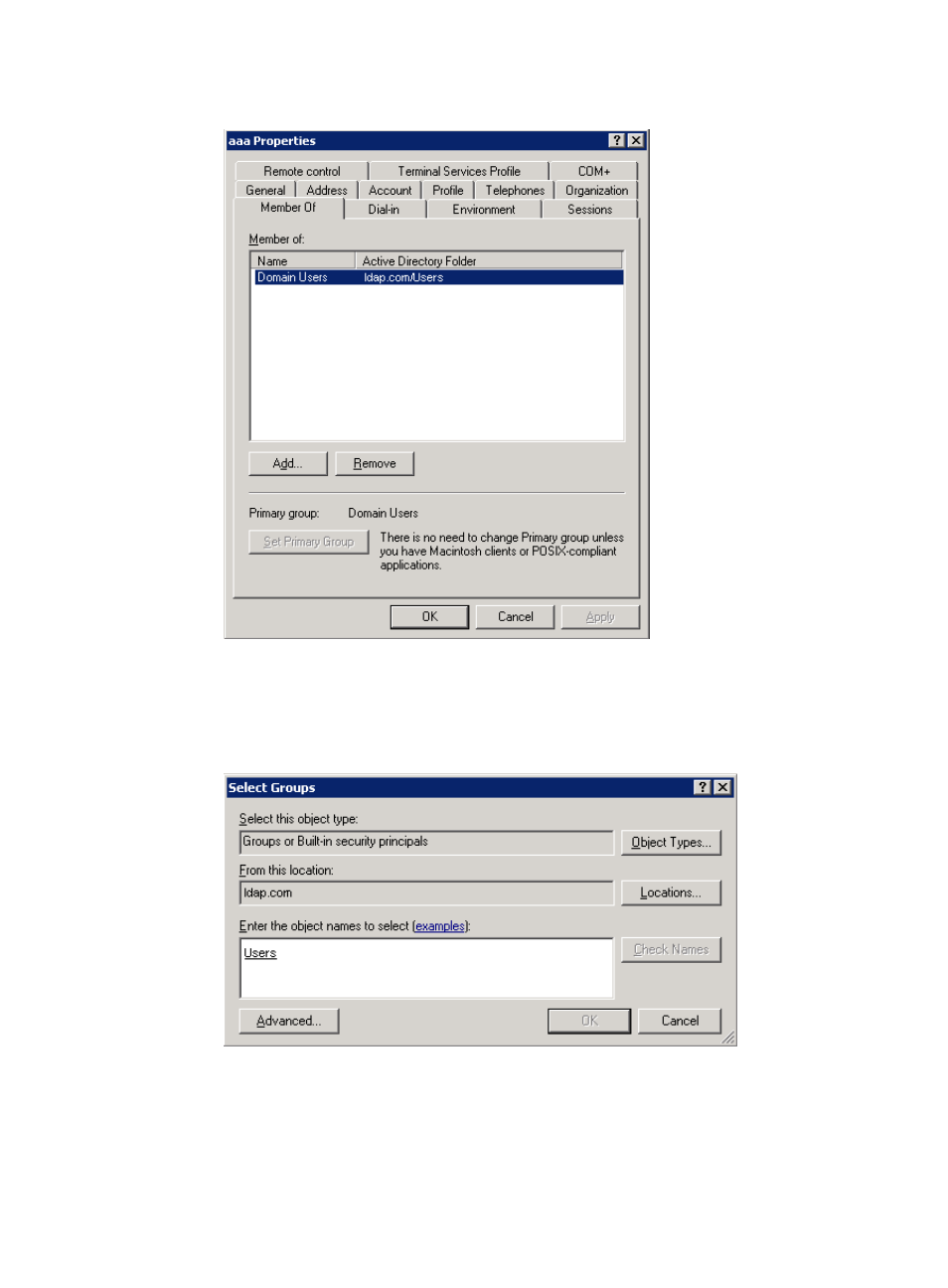
56
Figure 19 Modifying user properties
d.
In the Select Groups dialog box, enter Users in the Enter the object names to select field, and
click OK.
User aaa is added to group Users.
Figure 20 Adding user aaa to group Users
# Set the administrator password to admin!123456.
a.
From the user list on the right pane, right-click Administrator and select Set Password.
b.
In the dialog box, enter the administrator password. (Details not shown.)
2.
Configure the switch:
This manual is related to the following products:
- H3C S5560 Series Switches H3C WX6000 Series Access Controllers H3C WX5000 Series Access Controllers H3C WX3000 Series Unified Switches H3C LSWM1WCM10 Access Controller Module H3C LSWM1WCM20 Access Controller Module H3C LSQM1WCMB0 Access Controller Module H3C LSRM1WCM2A1 Access Controller Module H3C LSBM1WCM2A0 Access Controller Module H3C S9800 Series Switches H3C S5130 Series Switches H3C S5120 Series Switches
