Configuration procedure, Configuring the global identity information, Configuring the ike keepalive function – H3C Technologies H3C S12500-X Series Switches User Manual
Page 170: Configuring the ike nat keepalive function
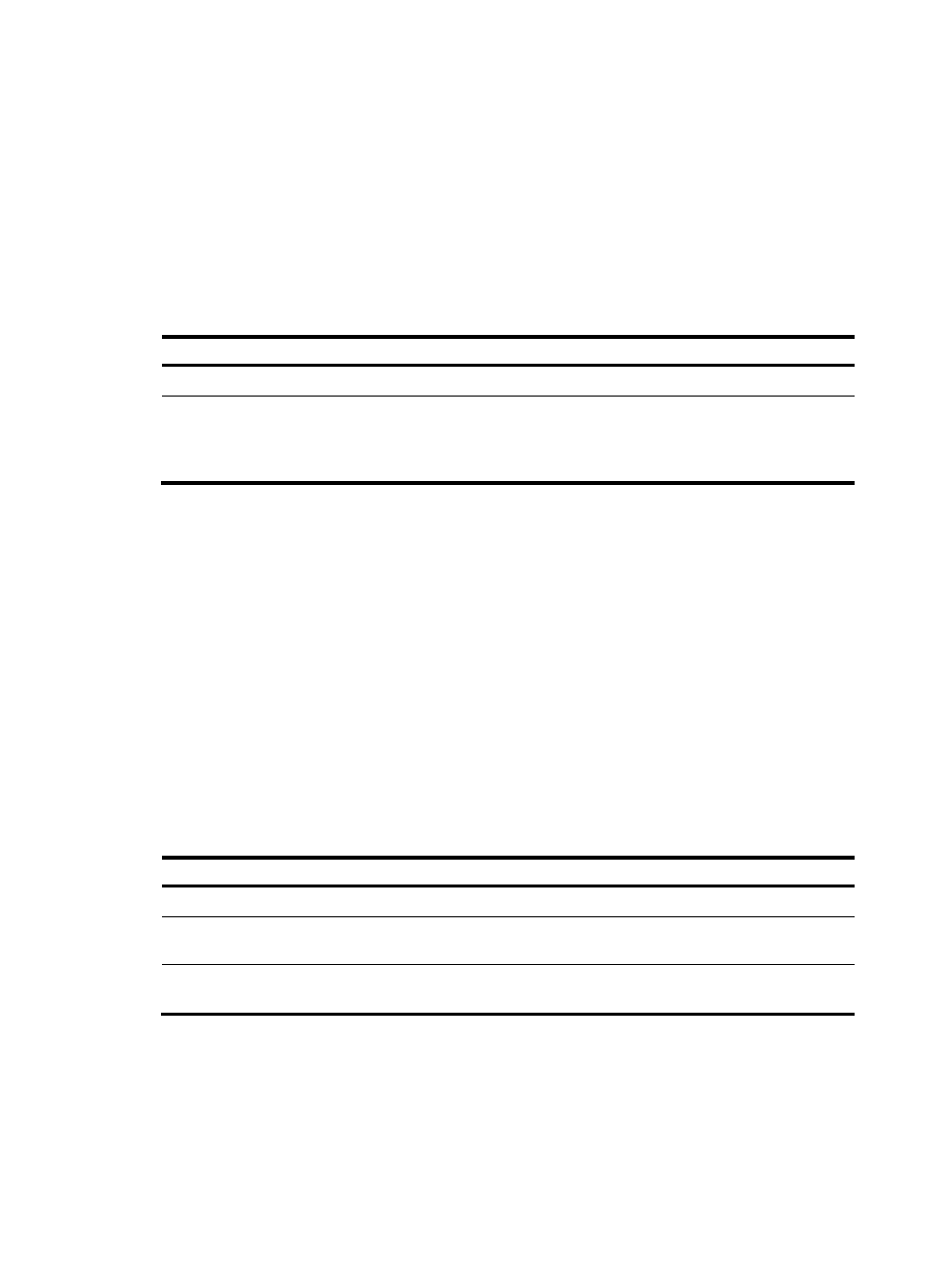
158
105B
Configuring the global identity information
Follow these guidelines when you configure the global identity information for the local IKE:
•
The global identity can be used by the device for all IKE SA negotiations, and the local identity (set
by the local-identity command) can be used only by the device that uses the IKE profile.
•
When pre-shared key authentication is used, you cannot set the DN as the identity.
To configure the global identity information:
Step Command
Remarks
1.
Enter system view.
system-view
N/A
2.
Configure the global
identity to be used by the
local end.
ike identity { address { ipv4-address |
ipv6 ipv6-address } | dn | fqdn
[ fqdn-name ] | user-fqdn
[ user-fqdn-name ] }
By default, the IP address of the
interface to which the IPsec policy
is applied is used as the IKE
identity.
106B
Configuring the IKE keepalive function
IKE sends keepalive packets to query the liveness of the peer. If the peer is configured with the keepalive
timeout time, you must configure the keepalive interval on the local device. If the peer receives no
keepalive packets during the timeout time, the IKE SA is deleted along with the IPsec SAs it negotiated.
Follow these guidelines when you configure the IKE keepalive function:
•
Configure IKE DPD instead of the IKE keepalive function unless IKE DPD is not supported on the peer.
The IKE keepalive function sends keepalives at regular intervals, which consumes network
bandwidth and resources.
•
The keepalive timeout time configured on the local device must be longer than the keepalive interval
configured at the peer. Since it seldom occurs that more than three consecutive packets are lost on
a network, you can set the keepalive timeout three times as long as the keepalive interval.
To configure the IKE keepalive function:
Step Command
Remarks
1.
Enter system view.
system-view
N/A
2.
Set the IKE SA keepalive
interval.
ike keepalive interval seconds
By default, no keepalives are sent
to the peer.
3.
Set the IKE SA keepalive
timeout time.
ike keepalive timeout seconds
By default, IKE SA keepalive never
times out.
107B
Configuring the IKE NAT keepalive function
If IPsec traffic passes through a NAT device, you must configure the NAT traversal function. If no packet
travels across an IPsec tunnel in a period of time, the NAT sessions are aged and deleted, disabling the
tunnel from transmitting data to the intended end. To prevent NAT sessions from being aged, configure
- H3C S5560 Series Switches H3C WX6000 Series Access Controllers H3C WX5000 Series Access Controllers H3C WX3000 Series Unified Switches H3C LSWM1WCM10 Access Controller Module H3C LSWM1WCM20 Access Controller Module H3C LSQM1WCMB0 Access Controller Module H3C LSRM1WCM2A1 Access Controller Module H3C LSBM1WCM2A0 Access Controller Module H3C S9800 Series Switches H3C S5130 Series Switches H3C S5120 Series Switches
