Configuring an ssh user, Displaying and maintaining urpf, Urpf configuration example – H3C Technologies H3C S12500-X Series Switches User Manual
Page 250
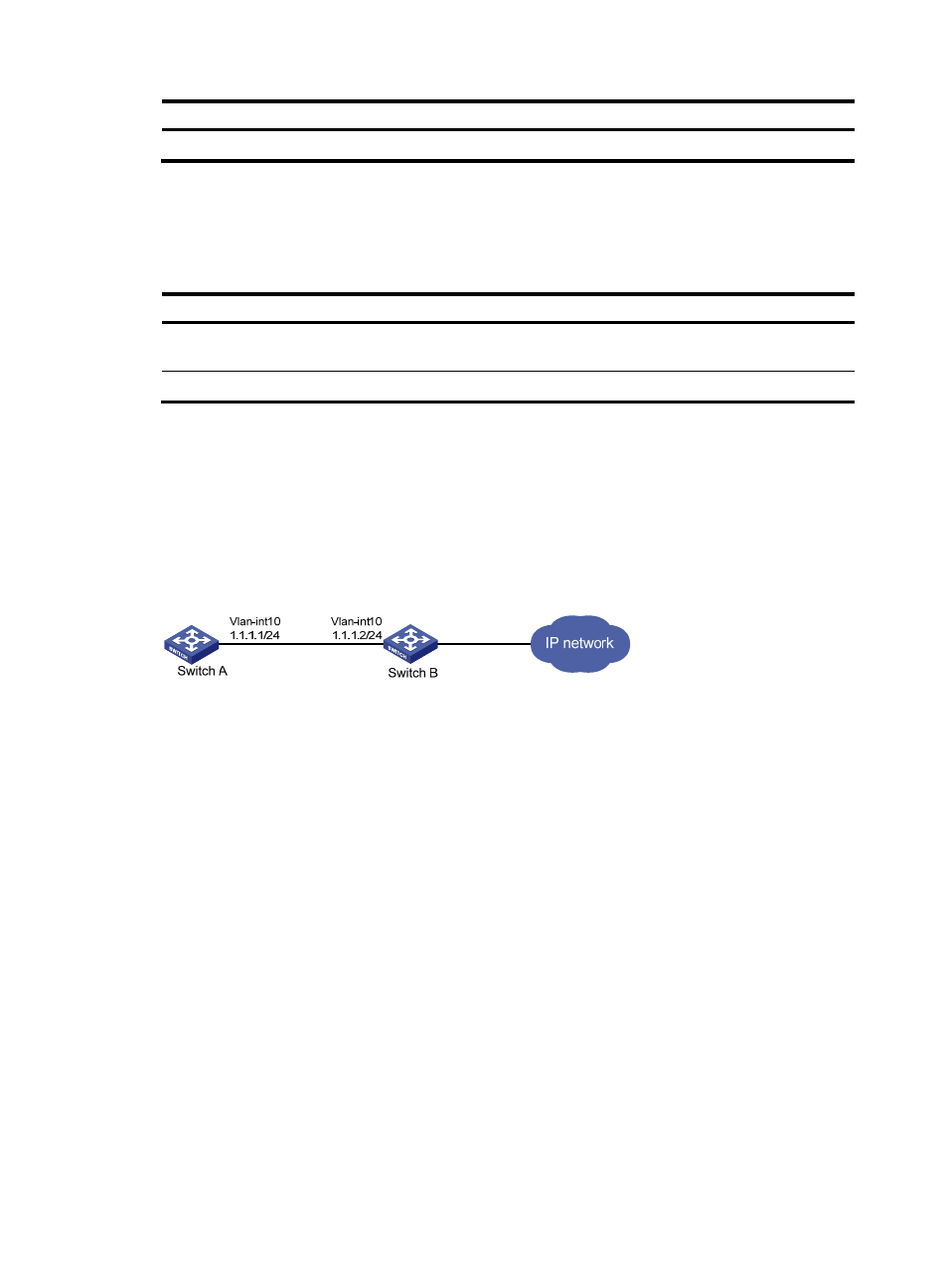
238
Step Command
Remarks
2.
Enable uRPF globally.
ip urpf { loose | strict }
By default, uRPF is disabled.
144B
Displaying and maintaining uRPF
Execute display commands in any view.
Task Command
Display uRPF configuration (in standalone
mode).
display ip urpf [ slot slot-number ]
Display uRPF configuration (in IRF mode).
display ip urpf [ chassis chassis-number slot slot-number ]
145B
uRPF configuration example
545B
Network requirements
As shown in
938H
Figure 78
, a client (Switch A) directly connects to an ISP switch (Switch B). Enable strict uRPF
check on Switch A and Switch B to prevent source address spoofing attacks.
Figure 78 Network diagram
546B
Configuration procedure
1.
Enable strict uRPF check on Switch A.
[SwitchA] ip urpf strict
2.
Enable strict uRPF check on Switch B.
[SwitchB] ip urpf strict
- H3C S5560 Series Switches H3C WX6000 Series Access Controllers H3C WX5000 Series Access Controllers H3C WX3000 Series Unified Switches H3C LSWM1WCM10 Access Controller Module H3C LSWM1WCM20 Access Controller Module H3C LSQM1WCMB0 Access Controller Module H3C LSRM1WCM2A1 Access Controller Module H3C LSBM1WCM2A0 Access Controller Module H3C S9800 Series Switches H3C S5130 Series Switches H3C S5120 Series Switches
