Displaying and maintaining aaa, Aaa for ssh users by an hwtacacs server, Network requirements – H3C Technologies H3C S12500-X Series Switches User Manual
Page 58
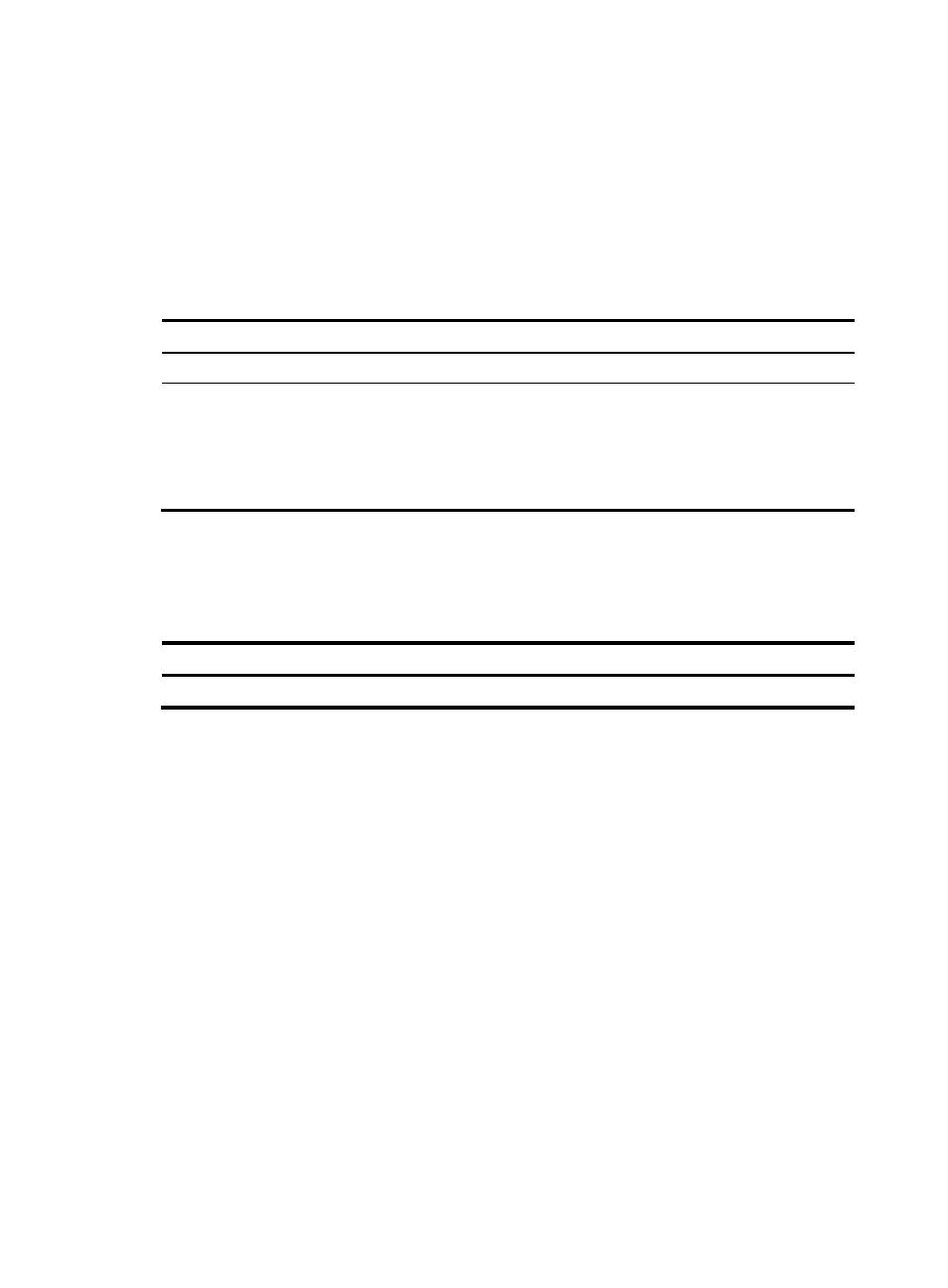
46
21B
Setting the maximum number of concurrent login
users
Perform this task to set the maximum number of concurrent users who can log on to the device through a
specific protocol, including FTP, SSH, and Telnet, regardless of their authentication methods: no
authentication, local authentication, or remote authentication.
To set the maximum number of concurrent login users:
Step Command
Remarks
1.
Enter system view.
system-view
N/A
2.
Set the maximum number of
concurrent login users.
•
In non-FIPS mode:
aaa session-limit { ftp | ssh |
telnet } max-sessions
•
In FIPS mode:
aaa session-limit ssh
max-sessions
By default, the maximum number of
concurrent login users is 16 for
each user type.
22B
Displaying and maintaining AAA
Execute the display command in any view.
Task Command
Display the configuration of ISP domains.
display domain [ isp-name ]
23B
AAA for SSH users by an HWTACACS server
172B
Network requirements
As shown in
743H
Figure 11
, configure the switch to use the HWTACACS server for SSH user authentication,
authorization, and accounting.
Set the shared keys for secure HWTACACS communication to expert. Configure the switch to send
usernames without domain names to the HWTACACS server.
Configure the switch to assign the default user role network-operator to SSH users after they pass
authentication.
- H3C S5560 Series Switches H3C WX6000 Series Access Controllers H3C WX5000 Series Access Controllers H3C WX3000 Series Unified Switches H3C LSWM1WCM10 Access Controller Module H3C LSWM1WCM20 Access Controller Module H3C LSQM1WCMB0 Access Controller Module H3C LSRM1WCM2A1 Access Controller Module H3C LSBM1WCM2A0 Access Controller Module H3C S9800 Series Switches H3C S5130 Series Switches H3C S5120 Series Switches
