Displaying and maintaining crypto engines – H3C Technologies H3C S12500-X Series Switches User Manual
Page 252
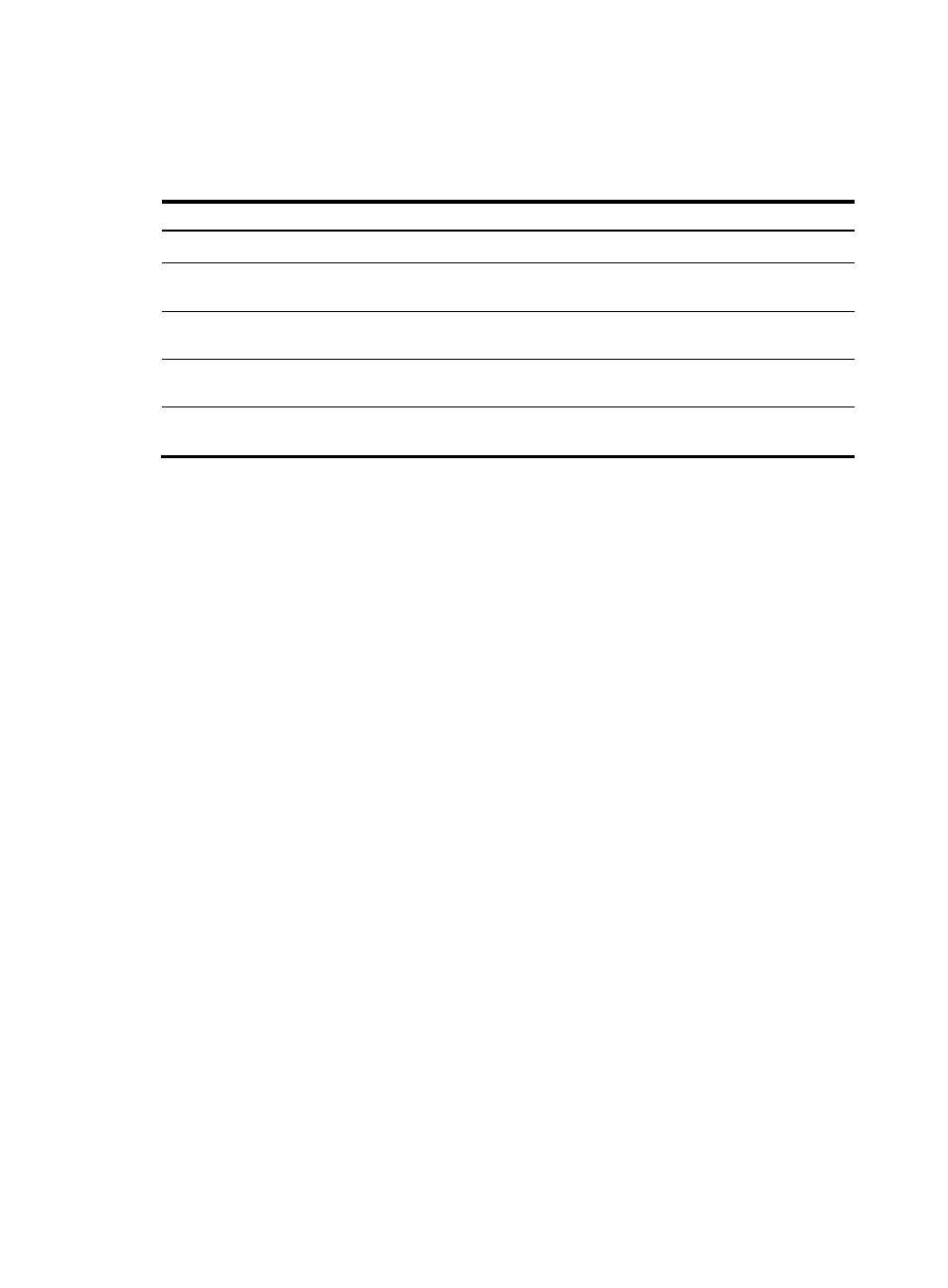
240
148B
Displaying and maintaining crypto engines
Execute display commands in any view and reset commands in user view.
Task Command
Display information about crypto engines.
display crypto-engine
Display statistics for crypto engines (in standalone
mode).
display crypto-engine statistics [ engine-id engine-id slot
slot-number ]
Display statistics for crypto engines (in IRF mode).
display crypto-engine statistics [ engine-id engine-id
chassis chassis-number slot slot-number ]
Clear statistics for crypto engines (in standalone
mode).
reset crypto-engine statistics [ engine-id engine-id slot
slot-number ]
Clear statistics for crypto engines (in IRF mode).
reset crypto-engine statistics [ engine-id engine-id chassis
chassis-number slot slot-number ]
- H3C S5560 Series Switches H3C WX6000 Series Access Controllers H3C WX5000 Series Access Controllers H3C WX3000 Series Unified Switches H3C LSWM1WCM10 Access Controller Module H3C LSWM1WCM20 Access Controller Module H3C LSQM1WCMB0 Access Controller Module H3C LSRM1WCM2A1 Access Controller Module H3C LSBM1WCM2A0 Access Controller Module H3C S9800 Series Switches H3C S5130 Series Switches H3C S5120 Series Switches
