Enabling acl checking for de-encapsulated packets – H3C Technologies H3C S12500-X Series Switches User Manual
Page 202
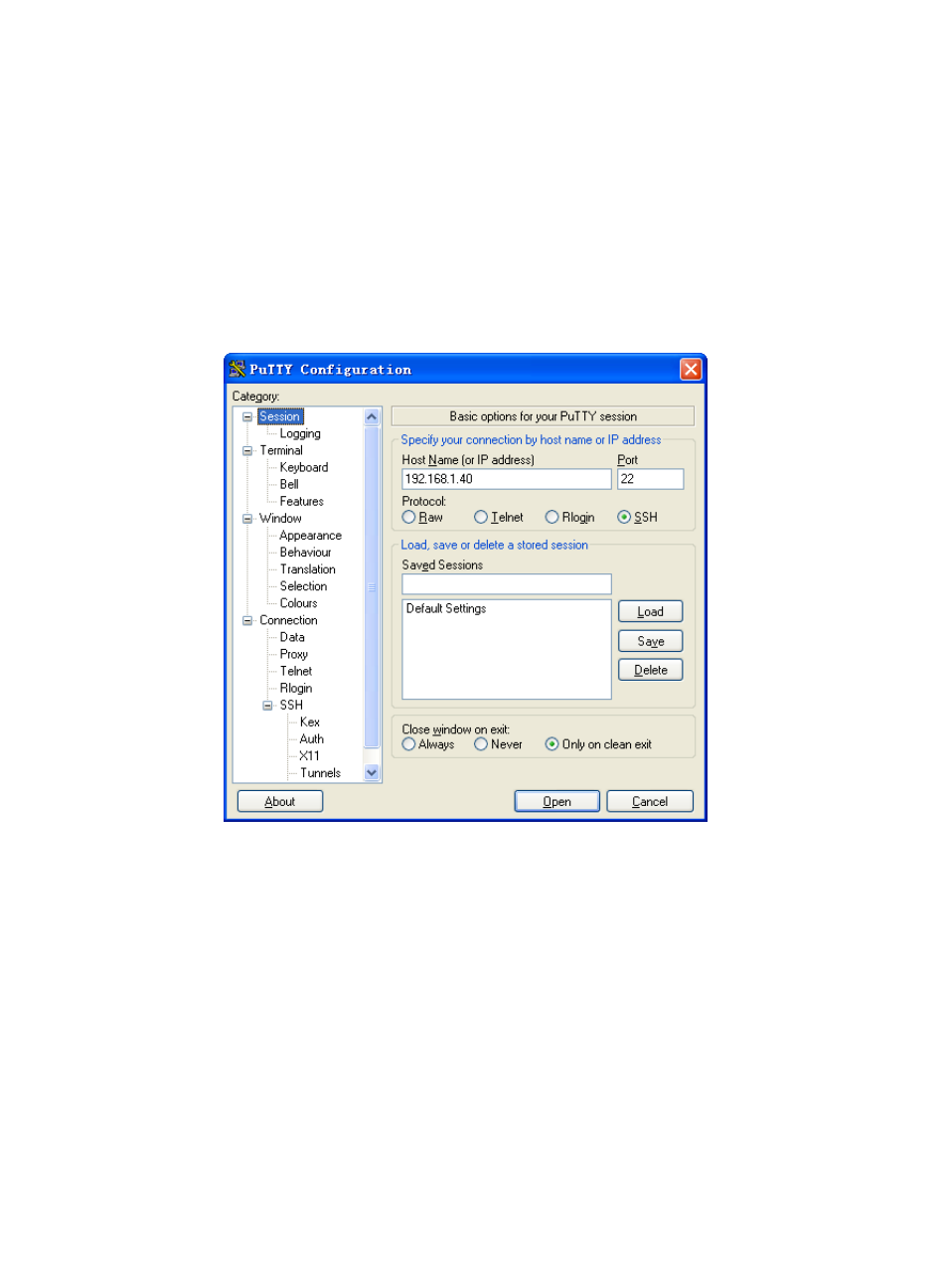
190
# Create a local device management user client002 with the service type ssh and the user role
network-admin.
[Switch] local-user client002 class manage
[Switch-luser-manage-client002] service-type ssh
[Switch-luser-manage-client002] authorization-attribute user-role network-admin
[Switch-luser-manage-client002] quit
3.
Specify the private key file and establish a connection to the Stelnet server:
a.
Launch PuTTY.exe on the Stelnet client to enter the interface shown in
897H
Figure 54
.
b.
In the Host Name (or IP address) field, enter the IP address 192.168.1.40 of the Stelnet server.
Figure 54 Specifying the host name (or IP address)
c.
Select Connection > SSH from the navigation tree.
The window shown in
898H
Figure 55
appears.
d.
Specify the Preferred SSH protocol version as 2.
- H3C S5560 Series Switches H3C WX6000 Series Access Controllers H3C WX5000 Series Access Controllers H3C WX3000 Series Unified Switches H3C LSWM1WCM10 Access Controller Module H3C LSWM1WCM20 Access Controller Module H3C LSQM1WCMB0 Access Controller Module H3C LSRM1WCM2A1 Access Controller Module H3C LSBM1WCM2A0 Access Controller Module H3C S9800 Series Switches H3C S5130 Series Switches H3C S5120 Series Switches
