Stelnet configuration examples – H3C Technologies H3C S12500-X Series Switches User Manual
Page 196
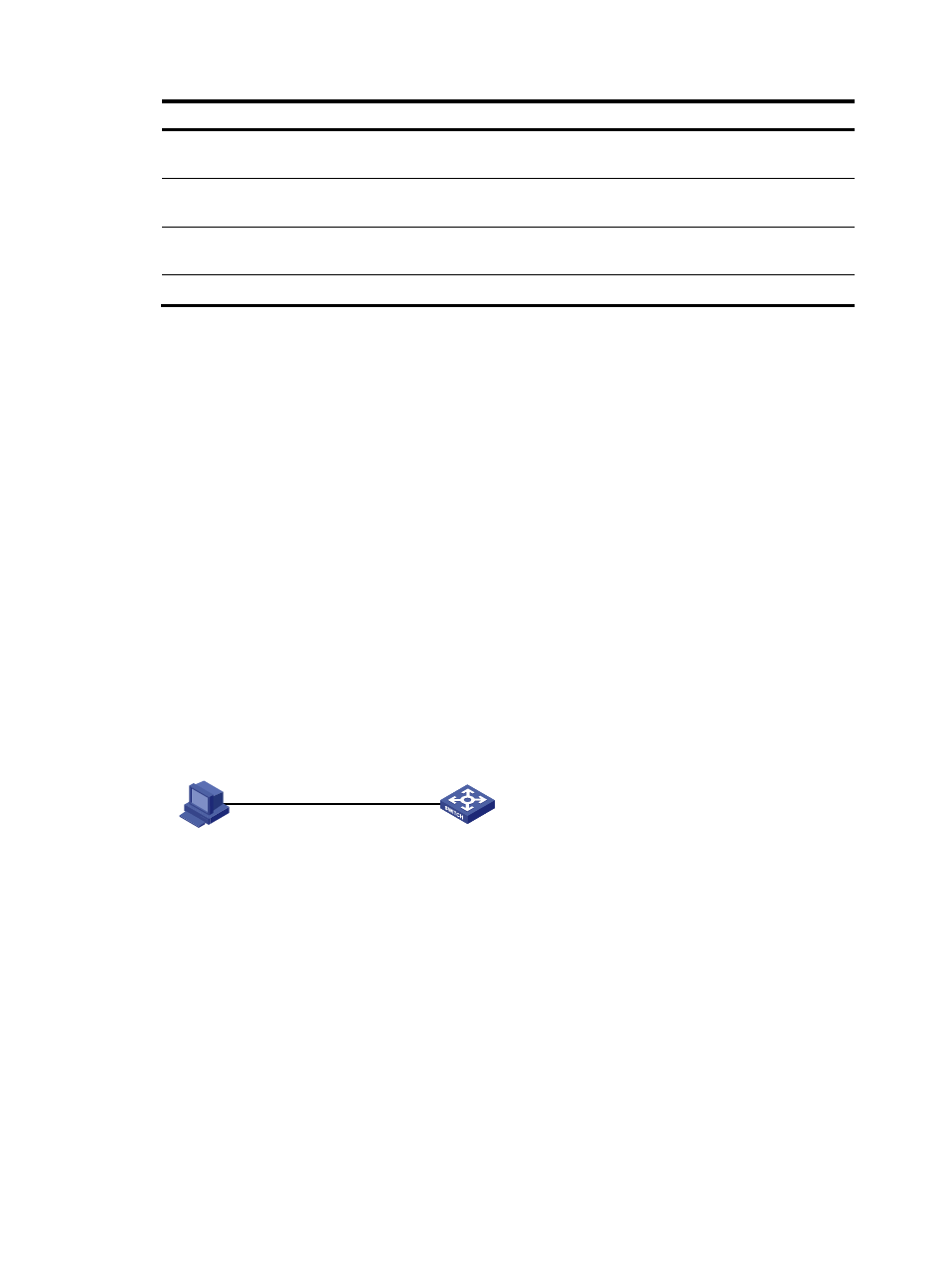
184
Task Command
Display SSH server status information or session
information on an SSH server.
display ssh server { session | status }
Display SSH user information on the SSH
server.
display ssh user-information [ username ]
Display the public keys of the local key pairs.
display public-key local { dsa | rsa } public [ name
publickey-name ]
Display the public keys of the SSH peers.
display public-key peer [ brief | name publickey-name ]
122B
Stelnet configuration examples
Unless otherwise noted, devices in the configuration examples are in non-FIPS mode.
If you configure an Stelnet server in FIPS mode, follow these guidelines:
•
The modulus length of the key pair must be 2048 bits.
•
Do not generate a DSA key pair on the Stelnet server. Only RSA key pairs are supported.
281B
Password authentication enabled Stelnet server configuration
example
496B
Network requirements
As shown in
893H
Figure 48
, you can log in to Switch through the Stelnet client that runs on the host and are
assigned the user role network-admin for configuration management. Switch acts as the Stelnet server
and uses password authentication. The username and password of the client are saved on the switch.
Figure 48 Network diagram
497B
Configuration procedure
1.
Configure the Stelnet server:
# Generate the RSA key pairs.
[Switch] public-key local create rsa
The range of public key size is (512 ~ 2048).
If the key modulus is greater than 512, it will take a few minutes.
Press CTRL+C to abort.
Input the modulus length [default = 1024]:
Generating Keys...
........................++++++
...................++++++
..++++++++
Vlan-int2
192.168.1.40/24
Stelnet client
Stelnet server
Host
192.168.1.56/24
Switch
- H3C S5560 Series Switches H3C WX6000 Series Access Controllers H3C WX5000 Series Access Controllers H3C WX3000 Series Unified Switches H3C LSWM1WCM10 Access Controller Module H3C LSWM1WCM20 Access Controller Module H3C LSQM1WCMB0 Access Controller Module H3C LSRM1WCM2A1 Access Controller Module H3C LSBM1WCM2A0 Access Controller Module H3C S9800 Series Switches H3C S5130 Series Switches H3C S5120 Series Switches
