1x authentication procedures, Access device as the initiator – H3C Technologies H3C S12500-X Series Switches User Manual
Page 77
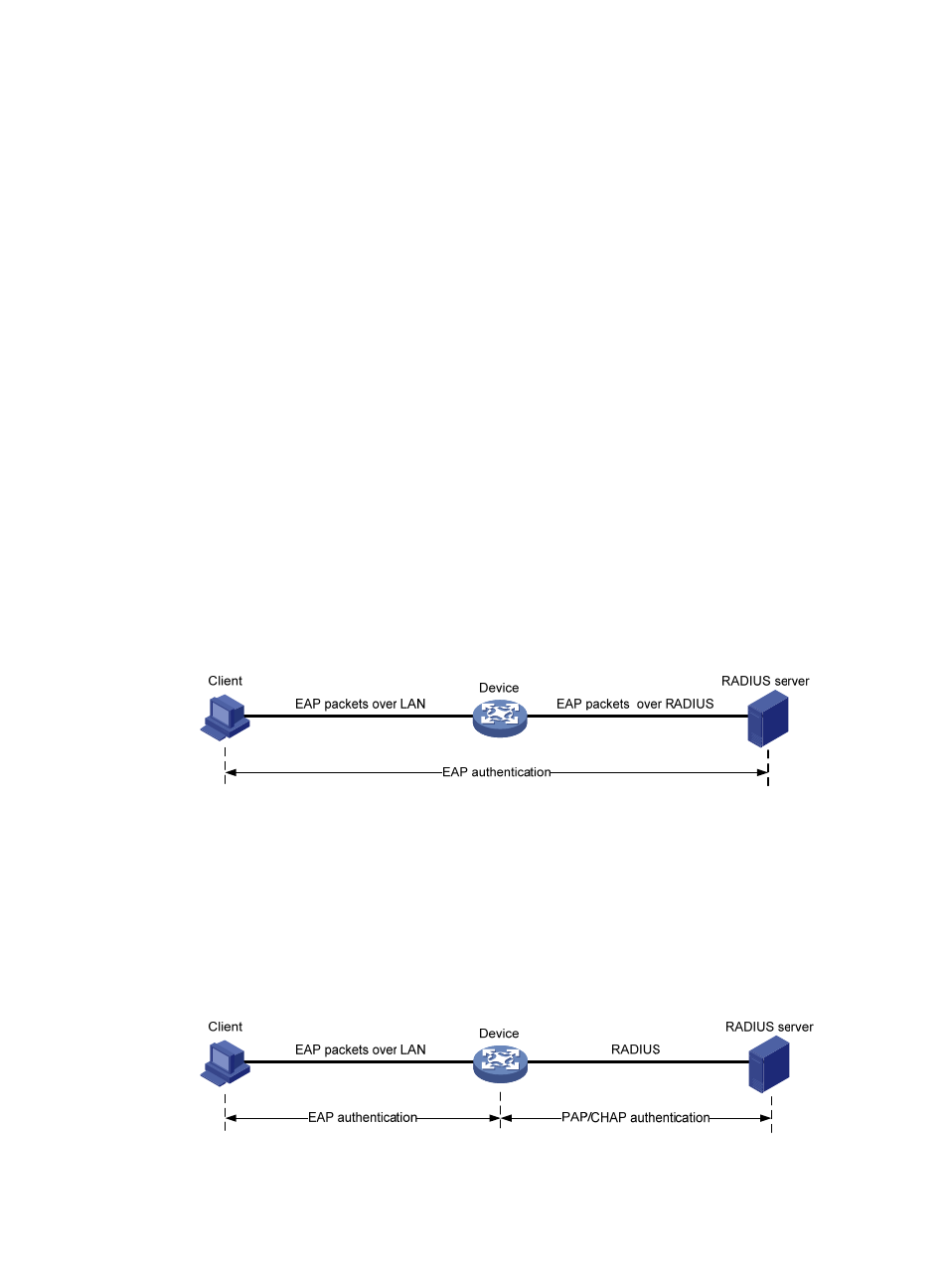
65
the authentication server does not support the multicast address, you must use an 802.1X client (for
example, the H3C iNode 802.1X client) that can send broadcast EAPOL-Start packets.
190B
Access device as the initiator
The access device initiates authentication, if a client cannot send EAPOL-Start packets. One example is
the 802.1X client available with Windows XP.
The access device supports the following modes:
•
Multicast trigger mode—The access device multicasts Identity EAP-Request packets periodically
(every 30 seconds by default) to initiate 802.1X authentication.
•
Unicast trigger mode—Upon receiving a frame with the source MAC address not in the MAC
address table, the access device sends an Identity EAP-Request packet out of the receiving port to
the unknown MAC address. It retransmits the packet if no response has been received within a
certain time interval.
34B
802.1X authentication procedures
802.1X authentication has two methods: EAP relay and EAP termination. You choose either mode
depending on support of the RADIUS server for EAP packets and EAP authentication methods.
•
EAP relay mode:
EAP relay is defined in IEEE 802.1X. In this mode, the network device uses EAPOR packets to send
authentication information to the RADIUS server, as shown in
756H
Figure 27
.
Figure 27 EAP relay
In EAP relay mode, the client must use the same authentication method as the RADIUS server. On
the network access device, you only need to use the dot1x authentication-method eap command
to enable EAP relay.
•
EAP termination mode:
In EAP termination mode, the network access device terminates the EAP packets received from the
client, encapsulates the client authentication information in standard RADIUS packets, and uses
PAP or CHAP to authenticate to the RADIUS server, as shown in
757H
Figure 28
.
Figure 28 EAP termination
- H3C S5560 Series Switches H3C WX6000 Series Access Controllers H3C WX5000 Series Access Controllers H3C WX3000 Series Unified Switches H3C LSWM1WCM10 Access Controller Module H3C LSWM1WCM20 Access Controller Module H3C LSQM1WCMB0 Access Controller Module H3C LSRM1WCM2A1 Access Controller Module H3C LSBM1WCM2A0 Access Controller Module H3C S9800 Series Switches H3C S5130 Series Switches H3C S5120 Series Switches
