Teac MX-2424 v1.15 User Manual
Page 78
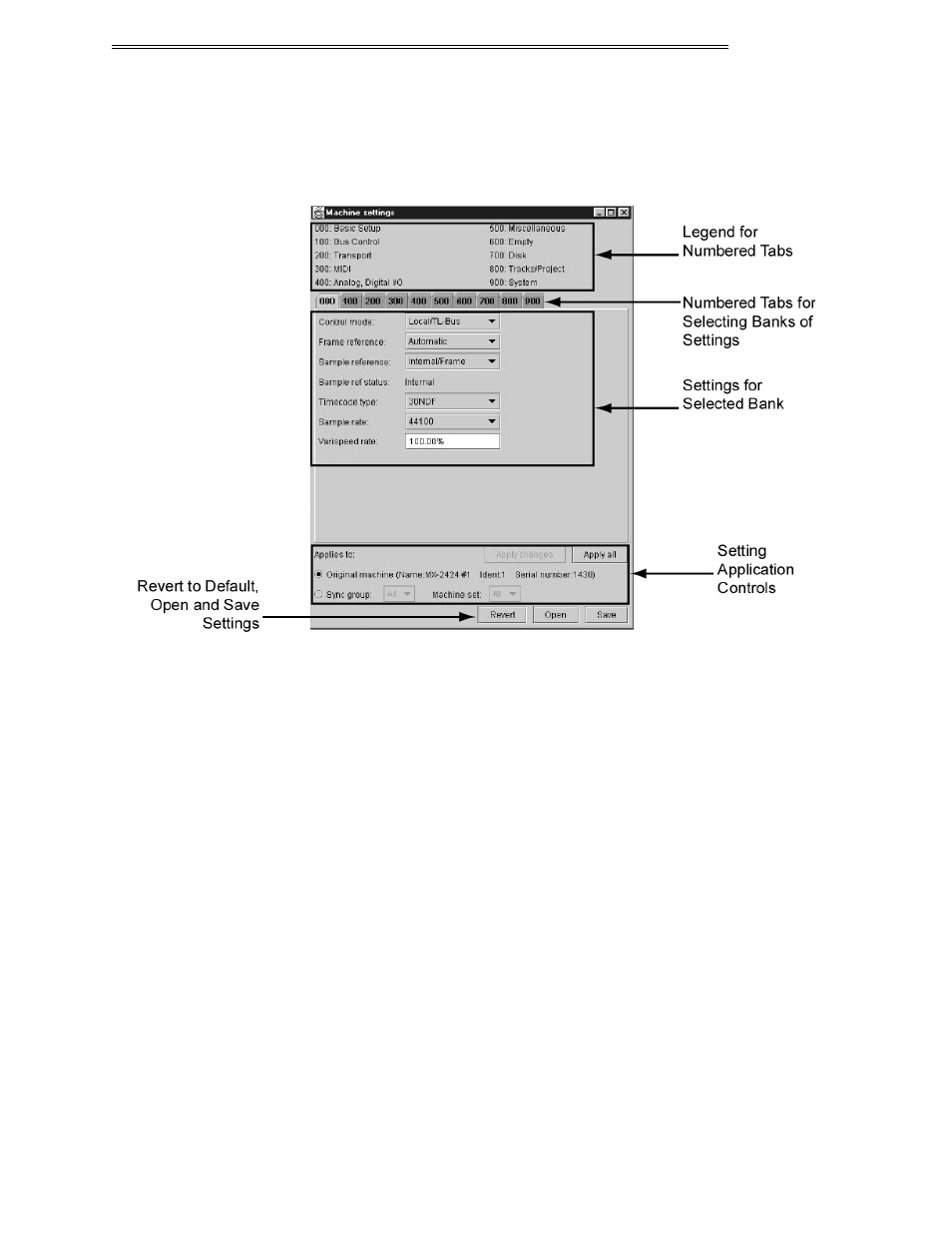
ViewNet MX
ViewNet MX Version 1.1/1.5 Owners Manual
78
Sections of The Machine Settings Window
The Machine Settings window has several different sections, as shown below.
Legend for Numbered Tabs
The Machine Settings window organizes the Setup menus of the MX 2424 under tabs that are labeled in
banks according to function. These are numbered according to the way they appear on the front panel
Setup menu system of the MX 2424. The menu banks and their functions are as follows:
• 000 Rates and References
• 100 Bus Controls
• 200 System Controls
• 300 MIDI
• 400 Input/Output
• 500 Audio Controls
• 600 Reserved for future use
• 700 Disk
• 800 Project
• 900 System
To open the Machine Settings page for any bank of settings, click the tab with the appropriate number.
The selected bank will come to the front.
- LX (2 pages)
- WR-DA7 (63 pages)
- SL-D930 Appendum (2 pages)
- DS-H01 (32 pages)
- HA-P50 (4 pages)
- UD-301 (48 pages)
- SL-D930 (140 pages)
- UD-501 Setup instructions for Mac (1 page)
- UD-501 high-res (7 pages)
- UD-501 (60 pages)
- T-R680RS (16 pages)
- CD-01U PRO Quick Start (4 pages)
- MC-DX32I (76 pages)
- BP-6AA (2 pages)
- CD-BT2 (44 pages)
- CD-D11U (32 pages)
- CD-D13 (40 pages)
- TN-300 (116 pages)
- CD-RW901SL (44 pages)
- CD-VT2 (40 pages)
- DM-24 Quick Start (16 pages)
- DM-24 Effects Manual (32 pages)
- DM-24 Basics Manual (12 pages)
- DM-24 Logic Environment Instructions for PC (3 pages)
- DM-24 New features (3 pages)
- DM-4800 Software Guide (8 pages)
- DM-24 Addendum (28 pages)
- DM-4800 Effect List (32 pages)
- DP-24 Appendum (2 pages)
- DM-24 (146 pages)
- DR-05 Reference Manual (124 pages)
- DR-1 (43 pages)
- DP-24SD (108 pages)
- DR-100MKII (60 pages)
- DR-40 Appendum (2 pages)
- DR-2DW (88 pages)
- DR-40 (120 pages)
- DR-680 Appendum V.1.30 (2 pages)
- DR-680 Appendum V.1.20 (2 pages)
- DR-680 (56 pages)
- DR-40 (140 pages)
- DS-M7.1 Applications Guide (4 pages)
- DS-M7.1 Setup Guide (4 pages)
- FE-8 (12 pages)
- FW-1082 Setup Guide (16 pages)
