Teac MX-2424 v1.15 User Manual
Page 32
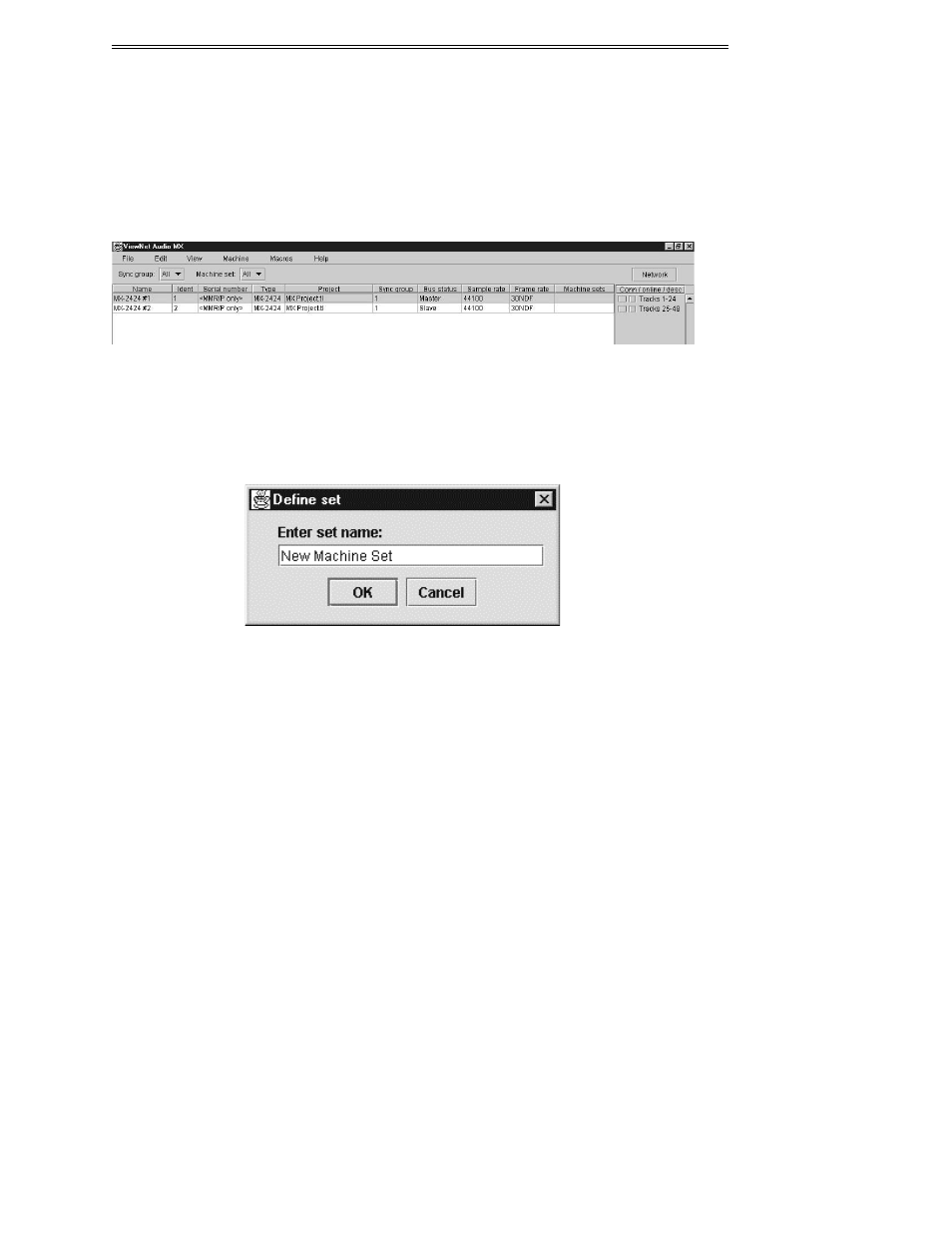
ViewNet MX
ViewNet MX Version 1.1/1.5 Owners Manual
32
Defining Machine Sets
To define a Machine Set, first select the machines to be included in the set by clicking anywhere on the
Machine Status Information row for each machine using Shift + click to select a range (group) of
machines, or Control + click to select separate (non-adjacent) machines.
Once the machines are selected, open the window labeled “Define set…” from the File menu, then type a
name for the set and click OK.
The Machine Set will be created and will now appear in the list of available Machine Sets. When this
item is selected as a Network View filter, only machines belonging to the defined Machine Set will be
listed in the Network View Screen and in the System Status Panel.
Machine Sets are saved as part of the ViewNet MX Preferences file. For more information on ViewNet
MX Preferences, see the section in this chapter entitled ViewNet MX Preference Files.
To delete Machine Sets open the Preferences windows under the File Menu, select a Machine Set by
clicking on it and press Delete. There is no Undo for this.
