Teac MX-2424 v1.15 User Manual
Page 57
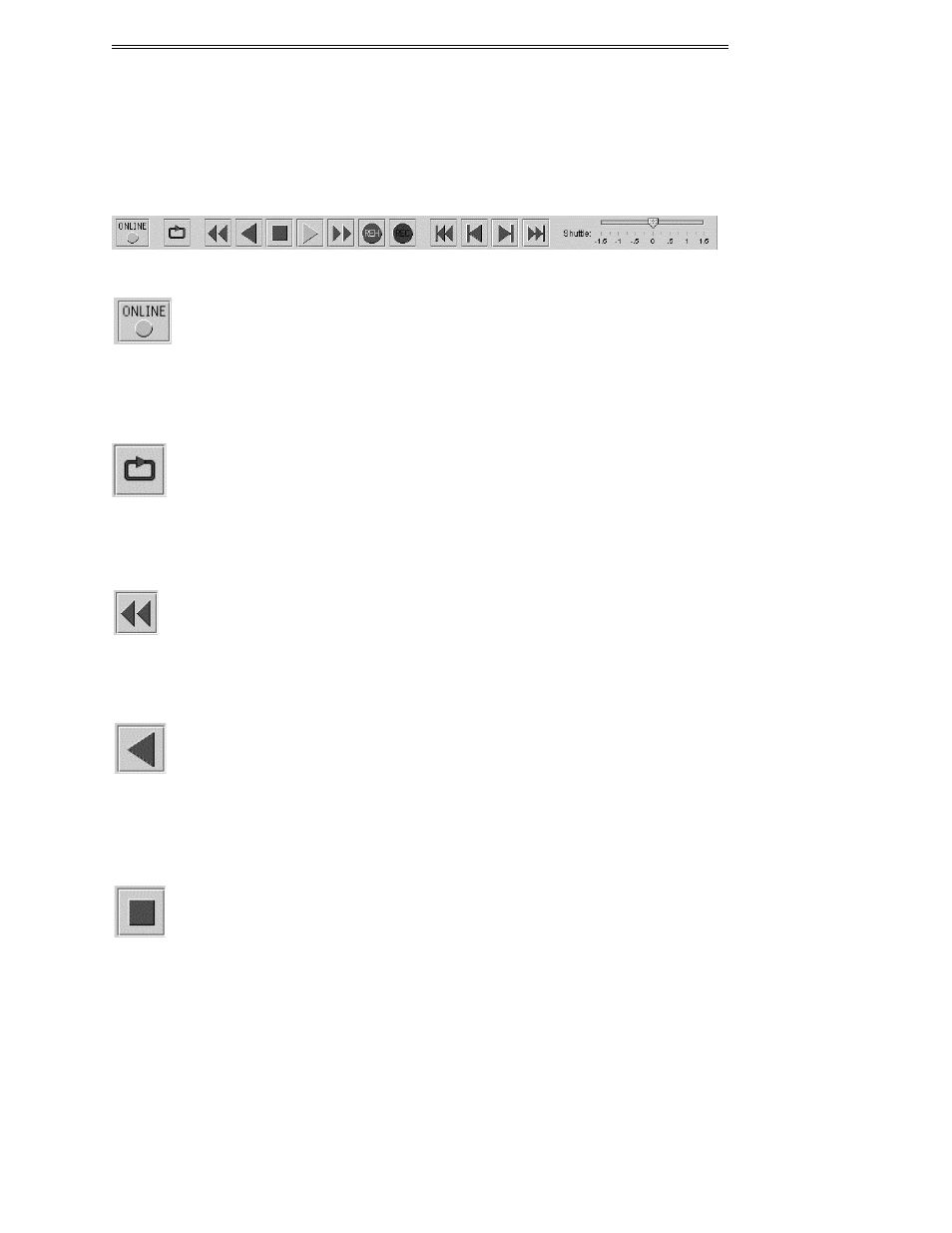
ViewNet MX
ViewNet MX Version 1.1/1.5 Owners Manual
57
Transport Buttons
The transport Buttons for the selected machine are presented in a strip across the bottom of the Project
View window. Their functions are described here.
Online
The Online button toggles the unit between online and offline status. The function of this button is
exactly the same as on the front panel of the MX-2424.
Loop
The Loop button toggles the loop status on and off. When off, the loop indicator is black, and when on
the loop indicator turns green.
Rewind
The Rewind button will cause the playhead to move backwards faster than play speed. No audio will be
played during rewind.
Reverse Play
The Reverse Play button will cause the playhead to move in reverse at normal play speed. If any audio
tracks are present, they will play from disk (backwards) during the reverse play operation. Recording is
not possible during Reverse Play.
Stop
The Stop button will cause play, reverse play, rewind and fast forward transport functions to stop. If the
unit is in loop mode while any of these transport functions are active, the Stop button will stop the
transport and cancel the loop mode state.
