Teac MX-2424 v1.15 User Manual
Page 36
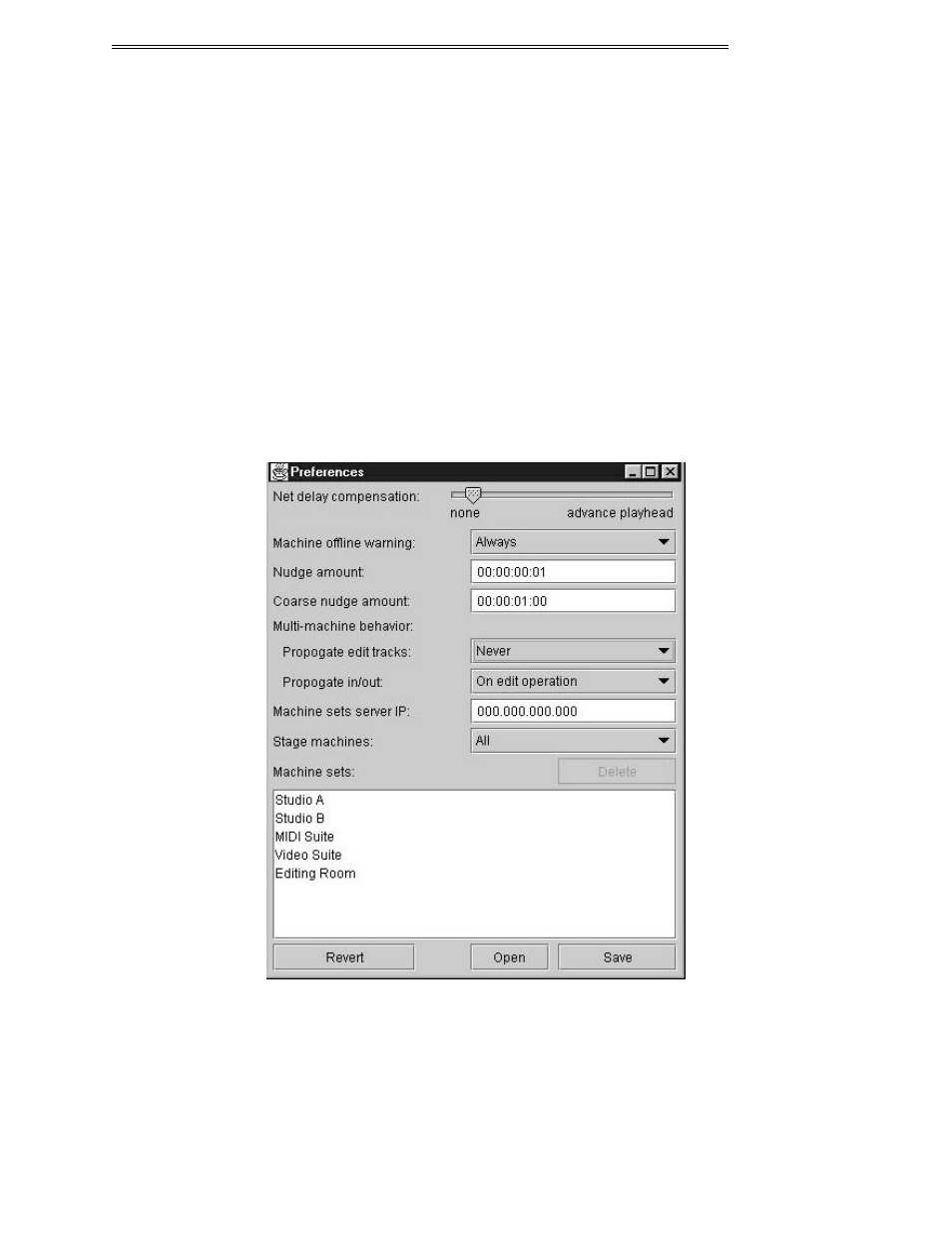
ViewNet MX
ViewNet MX Version 1.1/1.5 Owners Manual
36
Active Connections In Multiple Specific Machine Macros
Multiple specific machine macros can be created by including the action of switching to a different
machine while building the macro. These macros will establish a momentary active connection to each
machine included in the macro when it is run. For example, a macro which disarms all tracks for
recording on two different machines will disarm the first machine, then establish an active connection to
the second machine, disarm those tracks, then close the active connection to that machine. While this is
occurring, the system status panel will indicate each active connection as it occurs by switching the Conn
box from gray to blue then back again. This behavior helps to illustrate that a multiple machine macro
executes sequentially across machines, not simultaneously, thus cueing the operator to give the macro
time to run across all machines.
The Preferences Window
The Preferences window contains user-selectable settings that govern the behavior of certain aspects of
ViewNet MX. The Preferences window can be opened from the File menu.
This is a screenshot of the Preferences window for ViewNet MX. The Preferences window are described
in detail in the following sections.
