Teac MX-2424 v1.15 User Manual
Page 66
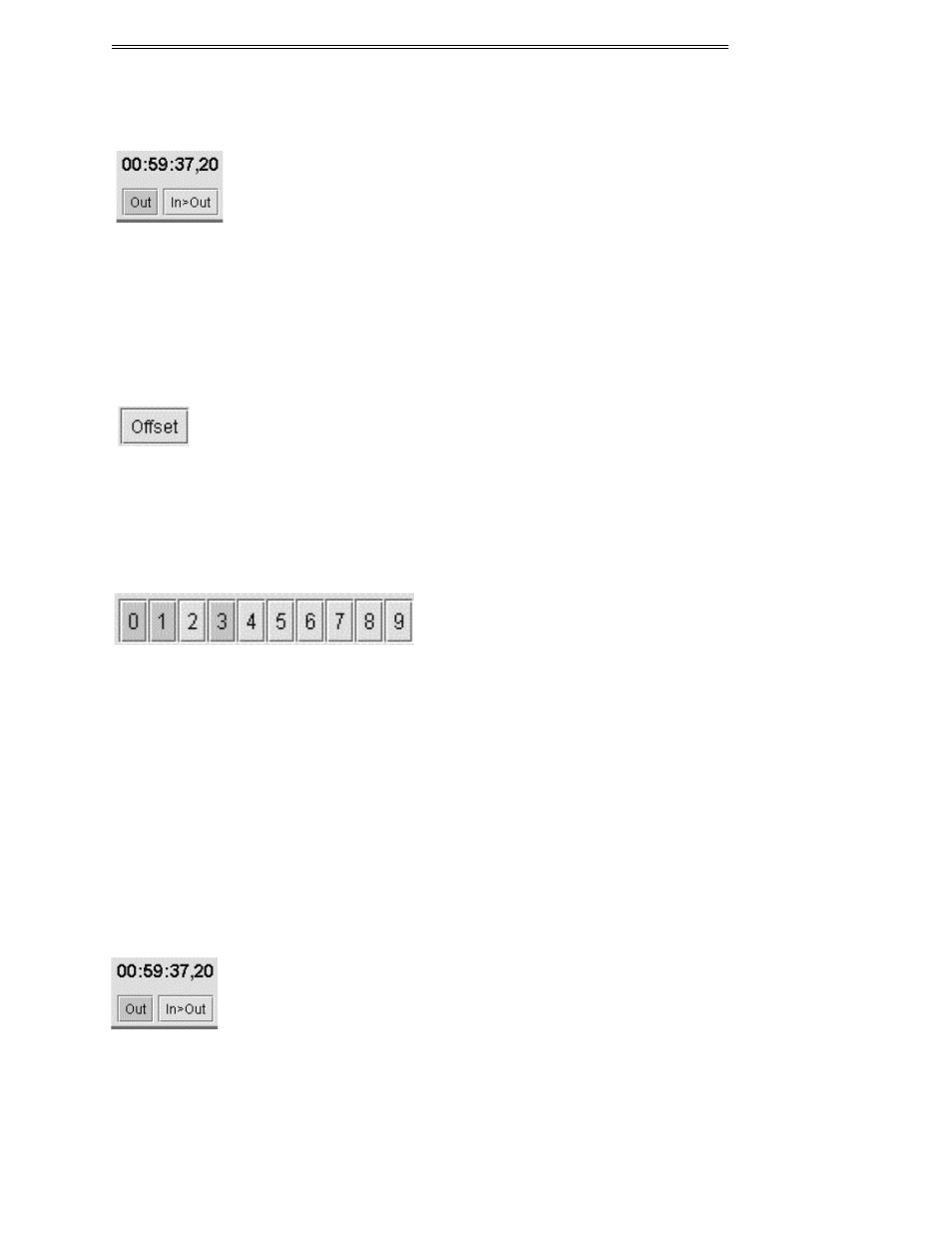
ViewNet MX
ViewNet MX Version 1.1/1.5 Owners Manual
66
Out
The Out time register display shows the position of the Out mark directly above the Out button. Click the
Out button to show the Out mark time value in the Entry Register. To change the Out time, select the Out
time for display in the Entry Register, then change the value in the Entry Register and press Enter
(Return) to store the new value. The Out value can also be changed by using the In – Out mark cursor
function or by using the hand cursor function to drag the red Out mark in the Time Ruler area of the
Project View display.
Offset
The Offset time register holds the time offset of the selected MX2424 machine relative to the external
time reference (timecode orMTC). Click the Offset button to show the offset time value in the Entry
Register. To change the offset time, select the offset time for display in the Entry Register, then change
the value in the Entry Register and press Enter (Return) to store the new value.
Memory Registers
The MX2424 supports 99 timecode memory locations, and these can be accessed by the ten Memory
Register buttons on the top right side of the screen labeled 0-9 . It should be noted that the MX
remembers these location points as two-digit entries, so location number 1 would be entered as “01”.
To capture a timecode location number on the fly, click Capture (or the keyboard up arrow), and then
enter a two digit location number using the Memory Register buttons (or the keyboard).
To Recall a Memory Location, simply type in the number, and it will be displayed in the Entry Register.
To store a value from the Entry Register into a Memory Register, click Sto (or S on the keyboard), then
enter the desired memory number.
Duration Registers
These registers show the duration of time between the In and Out marks. They have a special behavior
for setting these marks to a specific duration value as described below.
In > Out
This register shows the duration between the In and Out marks. If a new value is entered by typing in
numbers and pressing Enter (Return) on the keyboard, the current In mark time location will remain fixed
and the Out mark will move to encompass the requested duration.
