Network view filters – Teac MX-2424 v1.15 User Manual
Page 31
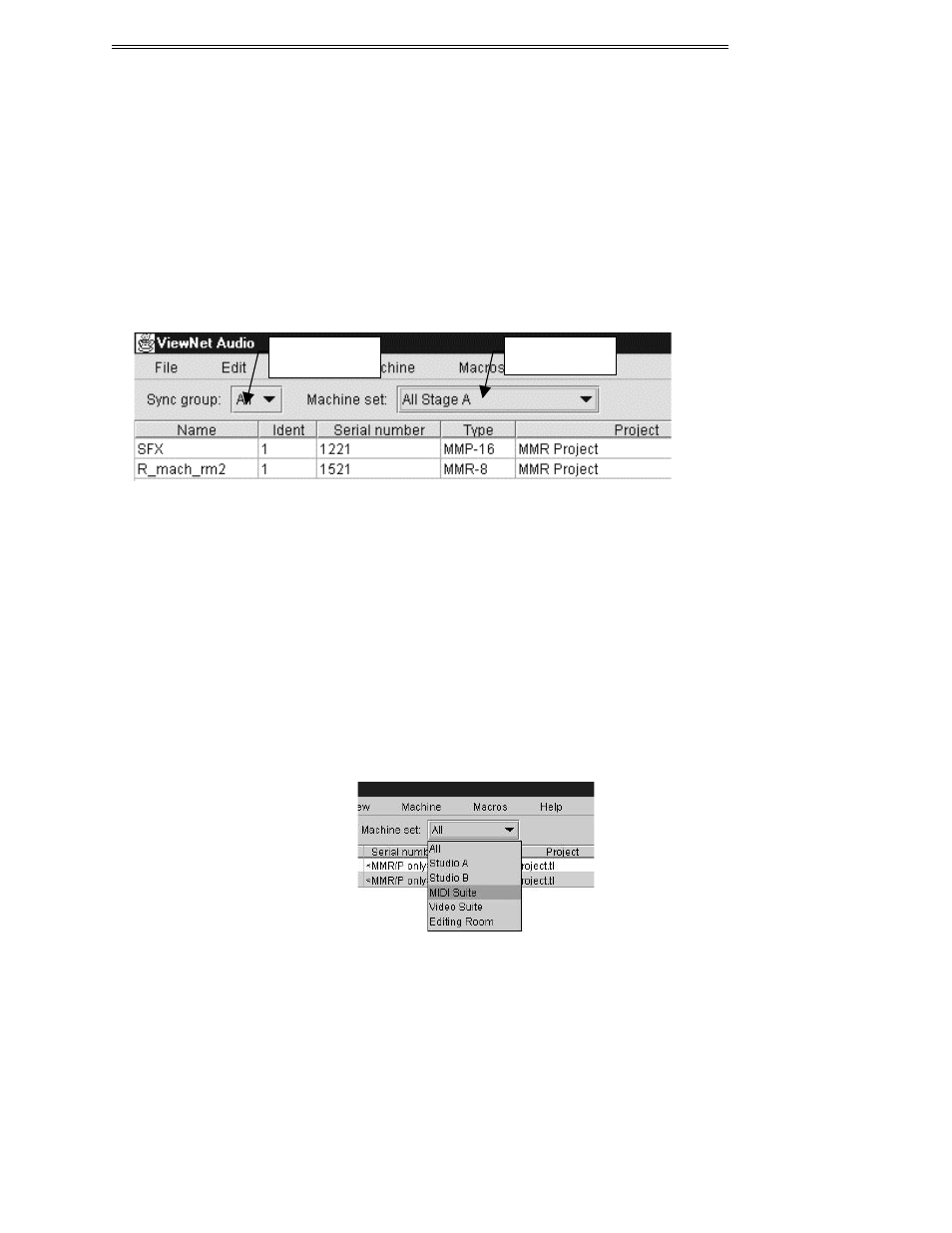
ViewNet MX
ViewNet MX Version 1.1/1.5 Owners Manual
31
Network View Filters
Since ViewNet MX works via a Fast Ethernet connection to all machines on the network, it can view all
machines connected. In a facility with machines assigned to multiple studios, it may be useful to have a
particular ViewNet MX application show only a subset of all available machines in the Network Screen
and in the System Status Panel. There are two filters for selecting which machines will appear in the list.
These Network View Filters are placed directly underneath the menu bar in the Network Screen. The list
of machines shown will be filtered through both of these before appearing in the Network Screen and the
System Status Panel.
Sync Group Filter
This is a function relevant only to MMR series machines and should always be left at the “All” setting
when using MX-2424’s. Viewnet will not communicate properly with the MX2424 should this setting be
changed.
Machine Set Filter
The list of machines can also be filtered to show only those units belonging to a specified Machine Set. A
Machine Set is any set of machines selected by the user from among all machines available on the
network and then saved as a named Machine Set. Once created, these will appear in a pop up list of
available Machine Sets as shown here.
Machine Set
View Filter
Sync Group
View Filter
