Machine status information, Track function and information – Teac MX-2424 v1.15 User Manual
Page 62
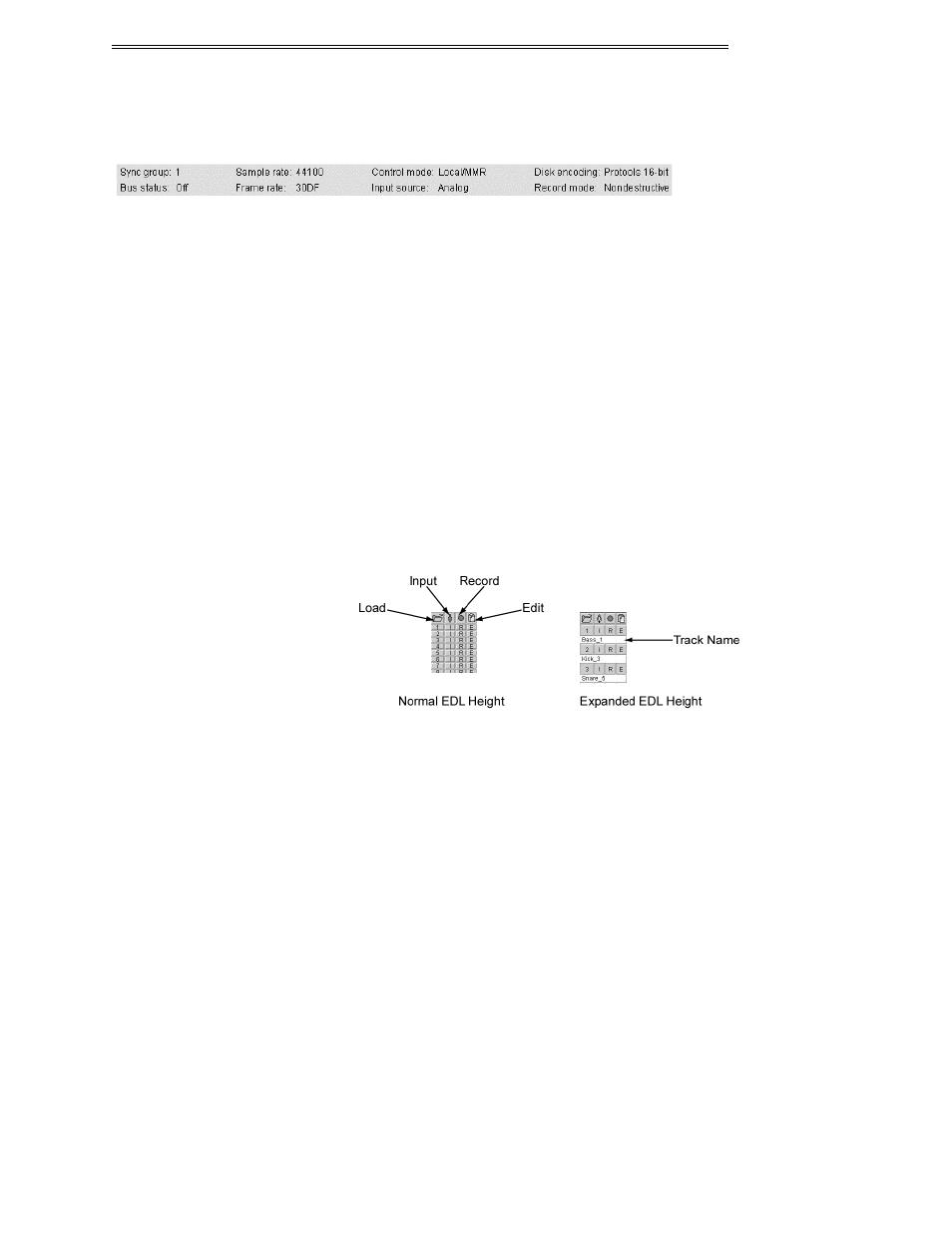
ViewNet MX
ViewNet MX Version 1.1/1.5 Owners Manual
62
Machine Status Information
Important machine settings are shown in the machine status information display between the overview
and the transport buttons. The settings shown are:
• Sample Rate
• Timecode Type
• Control Mode
• Sample Reference
• Disk Encoding
• Record Mode
The settings shown in the Project View screen are information displays only. To change settings, use the
Machine Settings window from the Machine menu.
Track Function and Information
The track function and information panel is in the left center area of the Project View screen. This panel
is used to show track names and provide selection buttons for setting the following functions for each
track:
• Load Project /track
• Input
• Record arm
• Edit selection
• Track Name when the EDL
height is
expanded.
Track Name
The name for each track is shown just below the track function buttons for that track when the EDL
height is expanded. Track names can be changed under the File Utilities Menu.
Load Project / Track
To load a project, click the Folder icon at the top of the track function and information panel, or choose
Load Project/Track from the File menu, or use the keyboard shortcut Ctrl+O. To pre-select a particular
channel as the destination track for loading, click the number at the left of the panel for the desired track.
The Load Project/Track window will open with the selected track set as the destination track in the track
selector menu.
Input
The Input button may be used to set tracks to monitor signals coming through the audio inputs (analog or
digital as set in Machine Settings bank 400).
