Chapter 4 projects and tracks – Teac MX-2424 v1.15 User Manual
Page 42
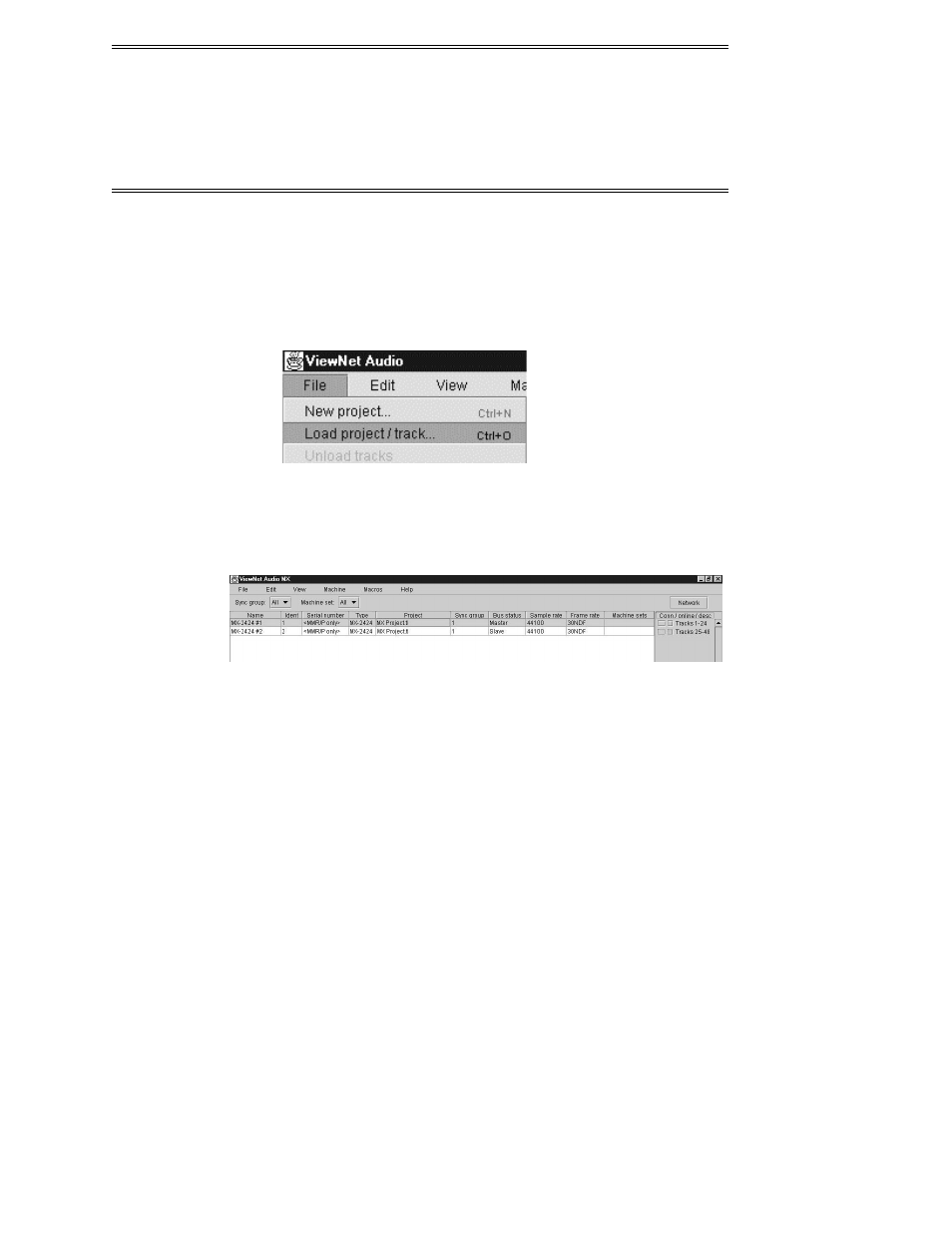
ViewNet MX
ViewNet MX Version 1.1/1.5 Owners Manual
42
Chapter 4 Projects and Tracks
The Load Project/ Track Window
Projects and tracks can be loaded into an MX-2424 by using the “Load project/track” window. This
window can be opened from either the Project view screen or the Network view screen. To load Projects
or individual tracks into the MX-2424 from the Project view screen, simply choose “Load
project/track…” from the File menu, or press Ctrl+O from the keyboard.
Opening Load Project/Track from the Network View
To open the Load project/track window from the Network View screen, first select a machine by clicking
anywhere in the row of settings for the desired machine and then choose “Load project/track…” from the
File menu to open the Load project/track window for that machine.
Opening Load Project/Track Windows for Multiple Machines
It is possible to open Load project/track Windows for multiple machines by first selecting multiple
machines (using Shift+Click or Ctrl+Click) in the Network View screen, then choosing Load
project/track … from the Machine menu. A Load project/track window will open for the first machine.
When this window is dismissed by clicking in the close box, the Load project/track window for the next
machine will appear, and so on until all windows have been dismissed.
