Entering numbers, Recording personal messages, Chaining entries – Skutch Electronics BA-1000 V3.12 Technical Reference Manual User Manual
Page 9: Special codes
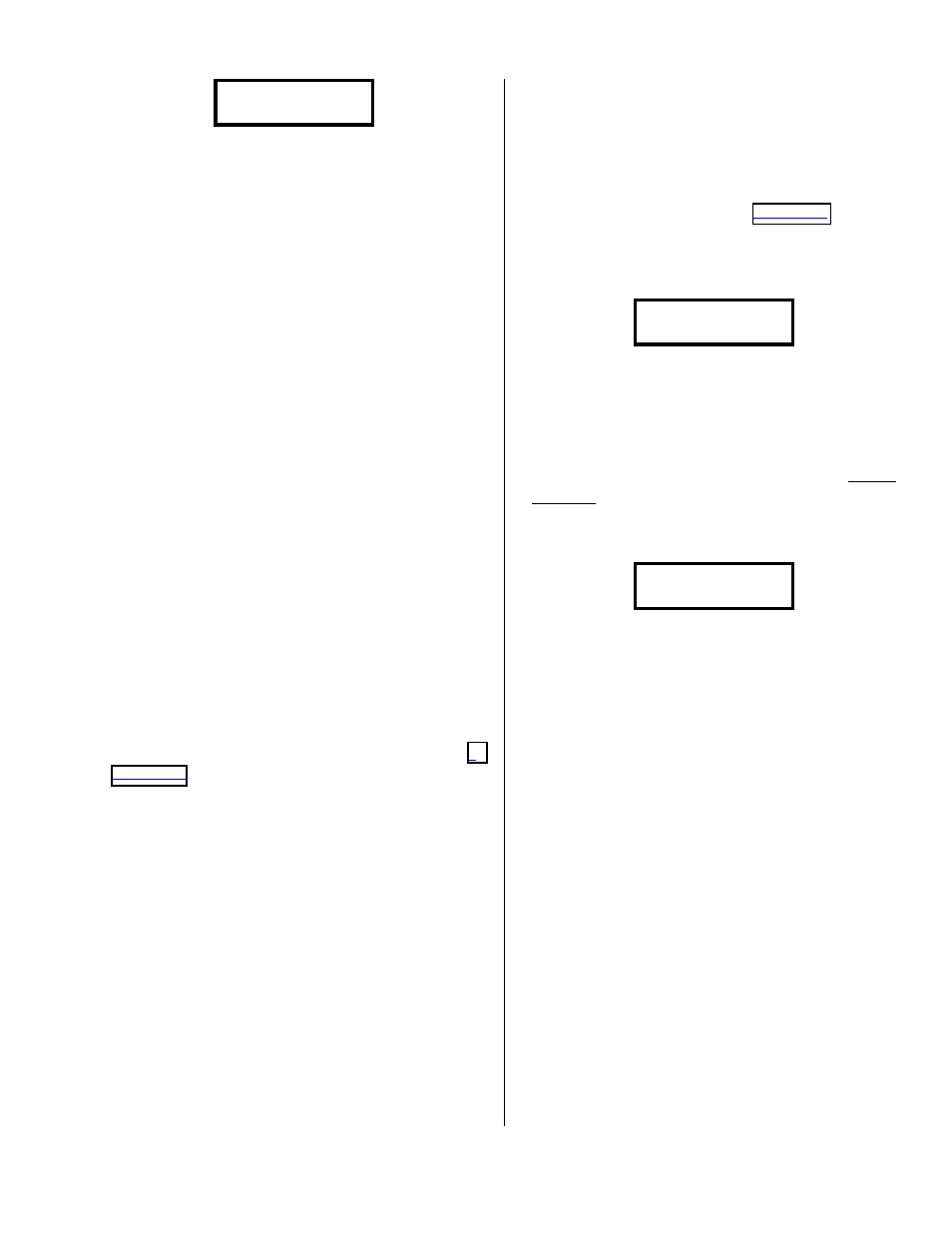
Version 3.12
Page 9
Enter Local Area
Code, # =
You MUST enter the area code the system will
be calling from, then
#
#
#
#. You can enter *
*
*
* then
#
#
#
# to remove an area code.
!
Entering Numbers
Both local and long distance numbers may be
entered as desired. The minimum length of each
phone number is seven digits and the maximum is
eleven digits (long distance digit, area code and
phone number); an entry can hold up to 16 digits
total. If you fill the dialing file with numbers, the
system will beep, save the numbers and return you
to the MENU. Each dialing file will hold up to
100,000 phone numbers.
NOTE: If you are entering phone
numbers, and lose power while doing
so, the numbers you have entered will
be lost; so make sure you exit now and
then, or connect the system to a
backup power supply.
Enter phone numbers, exactly as you would call
them yourself, followed by the
#
#
#
#; i.e. if you only
dial 7 digits to reach someone, then you only enter 7
digits, 786-1234 would be entered as follows:
7 8 6 1 2 3 4 #
7 8 6 1 2 3 4 #
7 8 6 1 2 3 4 #
7 8 6 1 2 3 4 #
To enter other local area code numbers (see
Select File
), enter the area code, phone number then
#
#
#
#; i.e. 916-786-1234 would be entered as follows:
9 1 6 7 8 6 1 2 3 4
9 1 6 7 8 6 1 2 3 4
9 1 6 7 8 6 1 2 3 4
9 1 6 7 8 6 1 2 3 4
#
#
#
#
Full long distance numbers, like 1-916-786-
1234, would be entered as follows:
1 9 1 6 7 8 6 1 2 3
1 9 1 6 7 8 6 1 2 3
1 9 1 6 7 8 6 1 2 3
1 9 1 6 7 8 6 1 2 3
4 #
4 #
4 #
4 #
If you just enter a seven digit number, the
system will add the default area code and long
distance digit to complete the number; but, during
dialing, these will be automatically removed.
Likewise, if you enter a local area code number, the
system will add the long distance digit; but, it will
remove the digit when it dials the number.
Recording Personal Messages
This feature give you the option to record a
personal message for each phone number entered.
This feature will only work when manually entering
phone numbers, one at a time, on the BA-1000. To
use this feature, make sure the
setting is
“On” in * System Setup. Now, after you enter a
phone number, followed by the
#
#
#
#, it will show the
following:
1=Record Message
3=Next Number
Press then release
3
3
3
3 if you want to enter the
next phone number and not record a personal
message for the phone number you just entered.
Press then release
1
1
1
1 if you want to record a
personal message; then start talking after the longer,
low beep and press then release
~
~
~
~ when
you are finished with the message. It will show the
following while recording:
-- Talk Now—
press ESCAPE=end
!
Chaining Entries
Chaining entries allows you to use special
codes at the beginning of a phone number. You can
chain as many entries together as you need to. If the
last file entry is a chained entry, the system will not
allow you to exit NUMBER ENTRY mode; you
have to enter a regular number to exit. To chain an
entry to the next one, enter a
*
*
*
* as the last
character in the entry string. If the entry is already
16 digits long, pressing then releasing
*
*
*
* will save
it and make it a chained entry.
Special Codes
Special Codes make the system perform
different functions before dialing a normal phone
number. Special codes MUST have their own entry,
they cannot be part of a telephone number. The
following is a list of the special codes the BA-1000
allows:
*00
*00
*00
*00 – Dial the next touch tone digit for
5 seconds.
