Audio quality problems, Codec initialize error, Codec 2 error – Skutch Electronics BA-1000 V3.12 Technical Reference Manual User Manual
Page 35: Codec 1 error, Disconnect issues, Disconnect methods, Disconnect problems, Codec 2 error codec 1 error, Disconnect methods disconnect problems
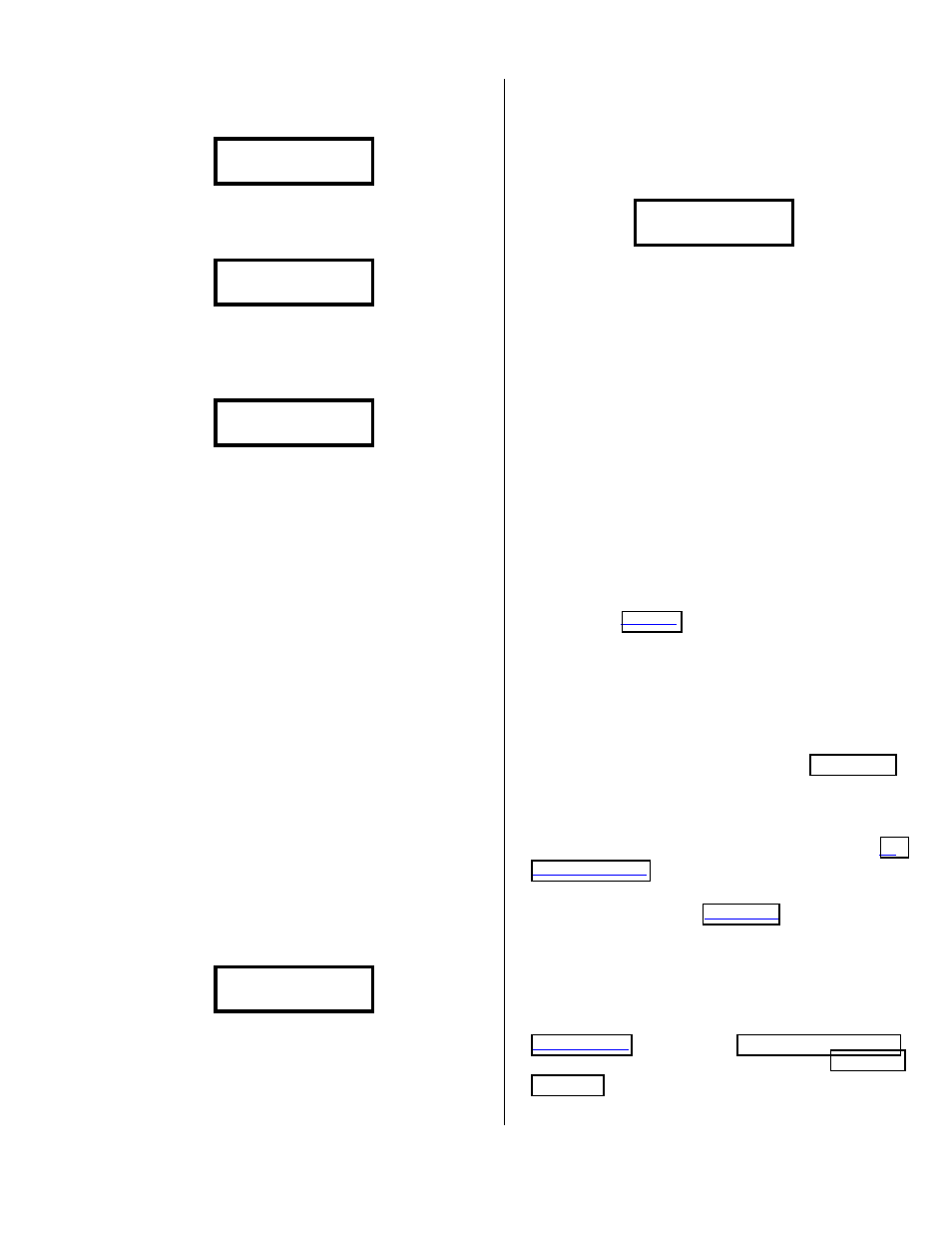
Version 3.12
Page 35
Now enter:
*
*
*
*, *
*
*
*, *
*
*
*, *
*
*
*, #
#
#
#, and it
will show the following:
Load APP Presets
0 to 1 #=Next
Now press then release
0
0
0
0 and it will show
the following for 1 second:
Loading Defaults
– Please Wait -
When the display shows the following, you can
press then release
~
~
~
~ 2 times to return to
the MENU.
Load APP Presets
0 to 1 #=Next
!
Audio Quality Problems
If the audio quality of your outgoing messages
is poor, try the following:
" Hold the microphone so the head is at
about chin level, approximately 3 inches
from your chin.
" Speak your message in a loud clear voice.
" The audio quality through the speaker
will never be as good as through the
phone line; so have the system call some
other phone you can listen to (make sure
the volume on the system is all the way
down).
!
CODEC Initialize Error
When the system initially powers up, it must set
up the phone line and local audio circuits. During
this process, the following conditions may appear.
CODEC 2 error
If the following message appears:
CODEC Initialize
Error--> CODEC 2
Most likely the microphone is plugged into the
system. The microphone MUST be unplugged
whenever you are NOT recording, otherwise the
system will, on power failure, lock up on this
message returns. You can only correct this problem
by removing the microphone, unplugging power
from the wall, then reconnect power.
CODEC 1 error
If the following message appears:
CODEC Initialize
Error--> CODEC 1
Most likely some strange signal occurred on the
phone line while the system was powering up. You
can correct this problem by removing the phone line
cord, unplugging power, then reconnect power; after
the system is at Menu, you can reconnect the phone
line cord.
!
Disconnect Issues
Disconnect methods
Once the unit detects an answer condition, it
activates the announcement portion of the system.
The announcement will play until it detects a
Disconnect condition. The following are the
disconnect systems incorporated into the BA-1000.
The failure to detect a dialed digit within 5
seconds of a
code when in Play mode.
CPC disconnect. The unit will disconnect upon
the detection of a CPC pulse that is detected over the
phone line. The CPC pulse is generated by the
telephone company and is not available in all areas.
This is the ONLY form of disconnect that will give
immediate disconnect once the called party hangs
up. This option can be disabled with CPC Detect,
under System Setup.
The reception of 5 seconds of steady dial tone
during an incoming response period.
The detection of a pre-determined amount of
response periods
.
The detection of continuous speech for the
parameter in the
System Setup mode.
Disconnect problems
If the system is failing to disconnect when the
called party is hanging up, you can use either the
feature, or the No Response Hang Up
feature to solve your problem. See 8 – Out
Messages for detailed information on how to design
your announcement.
